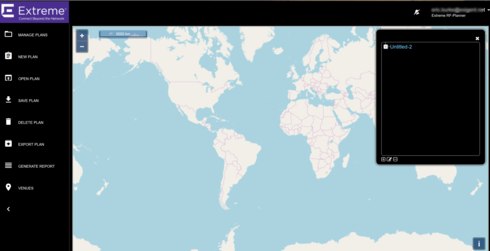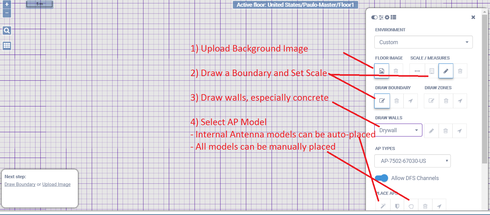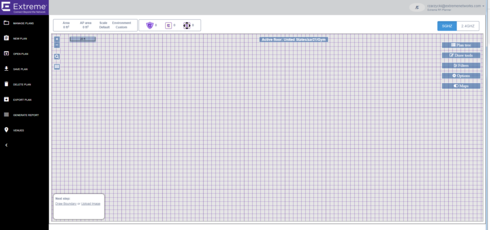This website uses cookies. By clicking Accept, you consent to the use of cookies. Click Here to learn more about how we use cookies.
Turn on suggestions
Auto-suggest helps you quickly narrow down your search results by suggesting possible matches as you type.
Showing results for
- Extreme Networks
- Community List
- Wireless
- ExtremeWireless (WiNG)
- Partner - RF Planner Problems
Options
- Subscribe to RSS Feed
- Mark Topic as New
- Mark Topic as Read
- Float this Topic for Current User
- Bookmark
- Subscribe
- Mute
- Printer Friendly Page
Partner - RF Planner Problems
Partner - RF Planner Problems
Options
- Mark as New
- Bookmark
- Subscribe
- Mute
- Subscribe to RSS Feed
- Get Direct Link
- Report Inappropriate Content
01-19-2018 12:13 AM
No "planning" options show up in the partner RF planning tool. I get options to manage plans, save plans, open plans, report, venues, etc. but nothing related to drawings, walls, AP's, etc. It's like a whole set of menus is missing. Have tried on 4 different browsers and all look the same. Am I missing something? I followed the RF planner link out of the partner portal...
Thanks,
Eric
Thanks,
Eric
7 REPLIES 7
Options
- Mark as New
- Bookmark
- Subscribe
- Mute
- Subscribe to RSS Feed
- Get Direct Link
- Report Inappropriate Content
01-19-2018 01:23 AM
Hi Eric, there seems to be a bug with the units conversion as only seems to allow a maximum of 10 regardless of the units. Will follow up with eng. However keep in mind that the current modeler is only optimized for more typical floor environment (enterprise, school,... )
Options
- Mark as New
- Bookmark
- Subscribe
- Mute
- Subscribe to RSS Feed
- Get Direct Link
- Report Inappropriate Content
01-19-2018 01:07 AM
Seems like I might be outside of some limits. Warehouse is 300x800 ft. with 42' ceilings and almost 30 floor to nearly-ceiling-height shelves splitting the space. Won't seem to let me build that high or make walls that high either (10' looks like maybe the max (unless it's meters))...
Options
- Mark as New
- Bookmark
- Subscribe
- Mute
- Subscribe to RSS Feed
- Get Direct Link
- Report Inappropriate Content
01-19-2018 01:03 AM
From the "Draw Tools" Menu you can then import a background image, define scale and boundary, draw walls and select which AP you want to model with
Options
- Mark as New
- Bookmark
- Subscribe
- Mute
- Subscribe to RSS Feed
- Get Direct Link
- Report Inappropriate Content
01-19-2018 12:28 AM
Once you have the site/floor created it will allow you to go forward with planning on that floor.