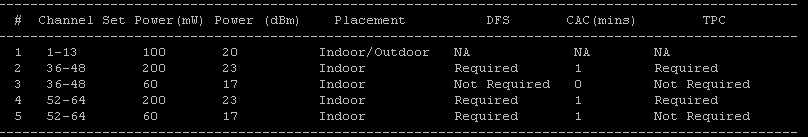This website uses cookies. By clicking Accept, you consent to the use of cookies. Click Here to learn more about how we use cookies.
Turn on suggestions
Auto-suggest helps you quickly narrow down your search results by suggesting possible matches as you type.
Showing results for
- Extreme Networks
- Community List
- Wireless
- ExtremeWireless (WiNG)
- Set up R2 for non-dfs only
Options
- Subscribe to RSS Feed
- Mark Topic as New
- Mark Topic as Read
- Float this Topic for Current User
- Bookmark
- Subscribe
- Mute
- Printer Friendly Page
Set up R2 for non-dfs only
Set up R2 for non-dfs only
Options
- Mark as New
- Bookmark
- Subscribe
- Mute
- Subscribe to RSS Feed
- Get Direct Link
- Report Inappropriate Content
01-31-2019 06:38 PM
Hello community,
I need to set the R2 to work with 5Ghz on non-dfs only channels for VOIP, but our regulation is quiet difficult:
Can I set up for non-dfs only with smart rf, as well?
Thanks,
Aviv Kedem
I need to set the R2 to work with 5Ghz on non-dfs only channels for VOIP, but our regulation is quiet difficult:
Can I set up for non-dfs only with smart rf, as well?
Thanks,
Aviv Kedem
7 REPLIES 7
Options
- Mark as New
- Bookmark
- Subscribe
- Mute
- Subscribe to RSS Feed
- Get Direct Link
- Report Inappropriate Content
01-31-2019 06:46 PM
Yes, you can configure your SmartRF Policy to include whatever channels you want (based on the allowed channels that exist within the country-code you've selected).
Changing the SmartRF Policy channels though will affect *all* APs that are assigned to an RF Domain that is using that SmartRF Policy though. If that is not an issue, then that's all you need to do...configure the SmartRF Policy for the channels you want.
Changing the SmartRF Policy channels though will affect *all* APs that are assigned to an RF Domain that is using that SmartRF Policy though. If that is not an issue, then that's all you need to do...configure the SmartRF Policy for the channels you want.
Options
- Mark as New
- Bookmark
- Subscribe
- Mute
- Subscribe to RSS Feed
- Get Direct Link
- Report Inappropriate Content
01-31-2019 06:44 PM
looks like you can specify list of channels for smart-rfto use . See below CLI commands:
VX9k#configure
Enter configuration commands, one per line. End with CNTL/Z.
VX9k(config)#smart-rf-policy test
VX9k(config-smart-rf-policy-test)#
VX9k(config-smart-rf-policy-test)#channel-list 5GHz
VX9k(config-smart-rf-policy-test)#channel-list 5GHz ?
WORD A comma-separated list of channels
VX9k#configure
Enter configuration commands, one per line. End with CNTL/Z.
VX9k(config)#smart-rf-policy test
VX9k(config-smart-rf-policy-test)#
VX9k(config-smart-rf-policy-test)#channel-list 5GHz
VX9k(config-smart-rf-policy-test)#channel-list 5GHz ?
WORD A comma-separated list of channels
Options
- Mark as New
- Bookmark
- Subscribe
- Mute
- Subscribe to RSS Feed
- Get Direct Link
- Report Inappropriate Content
01-31-2019 06:44 PM
Based on the screen shot provided, you can only use channels 36, 40, 44, and 49 (non-dfs channels). You can modify smart-rf Channel and Power/Channel Settings/5 GHz Channels to only distributed these channels. I would use 20MHz channel width, due to only having 4 channels available, unless you are only deploying 1 or 2 APs.