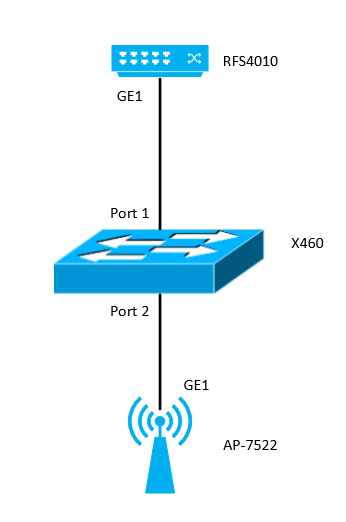This website uses cookies. By clicking Accept, you consent to the use of cookies. Click Here to learn more about how we use cookies.
Turn on suggestions
Auto-suggest helps you quickly narrow down your search results by suggesting possible matches as you type.
Showing results for
- Extreme Networks
- Community List
- Wireless
- ExtremeWireless (WiNG)
- Tunnel mode in WLAN?
Options
- Subscribe to RSS Feed
- Mark Topic as New
- Mark Topic as Read
- Float this Topic for Current User
- Bookmark
- Subscribe
- Mute
- Printer Friendly Page
Tunnel mode in WLAN?
Tunnel mode in WLAN?
Options
- Mark as New
- Bookmark
- Subscribe
- Mute
- Subscribe to RSS Feed
- Get Direct Link
- Report Inappropriate Content
12-12-2017 10:31 AM
Hi all,
I have a topology of WLAN system.
- In X460, I configure:
+ VLAN 10 and 50
+ Gateway: 172.16.10.254/24 and 172.16.50.254/24; Inter-vlan routing.
+ DHCP server for VLAN 10, 50 and enable dhcp on port 1 and 2
+ Access vlan 50 on port 2
+ Access vlan 50 and trunk vlan 10 in port 1
- In RFS 4010, I configure:
+ Profile RFS4010: VLAN 10, 50. Access vlan 50 and trunk vlan 10 on port GE1
+ Profile AP-7522: VLAN 10, 50. Access vlan 50 on GE1
+ WLAN: Test_vlan10 (vlan 10) and Test_vlan50 (vlan 50). 2 WLAN were configured in mode Tunnel
Problem:
+ If PC connect WLAN: Test_vlan50 --> PC was offered IP from DHCP server (X460) with IP: 172.16.50.x/24
+ If PC connect WLAN: Test_vlan10 --> PC was not offered IP from DHCP server (X460).
--> Help me to solve this problem.
Thanks.
I have a topology of WLAN system.
- In X460, I configure:
+ VLAN 10 and 50
+ Gateway: 172.16.10.254/24 and 172.16.50.254/24; Inter-vlan routing.
+ DHCP server for VLAN 10, 50 and enable dhcp on port 1 and 2
+ Access vlan 50 on port 2
+ Access vlan 50 and trunk vlan 10 in port 1
- In RFS 4010, I configure:
+ Profile RFS4010: VLAN 10, 50. Access vlan 50 and trunk vlan 10 on port GE1
+ Profile AP-7522: VLAN 10, 50. Access vlan 50 on GE1
+ WLAN: Test_vlan10 (vlan 10) and Test_vlan50 (vlan 50). 2 WLAN were configured in mode Tunnel
Problem:
+ If PC connect WLAN: Test_vlan50 --> PC was offered IP from DHCP server (X460) with IP: 172.16.50.x/24
+ If PC connect WLAN: Test_vlan10 --> PC was not offered IP from DHCP server (X460).
--> Help me to solve this problem.
Thanks.
11 REPLIES 11
Options
- Mark as New
- Bookmark
- Subscribe
- Mute
- Subscribe to RSS Feed
- Get Direct Link
- Report Inappropriate Content
12-12-2017 12:52 PM
Right, if a VLAN is available, it'll be use. Tunnel mode for WLAN doesn't mean "always" tunnel traffic to RFS.
MINT is like a routing protocol and search for the best path. Local vlan is better as tunnel.
MINT is like a routing protocol and search for the best path. Local vlan is better as tunnel.
Options
- Mark as New
- Bookmark
- Subscribe
- Mute
- Subscribe to RSS Feed
- Get Direct Link
- Report Inappropriate Content
12-12-2017 11:20 AM
Try adding an "IP helper" on the vlan10 interface to point to the gateway. Also add trunk vlan 10 on port 2 to allow it to pass through to the RFS.