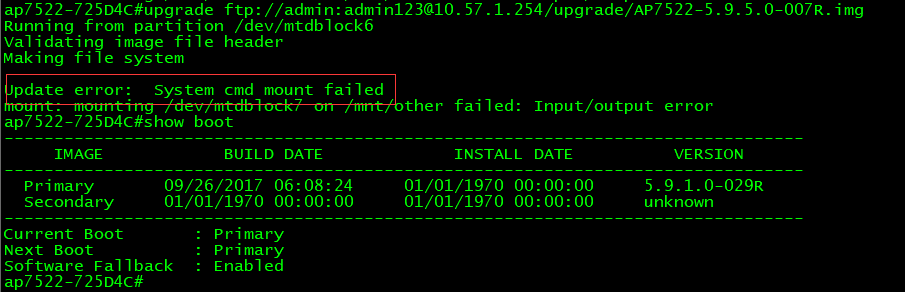This website uses cookies. By clicking Accept, you consent to the use of cookies. Click Here to learn more about how we use cookies.
Turn on suggestions
Auto-suggest helps you quickly narrow down your search results by suggesting possible matches as you type.
Showing results for
- Extreme Networks
- Community List
- Wireless
- ExtremeWireless (WiNG)
- Re: What is the reason for this error in the ap752...
Options
- Subscribe to RSS Feed
- Mark Topic as New
- Mark Topic as Read
- Float this Topic for Current User
- Bookmark
- Subscribe
- Mute
- Printer Friendly Page
What is the reason for this error in the ap7522 upgrade?
What is the reason for this error in the ap7522 upgrade?
Options
- Mark as New
- Bookmark
- Subscribe
- Mute
- Subscribe to RSS Feed
- Get Direct Link
- Report Inappropriate Content
09-09-2019 07:36 AM
7 REPLIES 7
Options
- Mark as New
- Bookmark
- Subscribe
- Mute
- Subscribe to RSS Feed
- Get Direct Link
- Report Inappropriate Content
09-10-2019 02:41 PM
Hello Huhuan,
As my peers have mentioned, the issue is related to the system not detecting an image installed on the secondary partition.
To fix the issue please try installing 5.9.1 if you get the same error you may want to try installing an earlier version such as 5.9.0 (this upgrade process may have to be performed a couple of times until you see the firmware version listed on the secondary partition) then upgrade to 5.9.5. If the issue still persists, a last resort would be to try defaulting the AP to factory defaults then try 5.9.0 upgrade again.
The key for the upgrade is to get the system to display a version of WiNG on the secondary partition prior to installing another version.
Please let me know if this helps.
Thank you.
As my peers have mentioned, the issue is related to the system not detecting an image installed on the secondary partition.
To fix the issue please try installing 5.9.1 if you get the same error you may want to try installing an earlier version such as 5.9.0 (this upgrade process may have to be performed a couple of times until you see the firmware version listed on the secondary partition) then upgrade to 5.9.5. If the issue still persists, a last resort would be to try defaulting the AP to factory defaults then try 5.9.0 upgrade again.
The key for the upgrade is to get the system to display a version of WiNG on the secondary partition prior to installing another version.
Please let me know if this helps.
Thank you.
Options
- Mark as New
- Bookmark
- Subscribe
- Mute
- Subscribe to RSS Feed
- Get Direct Link
- Report Inappropriate Content
09-10-2019 12:46 PM
How are you upgrading the AP?
Options
- Mark as New
- Bookmark
- Subscribe
- Mute
- Subscribe to RSS Feed
- Get Direct Link
- Report Inappropriate Content
09-10-2019 12:45 PM
Can you provide the output of CLI command "service show upgrade-history "
Options
- Mark as New
- Bookmark
- Subscribe
- Mute
- Subscribe to RSS Feed
- Get Direct Link
- Report Inappropriate Content
09-09-2019 10:58 PM
I tried this method but it didn't work