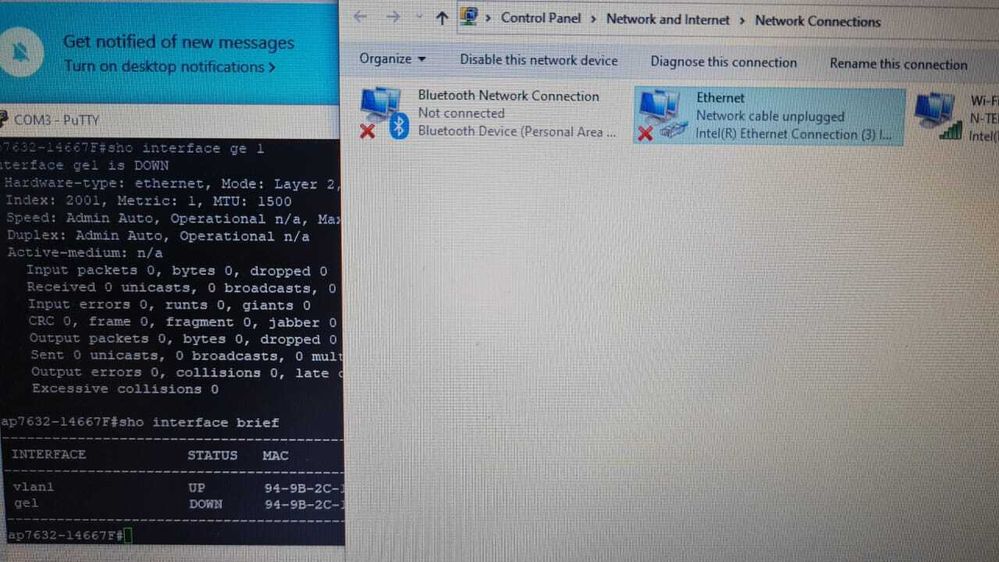- Extreme Networks
- Community List
- Wireless
- ExtremeWireless (WiNG)
- Re: [WiNG] AP7602 - PoE port (GE1) can not transmi...
- Subscribe to RSS Feed
- Mark Topic as New
- Mark Topic as Read
- Float this Topic for Current User
- Bookmark
- Subscribe
- Mute
- Printer Friendly Page
[WiNG] AP7602 - PoE port (GE1) can not transmit data
- Mark as New
- Bookmark
- Subscribe
- Mute
- Subscribe to RSS Feed
- Get Direct Link
- Report Inappropriate Content
04-22-2021 09:26 AM
Hi Team,
In recent months, we encountered quite a number of AP7602 issues at customer(s) site having similar symptom where PoE port (GE1) suddenly cannot transmit data. We tried to reset to factory default or to upgrade firmware but no success. Please advise.
Brgds,
Steve.
Solved! Go to Solution.
- Mark as New
- Bookmark
- Subscribe
- Mute
- Subscribe to RSS Feed
- Get Direct Link
- Report Inappropriate Content
04-22-2021 01:03 PM
Steve, are you indicating that this same issue is happening at more than one customer site and that there have been no configuration changes or firmware updates that coincides with this behavior on ge1? And are you saying that this is happening with all 7602’s at each site or just some subset?
Short of their being a hardware failure, my first suspicion would be an issue with an updated firmware revision that those affected customers had upgraded to. Secondly, I’d suspect a configuration change (but less likely since this would otherwise would affect every AP using the configuration - which could also possibly be the case for a firmware update too).
- Mark as New
- Bookmark
- Subscribe
- Mute
- Subscribe to RSS Feed
- Get Direct Link
- Report Inappropriate Content
05-24-2021 06:39 PM
Kindly find below for my feedback in red regarding the nearest case we handled from customer. Thanks.
What firmware version is running on the APs?
// 5.9.7.0-011R
How are the APs being powered?
// from PoE switch
What model switches are the APs physically plugged into?
// 220 series (different switches)
Hi Chris,
FYI after historical lookup on number of cases, we investigated that all of them so far have one thing in common where which the PoE switches are Enterasys (210/220 series or 08G20G4).
Hello.
I have the same problem with the 7632 APs. I have detected that only the APs that are in an AVAYA switch and after a power failure or disconnecting and reconnecting them happens this problem.
If the APs are on an EXTREME switch they work correctly.
I recently updated the APs to version 7.6.0.1-004R thinking it was a firmware problem but the same problem continues.
- Mark as New
- Bookmark
- Subscribe
- Mute
- Subscribe to RSS Feed
- Get Direct Link
- Report Inappropriate Content
05-11-2021 08:56 AM
Kindly find below for my feedback in red regarding the nearest case we handled from customer. Thanks.
What firmware version is running on the APs?
// 5.9.7.0-011R
How are the APs being powered?
// from PoE switch
What model switches are the APs physically plugged into?
// 220 series (different switches)
Hi Chris,
FYI after historical lookup on number of cases, we investigated that all of them so far have one thing in common where which the PoE switches are Enterasys (210/220 series or 08G20G4).
- Mark as New
- Bookmark
- Subscribe
- Mute
- Subscribe to RSS Feed
- Get Direct Link
- Report Inappropriate Content
05-10-2021 02:07 AM
Kindly find below for my feedback in red regarding the nearest case we handled from customer. Thanks.
What firmware version is running on the APs?
// 5.9.7.0-011R
How are the APs being powered?
// from PoE switch
What model switches are the APs physically plugged into?
// 220 series (different switches)
- Mark as New
- Bookmark
- Subscribe
- Mute
- Subscribe to RSS Feed
- Get Direct Link
- Report Inappropriate Content
05-09-2021 02:51 PM
Hi Chris,
The sequence of the failure was as I described in details above:
- At the time we received the APs from customers (let say the APs have been operating for a while at customers’ sites and suddenly encountered failure), the PoE function still worked (AP bootup properly when connecting to PoE switch), but the data transmission did not (could not see visible SSID, tried to use adapter with GE port directly connected to Laptop for testing - but can not ping factory IP due to no network connection presented on GE port, show interface on APs resulted in DOWN status, shut/no shut did not solve...)
-
- Then we tried to do Factory Default reset. After reset, the data transmission worked;
- We returned to customers;
- However, after a while, data transmission function again stopped working;
The reason I raised the question is to understand if there is anything we should note on the AP models (looking from both H/W & S/W aspect) since we encountered this kind of symptom from quite a number of different customers where which APs running on different firmware versions but all of APs are 7602/7622 or 7632 so far.
Thank you very much!
Brgds,
Steve.