- Extreme Networks
- Community List
- Wireless
- ExtremeWireless (WiNG)
- Re: Wrong Image Format for bootm command, ERROR: ...
- Subscribe to RSS Feed
- Mark Topic as New
- Mark Topic as Read
- Float this Topic for Current User
- Bookmark
- Subscribe
- Mute
- Printer Friendly Page
Wrong Image Format for bootm command, ERROR: can't get kernel image!
Wrong Image Format for bootm command, ERROR: can't get kernel image!
- Mark as New
- Bookmark
- Subscribe
- Mute
- Subscribe to RSS Feed
- Get Direct Link
- Report Inappropriate Content
04-21-2023 09:24 AM
I have an AP7532 which does not boot, connecting with the console it reports Error message: Wrong Image Format for bootm command", "ERROR: can't get kernel image!" as you can see here: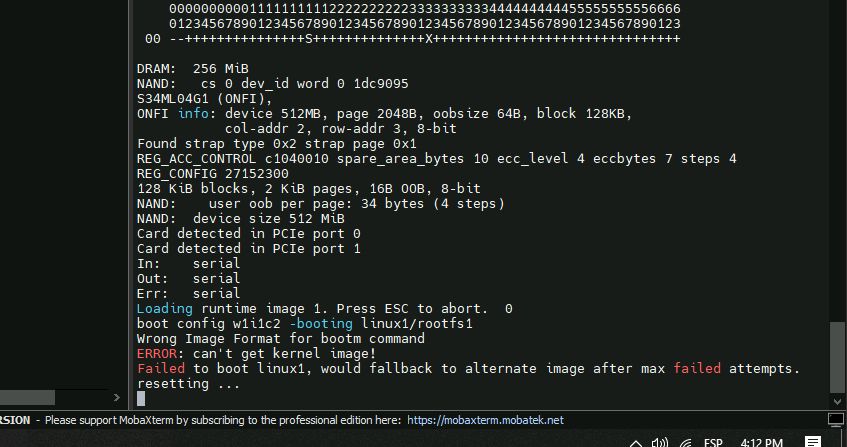
I've waited or max failed attempts but it does not happen.
If I press ESC before loading runtime image it let me in with a basic CLI and I can see some commands that suggest an image could be loaded via tftp.
Can you help me with instructions on how to do this and, is the image the file we use to upgrade the firmware?
Thank you in advance for your help
Alex
- Mark as New
- Bookmark
- Subscribe
- Mute
- Subscribe to RSS Feed
- Get Direct Link
- Report Inappropriate Content
04-24-2023 08:08 AM
The most likely problem with this device is flash memory corruption. Try booting it's secondary FW. If it fails as well register RMA and send this device for replacement - it should still have a "limited lifetime warranty".
- Mark as New
- Bookmark
- Subscribe
- Mute
- Subscribe to RSS Feed
- Get Direct Link
- Report Inappropriate Content
04-24-2023 02:22 AM - edited 04-24-2023 10:15 PM
Check if the kernel image file is in the correct format for your platform. The boot loader typically requires that the kernel image file be in a specific format, such as ELF or Binary. Make sure that the kernel image file is in the correct format. Flying Together
Check if the kernel image file is corrupted. The error message may indicate that the kernel image file is corrupted or damaged. Try downloading or copying the kernel image file again from a reliable source and make sure it is not corrupted.
Check if the file system is supported. The boot loader may not support the file system used by the kernel image file. Try formatting the file system to a supported file system.
Check if the boot loader configuration is correct. Make sure that the boot loader configuration is set up correctly to load the kernel image file. Double-check the configuration file and make sure it is configured correctly.
