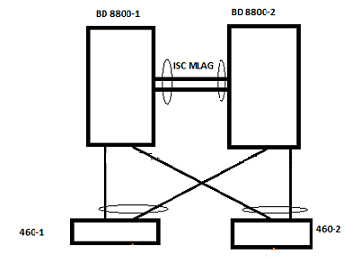This website uses cookies. By clicking Accept, you consent to the use of cookies. Click Here to learn more about how we use cookies.
Turn on suggestions
Auto-suggest helps you quickly narrow down your search results by suggesting possible matches as you type.
Showing results for
- Extreme Networks
- Community List
- Technical Discussions
- Network Architecture & Design
- RE: Migrate from 1GB to 10GB uplinks - help?
Options
- Subscribe to RSS Feed
- Mark Topic as New
- Mark Topic as Read
- Float this Topic for Current User
- Bookmark
- Subscribe
- Mute
- Printer Friendly Page
Migrate from 1GB to 10GB uplinks - help?
Migrate from 1GB to 10GB uplinks - help?
Options
- Mark as New
- Bookmark
- Subscribe
- Mute
- Subscribe to RSS Feed
- Get Direct Link
- Report Inappropriate Content
03-08-2017 10:44 AM
I have a simple setup - two core switches (8800s), several edge switches (460s) connected like this: 8800s are running 16.1.3.6-patch1-9, 460-1 is on 15.4.1.3, 460-2 is on 15.6.1.4.
My problem is that the 460s are on 1GB fiber (ports 55,57) and I need to upgrade them to 10GB while everything stays up and running, i.e. the devices connected to the 460s don't lose access to the network.
The end goal is that the 10GB uplinks also need to be in ports 55,57 (for sanity's sake) Ideally, the corresponding ports in the 8800 should also stay the same (sanity!), but I could be persuaded to use different ports.
If I understand correctly, I can't just replace the SFPs one by one because of port speeds and sharing configs/mismatches.
Physically, the two 460s are right on top of each other, so I could run something between them and use that as an alternate path, but I also hear that loops are deadly. I don't think I can easily define that as a 460-ISC MLAG, as I'd have to put the ports on the 8800 side into sharing mode, affecting vlan-port associations to the 460. (Let's say vlan 1 goes to 460-1 vlan 2 goes to 460-2, let's say on the 8800s port 1:11 goes to 460-1, port 1:12 goes to 460-2. What all would die if I group 1:11 and 1:12? At least all vlans pointing to 1:12 would have an issue, right?)
On the other hand, I'm not currently running spanning-tree. If I connect the 460-1/2 with a gig-ether (or two , shared) in a non-MLAG setup, make sure all vlans that exist on both switches are defined to go to to both switches (and the connection between the 460s) and define spanning-tree on all the vlans, would that get me to a point where I can just rip out one 460's fiber uplink, replace it with 10G, then do the other 460, then disconnect the link between the 460s and kill off STP?
I've never configured STP on Extreme switches, btw. Especially not with share groups and an MLAG.
So, how can I pull this off without downtime (or downtime in the "few seconds" range)? Would STP be viable? Is there something better I can do during the fiber/SFP replacements?
Thanks for your help!
Frank
My problem is that the 460s are on 1GB fiber (ports 55,57) and I need to upgrade them to 10GB while everything stays up and running, i.e. the devices connected to the 460s don't lose access to the network.
The end goal is that the 10GB uplinks also need to be in ports 55,57 (for sanity's sake) Ideally, the corresponding ports in the 8800 should also stay the same (sanity!), but I could be persuaded to use different ports.
If I understand correctly, I can't just replace the SFPs one by one because of port speeds and sharing configs/mismatches.
Physically, the two 460s are right on top of each other, so I could run something between them and use that as an alternate path, but I also hear that loops are deadly. I don't think I can easily define that as a 460-ISC MLAG, as I'd have to put the ports on the 8800 side into sharing mode, affecting vlan-port associations to the 460. (Let's say vlan 1 goes to 460-1 vlan 2 goes to 460-2, let's say on the 8800s port 1:11 goes to 460-1, port 1:12 goes to 460-2. What all would die if I group 1:11 and 1:12? At least all vlans pointing to 1:12 would have an issue, right?)
On the other hand, I'm not currently running spanning-tree. If I connect the 460-1/2 with a gig-ether (or two , shared) in a non-MLAG setup, make sure all vlans that exist on both switches are defined to go to to both switches (and the connection between the 460s) and define spanning-tree on all the vlans, would that get me to a point where I can just rip out one 460's fiber uplink, replace it with 10G, then do the other 460, then disconnect the link between the 460s and kill off STP?
I've never configured STP on Extreme switches, btw. Especially not with share groups and an MLAG.
So, how can I pull this off without downtime (or downtime in the "few seconds" range)? Would STP be viable? Is there something better I can do during the fiber/SFP replacements?
Thanks for your help!
Frank
19 REPLIES 19
Options
- Mark as New
- Bookmark
- Subscribe
- Mute
- Subscribe to RSS Feed
- Get Direct Link
- Report Inappropriate Content
03-10-2017 10:37 AM
Quick update:
I reconfigured the redundancy mode to use "link on", and it did indeed work as advertised! Whatever happened to me yesterday with the traffic/spikes must have been something completely different. Who knows what I did...
During failover from my fiber group to the redundant link group, I may have lost one ping packet, so I'd say 1 second or less to fail is about right.
Re-establishing the link (10G, 2-port share to the MLAG on the 8800s) took about 3-5 seconds.
Thank you very much for all your help, especially Michal for being "first" with the much easier approach for a backup link, and Eric for probably having the entire Q&A section memorized so he could link to all kinds of useful articles!
Have a great weekend!
Frank
I reconfigured the redundancy mode to use "link on", and it did indeed work as advertised! Whatever happened to me yesterday with the traffic/spikes must have been something completely different. Who knows what I did...
During failover from my fiber group to the redundant link group, I may have lost one ping packet, so I'd say 1 second or less to fail is about right.
Re-establishing the link (10G, 2-port share to the MLAG on the 8800s) took about 3-5 seconds.
Thank you very much for all your help, especially Michal for being "first" with the much easier approach for a backup link, and Eric for probably having the entire Q&A section memorized so he could link to all kinds of useful articles!
Have a great weekend!
Frank
Options
- Mark as New
- Bookmark
- Subscribe
- Mute
- Subscribe to RSS Feed
- Get Direct Link
- Report Inappropriate Content
03-09-2017 11:21 AM
Hi Frank,
according to How to validate if a software controlled redundant port is set up to block traffic?, TX and RX should be blocked.
Did you verify if the received traffic is actually forwarded to any port or local interface? I'd do that in a lab setting or very carefully...
If you configure redundant ports on both switch-1 and switch-2 before enabling the physical ports, you should see no traffic even with "link on."
Erik
according to How to validate if a software controlled redundant port is set up to block traffic?, TX and RX should be blocked.
Did you verify if the received traffic is actually forwarded to any port or local interface? I'd do that in a lab setting or very carefully...
If you configure redundant ports on both switch-1 and switch-2 before enabling the physical ports, you should see no traffic even with "link on."
Erik
Options
- Mark as New
- Bookmark
- Subscribe
- Mute
- Subscribe to RSS Feed
- Get Direct Link
- Report Inappropriate Content
03-09-2017 11:21 AM
Eric, check my response above
Options
- Mark as New
- Bookmark
- Subscribe
- Mute
- Subscribe to RSS Feed
- Get Direct Link
- Report Inappropriate Content
03-09-2017 11:21 AM
You are correct, you can use the redundant port on one switch only, as the other does not know about it.