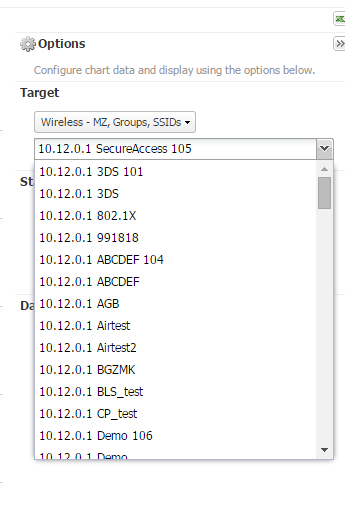This website uses cookies. By clicking Accept, you consent to the use of cookies. Click Here to learn more about how we use cookies.
Turn on suggestions
Auto-suggest helps you quickly narrow down your search results by suggesting possible matches as you type.
Showing results for
- Extreme Networks
- Community List
- Technical Discussions
- Network Architecture & Design
- RE: OneView - how to get rid of old/deleted VNS/SS...
Options
- Subscribe to RSS Feed
- Mark Topic as New
- Mark Topic as Read
- Float this Topic for Current User
- Bookmark
- Subscribe
- Mute
- Printer Friendly Page
OneView - how to get rid of old/deleted VNS/SSIDs
OneView - how to get rid of old/deleted VNS/SSIDs
Options
- Mark as New
- Bookmark
- Subscribe
- Mute
- Subscribe to RSS Feed
- Get Direct Link
- Report Inappropriate Content
03-05-2015 10:49 AM
I play around a lot in my lab and the problem that I'm facing is that the Netsight/OneView keeps all the old information of SSIDs that I've configured so any idea how I'd get rid of that old stuff.
For example in OneView > Reports > Custom Reports > I'd see 150 SSIDs (yes, I test a lot) even I've only about 10 right now on my controller and all the other ones were deleted a long time ago.
I'm runningn Netsight 6.2 Beta right now....
For example in OneView > Reports > Custom Reports > I'd see 150 SSIDs (yes, I test a lot) even I've only about 10 right now on my controller and all the other ones were deleted a long time ago.
I'm runningn Netsight 6.2 Beta right now....
3 REPLIES 3
Options
- Mark as New
- Bookmark
- Subscribe
- Mute
- Subscribe to RSS Feed
- Get Direct Link
- Report Inappropriate Content
04-02-2015 08:49 AM
Update - it's working now, no idea why it wasn't before, might be that I didn't deleted all old date objects.
So if you need to delete old entries you could do it via OneView...
OneView -> Administration -> Diagnostics (Diagnostics Level) -> Historical Statistics Collector -> Statistic Collection Targets
Search for the entries and delete the objects.
So if you need to delete old entries you could do it via OneView...
OneView -> Administration -> Diagnostics (Diagnostics Level) -> Historical Statistics Collector -> Statistic Collection Targets
Search for the entries and delete the objects.
Options
- Mark as New
- Bookmark
- Subscribe
- Mute
- Subscribe to RSS Feed
- Get Direct Link
- Report Inappropriate Content
03-24-2015 07:31 AM
I've discussed this issue with GTAC and so far the answer is...
1) Delete the EWC in Console
and check "delete oneview data" when you are asked to confirm the delete of the device.
Comment: I think we'd agree that this is not a solution - I'd also install Netsight from scratch which would make also no sense.
2) You also should be able go into WebView and go OneView -> Administration -> Diagnostics (Diagnostics Level) -> Historical Statistics Collector -> Statistic Collection Targets. Filter the Component column on SSID. You should be able to delete them here as well.
Comment: tried it - doesn't work, the old entries are still in the pull down menu of the custom report page
I'll open a new ticket dedicated to this issue..... keep you posted.
1) Delete the EWC in Console
and check "delete oneview data" when you are asked to confirm the delete of the device.
Comment: I think we'd agree that this is not a solution - I'd also install Netsight from scratch which would make also no sense.
2) You also should be able go into WebView and go OneView -> Administration -> Diagnostics (Diagnostics Level) -> Historical Statistics Collector -> Statistic Collection Targets. Filter the Component column on SSID. You should be able to delete them here as well.
Comment: tried it - doesn't work, the old entries are still in the pull down menu of the custom report page
I'll open a new ticket dedicated to this issue..... keep you posted.
Options
- Mark as New
- Bookmark
- Subscribe
- Mute
- Subscribe to RSS Feed
- Get Direct Link
- Report Inappropriate Content
03-24-2015 07:31 AM
Thanks for coming back here to update the thread 🙂