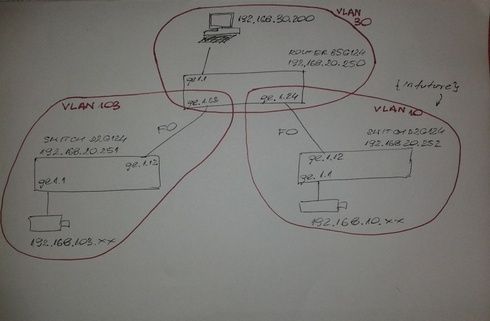This website uses cookies. By clicking Accept, you consent to the use of cookies. Click Here to learn more about how we use cookies.
Turn on suggestions
Auto-suggest helps you quickly narrow down your search results by suggesting possible matches as you type.
Showing results for
- Extreme Networks
- Community List
- Technical Discussions
- Network Architecture & Design
- Problem with Enterasys B5G124 and D2G124 VLAN conn...
Options
- Subscribe to RSS Feed
- Mark Topic as New
- Mark Topic as Read
- Float this Topic for Current User
- Bookmark
- Subscribe
- Mute
- Printer Friendly Page
Problem with Enterasys B5G124 and D2G124 VLAN connection
Problem with Enterasys B5G124 and D2G124 VLAN connection
Options
- Mark as New
- Bookmark
- Subscribe
- Mute
- Subscribe to RSS Feed
- Get Direct Link
- Report Inappropriate Content
03-23-2015 08:40 AM
Hello friends,
I have a huge problem with my VLAN connection. I've network in 2 locations:
Location 1 - central building with B5G124 router (IP 192.168.20.250) and computer (IP 192.168.30.200)
Location 2 - other building: an IP camera (IP 192.168.103.71) and computer (IP 192.168.103.200) connected to D2G124 switch (IP 192.168.20.251).
Connection between router (ge.1.23) and switch (ge.1.12): fiber optic
I can pinging between router and switch. I haven't any pings between computer in location 1 and camera, computer in location 2. Where is problem?
PS. Forgive me friends - I'm not IT specialist - I'm only engineer in energetic speciality.
Config of switches and VLAN was listed below:
LOCATION 1
VLAN: 1 NAME: DEFAULT VLAN
VLAN Type: Default
Egress Ports
None.
Forbidden Egress Ports
None.
Untagged ports
None.
VLAN: 20 NAME: Management
VLAN Type: Permanent
Egress Ports
ge.1.5, ge.1.23-24
Forbidden Egress Ports
None.
Untagged ports
ge.1.5
VLAN: 30 NAME: WORK
VLAN Type: Permanent
Egress Ports
ge.1.1-3, ge.1.23-24
Forbidden Egress Ports
None.
Untagged ports
ge.1.1-3
VLAN: 103 NAME: CAMERAS
VLAN Type: Permanent
Egress Ports
ge.1.23
Forbidden Egress Ports
None.
Untagged ports
None.
LOCATION 2
VLAN: 1 NAME: DEFAULT VLAN
VLAN Type: Default
Egress Ports
ge.1.12
Forbidden Egress Ports
None.
Untagged ports
ge.1.12
VLAN: 20 NAME: Management
VLAN Type: Permanent
Egress Ports
ge.1.12
Forbidden Egress Ports
None.
Untagged ports
None.
VLAN: 30 NAME: WORK
VLAN Type: Permanent
Egress Ports
ge.1.12
Forbidden Egress Ports
None.
Untagged ports
None.
VLAN: 103 NAME: CAMERAS
VLAN Type: Permanent
Egress Ports
ge.1.1, ge.1.12
Forbidden Egress Ports
None.
Untagged ports
ge.1.1
Configuration of router
#vlan
set vlan create 20
set vlan create 30
set vlan create 103
set vlan name 20 "Management"
set vlan name 30 "WORK"
clear vlan egress 1 ge.1.1-5;ge.1.13;ge.1.19-24
set vlan egress 20 ge.1.23-24 tagged
set vlan egress 20 ge.1.5 untagged
set vlan egress 30 ge.1.23-24 tagged
set vlan egress 30 ge.1.1-4 untagged
set vlan egress 103 ge.1.13;ge.1.23 tagged
set host vlan 20
!
#Router Configuration
interface vlan 20
exit
interface vlan 30
ip address 192.168.30.254 255.255.255.0
no shutdown
exit
interface vlan 103
ip address 192.168.103.252 255.255.255.0
no shutdown
#port
set port vlan ge.1.1 30
set port vlan ge.1.2 30
set port vlan ge.1.5 20
set port vlan ge.1.12 20
set port vlan ge.1.13 103
set port vlan ge.1.23 30
set port vlan ge.1.24 30
!
Configuration of switch:
#vlan
set vlan create 20
set vlan create 30
set vlan name 20 "Management"
set vlan name 30 "WORK"
clear vlan egress 1 ge.1.1;ge.1.11
set vlan egress 20 ge.1.11-12 tagged
set vlan egress 30 ge.1.11-12 tagged
set vlan egress 30 ge.1.1-2 untagged
set host vlan 20
#port
set port disable ge.1.2
set port disable ge.1.3
set port disable ge.1.4
set port disable ge.1.5
set port disable ge.1.6
set port disable ge.1.7
set port disable ge.1.8
set port disable ge.1.9
set port disable ge.1.10
set port disable ge.1.11
set port duplex ge.1.1 full
set port speed ge.1.1 1000
set port vlan ge.1.1 30
I'm still self learning abou IT, but this is really wide range of science. I would be grateful for any help!
Peter
I have a huge problem with my VLAN connection. I've network in 2 locations:
Location 1 - central building with B5G124 router (IP 192.168.20.250) and computer (IP 192.168.30.200)
Location 2 - other building: an IP camera (IP 192.168.103.71) and computer (IP 192.168.103.200) connected to D2G124 switch (IP 192.168.20.251).
Connection between router (ge.1.23) and switch (ge.1.12): fiber optic
I can pinging between router and switch. I haven't any pings between computer in location 1 and camera, computer in location 2. Where is problem?
PS. Forgive me friends - I'm not IT specialist - I'm only engineer in energetic speciality.
Config of switches and VLAN was listed below:
LOCATION 1
VLAN: 1 NAME: DEFAULT VLAN
VLAN Type: Default
Egress Ports
None.
Forbidden Egress Ports
None.
Untagged ports
None.
VLAN: 20 NAME: Management
VLAN Type: Permanent
Egress Ports
ge.1.5, ge.1.23-24
Forbidden Egress Ports
None.
Untagged ports
ge.1.5
VLAN: 30 NAME: WORK
VLAN Type: Permanent
Egress Ports
ge.1.1-3, ge.1.23-24
Forbidden Egress Ports
None.
Untagged ports
ge.1.1-3
VLAN: 103 NAME: CAMERAS
VLAN Type: Permanent
Egress Ports
ge.1.23
Forbidden Egress Ports
None.
Untagged ports
None.
LOCATION 2
VLAN: 1 NAME: DEFAULT VLAN
VLAN Type: Default
Egress Ports
ge.1.12
Forbidden Egress Ports
None.
Untagged ports
ge.1.12
VLAN: 20 NAME: Management
VLAN Type: Permanent
Egress Ports
ge.1.12
Forbidden Egress Ports
None.
Untagged ports
None.
VLAN: 30 NAME: WORK
VLAN Type: Permanent
Egress Ports
ge.1.12
Forbidden Egress Ports
None.
Untagged ports
None.
VLAN: 103 NAME: CAMERAS
VLAN Type: Permanent
Egress Ports
ge.1.1, ge.1.12
Forbidden Egress Ports
None.
Untagged ports
ge.1.1
Configuration of router
#vlan
set vlan create 20
set vlan create 30
set vlan create 103
set vlan name 20 "Management"
set vlan name 30 "WORK"
clear vlan egress 1 ge.1.1-5;ge.1.13;ge.1.19-24
set vlan egress 20 ge.1.23-24 tagged
set vlan egress 20 ge.1.5 untagged
set vlan egress 30 ge.1.23-24 tagged
set vlan egress 30 ge.1.1-4 untagged
set vlan egress 103 ge.1.13;ge.1.23 tagged
set host vlan 20
!
#Router Configuration
interface vlan 20
exit
interface vlan 30
ip address 192.168.30.254 255.255.255.0
no shutdown
exit
interface vlan 103
ip address 192.168.103.252 255.255.255.0
no shutdown
#port
set port vlan ge.1.1 30
set port vlan ge.1.2 30
set port vlan ge.1.5 20
set port vlan ge.1.12 20
set port vlan ge.1.13 103
set port vlan ge.1.23 30
set port vlan ge.1.24 30
!
Configuration of switch:
#vlan
set vlan create 20
set vlan create 30
set vlan name 20 "Management"
set vlan name 30 "WORK"
clear vlan egress 1 ge.1.1;ge.1.11
set vlan egress 20 ge.1.11-12 tagged
set vlan egress 30 ge.1.11-12 tagged
set vlan egress 30 ge.1.1-2 untagged
set host vlan 20
#port
set port disable ge.1.2
set port disable ge.1.3
set port disable ge.1.4
set port disable ge.1.5
set port disable ge.1.6
set port disable ge.1.7
set port disable ge.1.8
set port disable ge.1.9
set port disable ge.1.10
set port disable ge.1.11
set port duplex ge.1.1 full
set port speed ge.1.1 1000
set port vlan ge.1.1 30
I'm still self learning abou IT, but this is really wide range of science. I would be grateful for any help!
Peter
11 REPLIES 11
Options
- Mark as New
- Bookmark
- Subscribe
- Mute
- Subscribe to RSS Feed
- Get Direct Link
- Report Inappropriate Content
03-25-2015 10:38 AM
@Nico
I haven't possibilites write all commands. I wrote only "no ip proxy-arp" in my interfaces because possible commands in B5 router are:
no ip access-group
no ip address
no ip directed-broadcast
no ip forward-protocol
no ip helper address
no ip icmp
no ip igp
no ipigmp-proxy
no ip irdp
no ip rip
but after all network still doesn't work...
@Andre
I wrote commands lines and after all - when I pinging from 192.168.20.250 to:
192.168.20.251 alive
192.168.103.254 alive (this is my MikroTIK mini router connected to ge.1.1 D2 switch)
192.168.103.71 alive
Pinging from 192.168.30.200 to:
192.168.20.251 time<1ms TTL=64
192.168.103.254 time=20ms TTL=254
192.168.103.71 "No request time out"
when I connect my camera 192.168.103.71 directly to to ge.1.1 D2 switch - "No request time out"
I don't know it... Newtwork doesn't want working... 😞
I haven't possibilites write all commands. I wrote only "no ip proxy-arp" in my interfaces because possible commands in B5 router are:
no ip access-group
no ip address
no ip directed-broadcast
no ip forward-protocol
no ip helper address
no ip icmp
no ip igp
no ipigmp-proxy
no ip irdp
no ip rip
but after all network still doesn't work...
@Andre
I wrote commands lines and after all - when I pinging from 192.168.20.250 to:
192.168.20.251 alive
192.168.103.254 alive (this is my MikroTIK mini router connected to ge.1.1 D2 switch)
192.168.103.71 alive
Pinging from 192.168.30.200 to:
192.168.20.251 time<1ms TTL=64
192.168.103.254 time=20ms TTL=254
192.168.103.71 "No request time out"
when I connect my camera 192.168.103.71 directly to to ge.1.1 D2 switch - "No request time out"
I don't know it... Newtwork doesn't want working... 😞
Options
- Mark as New
- Bookmark
- Subscribe
- Mute
- Subscribe to RSS Feed
- Get Direct Link
- Report Inappropriate Content
03-25-2015 08:59 AM
You have "set port vlan ge.1.23 30" in your B5 config. I think this results in VLAN 30 being trasmitted untagged on this port. While on the other side (ge.1.12 on your D2) it is configured as tagged. Issue the following on your B5:
clear vlan egress 30 ge.1.23
set vlan egress 30 ge.1.23 tagged
Afterwards make sure all VLANS are tagged only on your uplink ports with
show vlan portinfo port ge.1.23 (B5)
show vlan portinfo port ge.1.12 (D2)If that still won't make it work, go to your workstation 192.168.30.200 and issue
ping 192.168.30.254
ping 192.168.103.252
ping 192.168.103.71Tell us what pings time out.
clear vlan egress 30 ge.1.23
set vlan egress 30 ge.1.23 tagged
Afterwards make sure all VLANS are tagged only on your uplink ports with
show vlan portinfo port ge.1.23 (B5)
show vlan portinfo port ge.1.12 (D2)If that still won't make it work, go to your workstation 192.168.30.200 and issue
ping 192.168.30.254
ping 192.168.103.252
ping 192.168.103.71Tell us what pings time out.
Options
- Mark as New
- Bookmark
- Subscribe
- Mute
- Subscribe to RSS Feed
- Get Direct Link
- Report Inappropriate Content
03-25-2015 05:03 AM
Please configure this commands in your router Interfaces:
no ip proxy-arp
no ip redirects
no ip icmp unreachable
no ip proxy-arp
no ip redirects
no ip icmp unreachable
Options
- Mark as New
- Bookmark
- Subscribe
- Mute
- Subscribe to RSS Feed
- Get Direct Link
- Report Inappropriate Content
03-24-2015 04:39 PM
Below I peform basic schematic my network:
VLAN 10 will be build in future. Nowadays I'd like using computer in Location 1 (VLAN 30) to watch cameras in Location 2 (VLAN 103) and cameras in Location 3 (VLAN10) - in future. When I wrote:
show mac port ge.1.23 I can see mac addresses: D2G124, camera (other switch - in optional), but I haven't ping response - Request time out".
I read about port forwarding, but I can't switch it in this situation. Maybe I have written something bad in interfaces?
I count on any kind of help.
VLAN 10 will be build in future. Nowadays I'd like using computer in Location 1 (VLAN 30) to watch cameras in Location 2 (VLAN 103) and cameras in Location 3 (VLAN10) - in future. When I wrote:
show mac port ge.1.23 I can see mac addresses: D2G124, camera (other switch - in optional), but I haven't ping response - Request time out".
I read about port forwarding, but I can't switch it in this situation. Maybe I have written something bad in interfaces?
I count on any kind of help.
Options
- Mark as New
- Bookmark
- Subscribe
- Mute
- Subscribe to RSS Feed
- Get Direct Link
- Report Inappropriate Content
03-24-2015 11:09 AM
The IP of the Computer in Location 2 seems like vlan 103. You defined vlan 30 ge.1.2. Which port do you use as uplink in the router. You defined vlan 103 tagged on port 23, the other vlan are tagged on port 23 and 24?