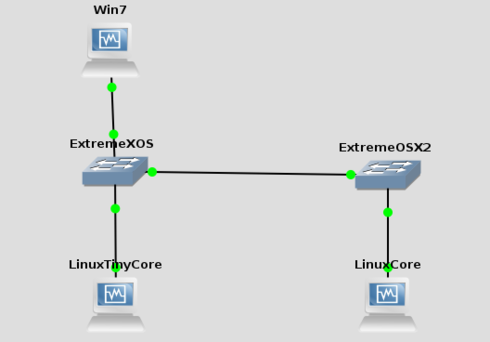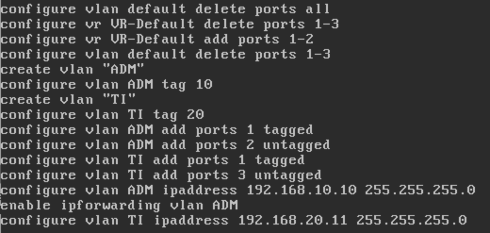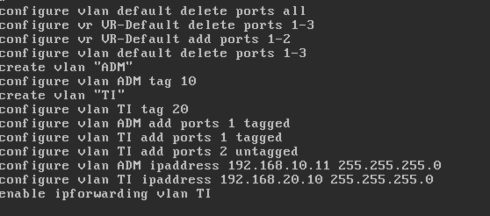This website uses cookies. By clicking Accept, you consent to the use of cookies. Click Here to learn more about how we use cookies.
Turn on suggestions
Auto-suggest helps you quickly narrow down your search results by suggesting possible matches as you type.
Showing results for
- Extreme Networks
- Community List
- Training, Documentation, & General Discussions
- Training (Extreme Dojo)
- RE: Communication between two virtual switches
Options
- Subscribe to RSS Feed
- Mark Topic as New
- Mark Topic as Read
- Float this Topic for Current User
- Bookmark
- Subscribe
- Mute
- Printer Friendly Page
Communication between two virtual switches
Communication between two virtual switches
Options
- Mark as New
- Bookmark
- Subscribe
- Mute
- Subscribe to RSS Feed
- Get Direct Link
- Report Inappropriate Content
07-08-2015 11:39 PM
Hello!
I have studied about configuration of ExtremeXOS with the simulator GNS3.
I configured a small network with two switches and three computers, in two vlans:
The "Win7" and "LinuxTinyCore" PCs communicate with each other, but the "LinuxCore" isn't communicating with the other PCs. And the switches don't ping one each other.
Follow the sh conf bellow:
ExtremeXOS:
ExtremeOSX2:
Can you help me?
Thanks!!
I have studied about configuration of ExtremeXOS with the simulator GNS3.
I configured a small network with two switches and three computers, in two vlans:
The "Win7" and "LinuxTinyCore" PCs communicate with each other, but the "LinuxCore" isn't communicating with the other PCs. And the switches don't ping one each other.
Follow the sh conf bellow:
ExtremeXOS:
ExtremeOSX2:
Can you help me?
Thanks!!
3 REPLIES 3
Options
- Mark as New
- Bookmark
- Subscribe
- Mute
- Subscribe to RSS Feed
- Get Direct Link
- Report Inappropriate Content
07-09-2015 09:01 PM
Fernando,
Do you see anything when you type
show edp ports all?
If not, there's a problem with the connection between both switches.
Your configuration would not work in Virtualbox if you chose the Intel adapters, for example, because those adapters strip the vlan id information before transmitting it. You would have to use PCnet-FAST III adapters to make it work, because those adapters don't mess with vlan tagging. See https://forums.virtualbox.org/viewtopic.php?f=1&t=38037
Maybe there's a similar problem with your setup...
Do you see anything when you type
show edp ports all?
If not, there's a problem with the connection between both switches.
Your configuration would not work in Virtualbox if you chose the Intel adapters, for example, because those adapters strip the vlan id information before transmitting it. You would have to use PCnet-FAST III adapters to make it work, because those adapters don't mess with vlan tagging. See https://forums.virtualbox.org/viewtopic.php?f=1&t=38037
Maybe there's a similar problem with your setup...
Options
- Mark as New
- Bookmark
- Subscribe
- Mute
- Subscribe to RSS Feed
- Get Direct Link
- Report Inappropriate Content
07-09-2015 04:46 AM
Only one of the 2 switches need to route between both vlans, not both. Enable ipforwarding on both vlans on ExtremeXOS. IP addresses are only needed on the switch that does routing, on the other you only need 1 IP for telnet management access .
Options
- Mark as New
- Bookmark
- Subscribe
- Mute
- Subscribe to RSS Feed
- Get Direct Link
- Report Inappropriate Content
07-08-2015 11:50 PM
Add the following.
enable ipf vlan TI ----> ExtremeXOS
enable ipf vlan ADM ----> ExtremeOSX2
enable ipf vlan TI ----> ExtremeXOS
enable ipf vlan ADM ----> ExtremeOSX2