Export Template
Hello!Is there a way to export Network Policies from Extreme IQ? I would like to keep a generic template with all my default settings that I've created that I can use for easier Extreme IQ rollouts.Thanks!
Hello!Is there a way to export Network Policies from Extreme IQ? I would like to keep a generic template with all my default settings that I've created that I can use for easier Extreme IQ rollouts.Thanks!
When creating a Device Type for instant profiles, how can I assign it to one of my custom Port Types i've already created? All I see if the option to change the port usage, when I want to use one of my custom Port Types
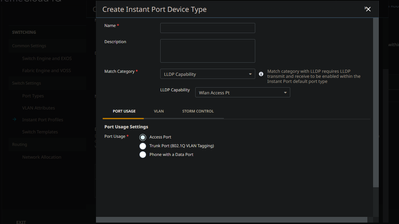
Hi,we are deploying our access points directly in XIQ. Everything works great, but I wondered how or if I can change the default naming template for the AP hostname. Currently, the hostname of the devices is automatically set to%First3CharsFromBuildi...
HiIm trying to setup Guest Essentials with SMS Regristration and after successfull Login the Guest should be redirected to a specific URL. Everthing works except the redirction, ether if i configure the Splashpaage "Welcome" with a redirect widget or...
I am having this issue with three devices I just purchased. Any help will be appreciated.041021122422960410211224228404102112242252 Thanks,Chris
| User | Count |
|---|---|
| 28 | |
| 18 | |
| 17 | |
| 12 | |
| 7 |