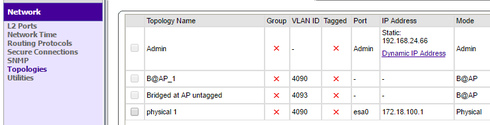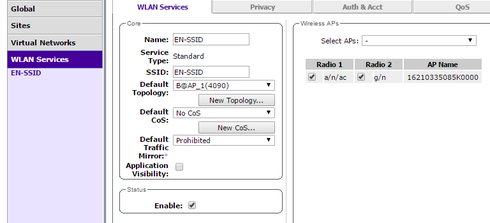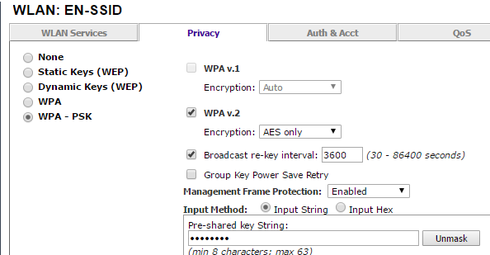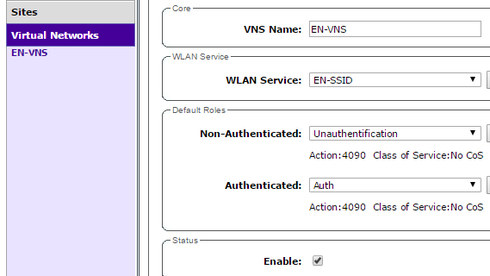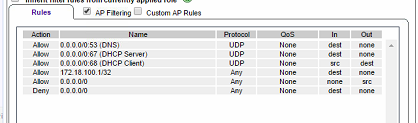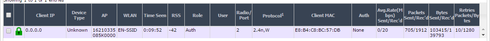This website uses cookies. By clicking Accept, you consent to the use of cookies. Click Here to learn more about how we use cookies.
Turn on suggestions
Auto-suggest helps you quickly narrow down your search results by suggesting possible matches as you type.
Showing results for
- Extreme Networks
- Community List
- Wireless
- ExtremeWireless (Identifi)
- Some clients unable receive IP
Options
- Subscribe to RSS Feed
- Mark Topic as New
- Mark Topic as Read
- Float this Topic for Current User
- Bookmark
- Subscribe
- Mute
- Printer Friendly Page
Some clients unable receive IP
Some clients unable receive IP
Options
- Mark as New
- Bookmark
- Subscribe
- Mute
- Subscribe to RSS Feed
- Get Direct Link
- Report Inappropriate Content
06-21-2017 06:32 AM
Hi, all!
Have a simple configuration with internal DHCP.
1 client Sansung Galaxy receive IP 0.0.0.0.
Change radios as here - {previously referenced article has been archived}
In both rules Containment VLAN 4090.
Auth rules empty (alow all)
Nonauth rule below
Client below
Any ideas?
Thank you!
Have a simple configuration with internal DHCP.
1 client Sansung Galaxy receive IP 0.0.0.0.
Change radios as here - {previously referenced article has been archived}
In both rules Containment VLAN 4090.
Auth rules empty (alow all)
Nonauth rule below
Client below
Any ideas?
Thank you!
18 REPLIES 18
Options
- Mark as New
- Bookmark
- Subscribe
- Mute
- Subscribe to RSS Feed
- Get Direct Link
- Report Inappropriate Content
05-29-2019 11:33 AM
From my experience they don't "see" the change > they get kicked from the WLAN but connect in the same second again > there is no AP reboot or any other longer outage.
Options
- Mark as New
- Bookmark
- Subscribe
- Mute
- Subscribe to RSS Feed
- Get Direct Link
- Report Inappropriate Content
06-21-2017 09:46 AM
For Reference: https://gtacknowledge.extremenetworks.com/articles/Solution/Certain-devices-not-connecting-to-WPA2-P...
Doug Hyde
Sr. Director, Technical Support / Extreme Networks
Sr. Director, Technical Support / Extreme Networks
Options
- Mark as New
- Bookmark
- Subscribe
- Mute
- Subscribe to RSS Feed
- Get Direct Link
- Report Inappropriate Content
06-21-2017 09:46 AM
Agreed. Thanks Alexandr P.
I just wanted to provide more info on the process and how our articles are initially written. When an issue or question is presented or fixed, an article is written specific to that question/problem. Over time, if more issues are seen on other versions, hardware, clients, etc, then the KB article is edited and "evolved".
If a problem is found on 5ghz clients and a specific version, it's written as such and then edited later as similar problems may be reported with different variables.
All input helps improve the collective knowledge! It is a large task and we are always trying to stay on top of it, thank you for being part of the process!
I just wanted to provide more info on the process and how our articles are initially written. When an issue or question is presented or fixed, an article is written specific to that question/problem. Over time, if more issues are seen on other versions, hardware, clients, etc, then the KB article is edited and "evolved".
If a problem is found on 5ghz clients and a specific version, it's written as such and then edited later as similar problems may be reported with different variables.
All input helps improve the collective knowledge! It is a large task and we are always trying to stay on top of it, thank you for being part of the process!
Options
- Mark as New
- Bookmark
- Subscribe
- Mute
- Subscribe to RSS Feed
- Get Direct Link
- Report Inappropriate Content
05-29-2019 01:28 AM
I have the similar problem when some clients (IOS / Android) try to connect to a WLAN with VNS topology "B@EWC" sometimes reporting "Incorrect Password" if I restart the AP, the issues fixed but eventualy the problem appear again.
I read in a few Extreme´s reference articles that solucion for that problem is disable "management frame protection" but my doubt is what will happen with the clients connected in that moment when I do the change in the wlan service ? they will be disconect ?
I read in a few Extreme´s reference articles that solucion for that problem is disable "management frame protection" but my doubt is what will happen with the clients connected in that moment when I do the change in the wlan service ? they will be disconect ?