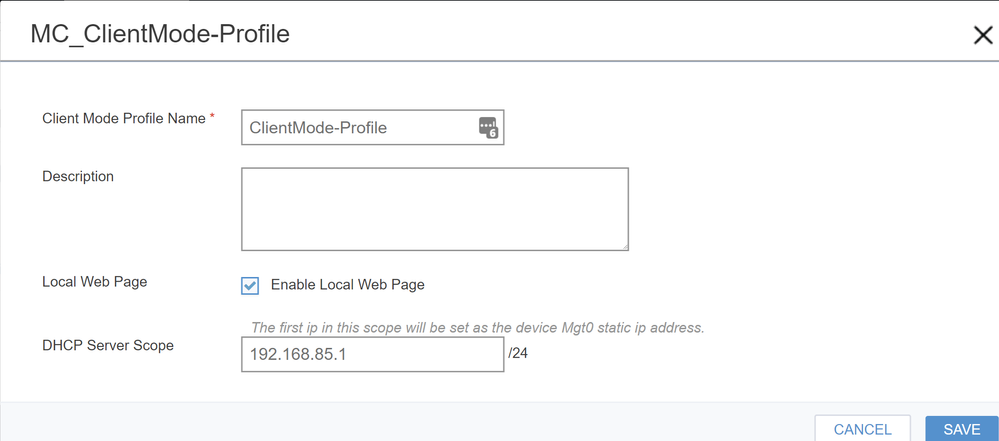- Extreme Networks
- Community List
- Legacy
- Aerohive Migrated Content
- Configuring AP250 as L3VPN termination point for A...
- Subscribe to RSS Feed
- Mark Topic as New
- Mark Topic as Read
- Float this Topic for Current User
- Bookmark
- Subscribe
- Mute
- Printer Friendly Page
Configuring AP250 as L3VPN termination point for ATOMs
- Mark as New
- Bookmark
- Subscribe
- Mute
- Subscribe to RSS Feed
- Get Direct Link
- Report Inappropriate Content
08-15-2018 05:10 AM
I'm trying to configure an AP250 as a HQ location which will server as the local AP as well as the VPN termination point for various AP30 ATOMs for telework employees. I have configured the ATOMs to use client mode/client access allowing the teleworkers the ability to piggy back off of any wireless network.
The issue is that when the ATOMs are configured for client mode, the AP serves up it's own DHCP and therefore using a typical L2VPN on the AP250 will not work.
Has anyone ever set up an AP250 (or similar) to be a L3VPN termination point?
Solved! Go to Solution.
- Mark as New
- Bookmark
- Subscribe
- Mute
- Subscribe to RSS Feed
- Get Direct Link
- Report Inappropriate Content
08-29-2018 02:04 PM
Just in case anyone else runs in to this issue, I've found out the ATOM APs will set themselves up as DHCP servers if they are in client mode, just something to check if this comes up again.
- Mark as New
- Bookmark
- Subscribe
- Mute
- Subscribe to RSS Feed
- Get Direct Link
- Report Inappropriate Content
08-16-2018 06:13 PM
Thank you.
- Mark as New
- Bookmark
- Subscribe
- Mute
- Subscribe to RSS Feed
- Get Direct Link
- Report Inappropriate Content
08-16-2018 05:26 PM
I'm sorry for the delay on this, we are attempting to replicate this in our lab so we can give you a better idea of what's going on. I'll update you as soon as I know more.
- Mark as New
- Bookmark
- Subscribe
- Mute
- Subscribe to RSS Feed
- Get Direct Link
- Report Inappropriate Content
08-16-2018 03:19 AM
- Mark as New
- Bookmark
- Subscribe
- Mute
- Subscribe to RSS Feed
- Get Direct Link
- Report Inappropriate Content
08-16-2018 03:18 AM
Configure -> Common Objects -> Client Mode Profiles
- Mark as New
- Bookmark
- Subscribe
- Mute
- Subscribe to RSS Feed
- Get Direct Link
- Report Inappropriate Content
08-15-2018 04:16 PM
When the ATOM is set to be in client mode it hosts its own DHCP server. The user then logs into the default ATOM website using the default IP (192.168.85.1) and configures which SSID the ATOM should piggy back on. Users are basically double NAT'd behind that then. Does that clear things up?