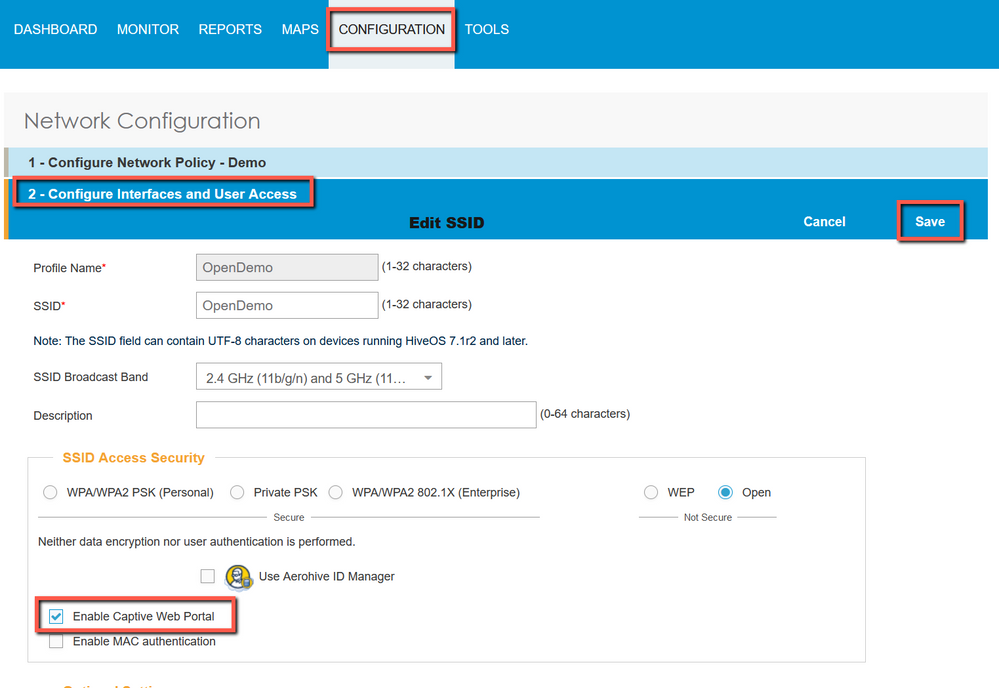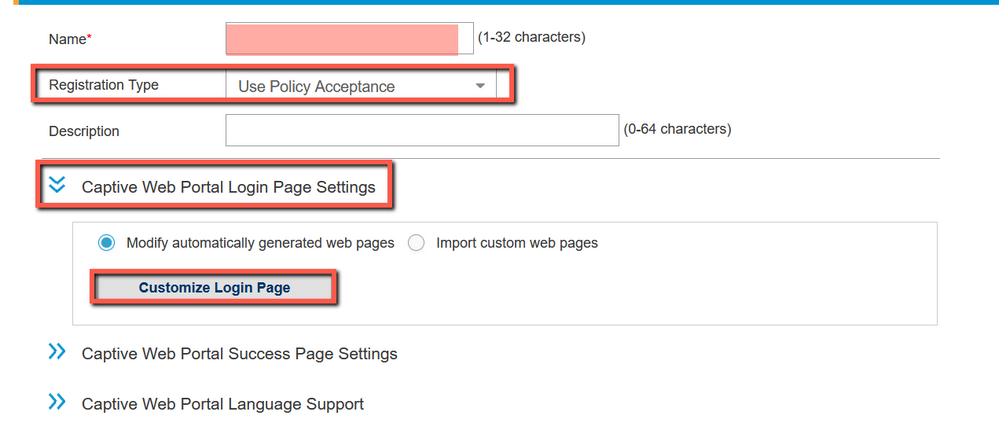- Extreme Networks
- Community List
- Legacy
- Aerohive Migrated Content
- Re: Guest Wifi - 1 day password, returning users g...
- Subscribe to RSS Feed
- Mark Topic as New
- Mark Topic as Read
- Float this Topic for Current User
- Bookmark
- Subscribe
- Mute
- Printer Friendly Page
Guest Wifi - 1 day password, returning users get locked
- Mark as New
- Bookmark
- Subscribe
- Mute
- Subscribe to RSS Feed
- Get Direct Link
- Report Inappropriate Content
10-06-2020 01:30 PM
We have a guest wifi setup up and offer a day password that is valid until 23:59 on that day. There is ID Manager in place to take care of this. We run Hivemanager Classic on prem 8.2r2c
There are always returning visitors who don’t understand that they need to forget the network or to not tick auto connect on their devices.
Such user comes back next day claiming that the password is not correct, wifi is broken etc. Of course he/she doesn’t realise their device already tried connecting to our guest wifi in the background with the old password and they have been locked out for 2h (I think,I’ve been given different numbers here).
Is there anything at all that can be done from our end to make this less painful?
Solved! Go to Solution.
- Mark as New
- Bookmark
- Subscribe
- Mute
- Subscribe to RSS Feed
- Get Direct Link
- Report Inappropriate Content
10-07-2020 02:52 PM
I’m not finding a guide on that but I can walk you through the process here and we’ll work on creating a guide for this process soon:
- Go to Configuration> Open your Network Policy
- To add a captive web portal (CWP) to your SSID, click on the SSID name in blue on the Configure Interfaces and User Access page
- Check the box next to Enable Captive Web Portal> Save
-
- Click <Captive Web Portal> next to the SSID name> New
- Name the CWP, this is an internal object name so it won’t be seen by the end users
- Set the Registration Type to Use Policy Acceptance
- Expand the Captive Web Portal Login Page Settings section> Click Customize Login Page to edit the text of the user policy> Save> Push out a complete configuration update to your APs
-
- Mark as New
- Bookmark
- Subscribe
- Mute
- Subscribe to RSS Feed
- Get Direct Link
- Report Inappropriate Content
10-07-2020 02:52 PM
I’m not finding a guide on that but I can walk you through the process here and we’ll work on creating a guide for this process soon:
- Go to Configuration> Open your Network Policy
- To add a captive web portal (CWP) to your SSID, click on the SSID name in blue on the Configure Interfaces and User Access page
- Check the box next to Enable Captive Web Portal> Save
-
- Click <Captive Web Portal> next to the SSID name> New
- Name the CWP, this is an internal object name so it won’t be seen by the end users
- Set the Registration Type to Use Policy Acceptance
- Expand the Captive Web Portal Login Page Settings section> Click Customize Login Page to edit the text of the user policy> Save> Push out a complete configuration update to your APs
-
- Mark as New
- Bookmark
- Subscribe
- Mute
- Subscribe to RSS Feed
- Get Direct Link
- Report Inappropriate Content
10-07-2020 02:34 PM
Thanks Sam, I might give it a go. Is there a decent documentation describing the process of creating custom AUP?
- Mark as New
- Bookmark
- Subscribe
- Mute
- Subscribe to RSS Feed
- Get Direct Link
- Report Inappropriate Content
10-07-2020 01:47 PM
You could implement a captive web portal with text explaining the procedure to guests, but they would have to read it instead of simply agreeing to the terms without reading the text.