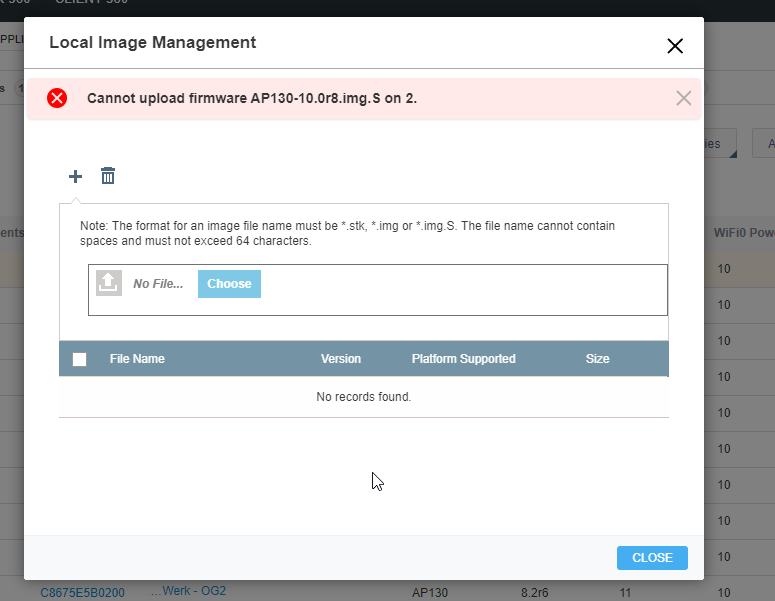- Extreme Networks
- Community List
- Legacy
- Aerohive Migrated Content
- High interference on almost all access-points afte...
- Subscribe to RSS Feed
- Mark Topic as New
- Mark Topic as Read
- Float this Topic for Current User
- Bookmark
- Subscribe
- Mute
- Printer Friendly Page
High interference on almost all access-points after Update + lots of WLAN Connection Problems
High interference on almost all access-points after Update + lots of WLAN Connection Problems
- Mark as New
- Bookmark
- Subscribe
- Mute
- Subscribe to RSS Feed
- Get Direct Link
- Report Inappropriate Content
10-28-2019 04:02 PM
A few weeks ago i've ran through a complicated upgrade process starting from 11.26.3.5 and finally reaching 19.5.1.7, so yes, we are running hive manager classic on premise
before the upgrade there weren't any notifications about occurent alarms on almost all access point (about 40x 130Model) like now. i am getting los of notifications like
"wifi0: A high interference alert was raised."
So actually only the 2.4 ghz is making problems.
I'v studied this instruction:
https://thehivecommunity.aerohive.com/s/article/Radio-Frequency-Interference-NG
And performed several configuration changes
- i set the output power on all access points to 2dbm, so with "show acsp neighbor", the worst value concerning all access point is about 72 or higher
==> in my opinion that shouldn't be a problem except there werent't any interference alarms before the upgrade, and there were accesspoints with an outpower of 16 dbm or more!!
- i also deactivated the Short Guard Interval on both 2.4 and 5ghz frequencies
- on all ssid's, I set the 2.4 GHz 11/bg Rate Setting section at 1Mbps-9Mbps to N/A.
and in the 5.0 GHz 11a Rate Setting section the 6 Mbps and 9 Mbps to N/A.
- the channel with is also 20mhz
- i've also checked the chosen channels of the ap's and checked that there is no channel overlapping
BUT:
- im still getting interference alarms
- usually it takes a few seconds to get a connection to an AP
- i often get disconnected, (when i look at the wifi state on my mobile phone, i see that i am not connected although i am sitting in a distance of 5m from the ap
- when running through the company building it is pretty desirable that the clients, who are connected with the ap, don't loose the connection while running through the building because there are imporant accounting processes where a connection loss is pretty annoying
- The summary state is High Collision, indicating a problem.
- i've got a rx crc rate of 67% which is extremly bad i guess
right now i would appreciate any qualified hints what i could do, to minimize the mentioned problems and achieve the desirable wifi behaviour!
- Mark as New
- Bookmark
- Subscribe
- Mute
- Subscribe to RSS Feed
- Get Direct Link
- Report Inappropriate Content
02-26-2020 04:24 PM
Thank you for that screen shot. Since you're using an On premises version you'll need to wait for the next update to be released before you'll be able to use the latest firmware version. I believe that is scheduled to come out next month but your sales engineer would know more about release dates that I do.
- Mark as New
- Bookmark
- Subscribe
- Mute
- Subscribe to RSS Feed
- Get Direct Link
- Report Inappropriate Content
02-26-2020 04:07 PM
@Sam Pirok We are running 19.5.1.7-NGVA on premise and right now it is not possible to upload the respective AP130 firmware
- Mark as New
- Bookmark
- Subscribe
- Mute
- Subscribe to RSS Feed
- Get Direct Link
- Report Inappropriate Content
02-12-2020 05:27 PM
We've changed the name of our firmware from HiveOS to IQ Engine, but they both refer to the firmware version on the AP. We are still working on adding 10.0r8 to the community, but it should be available in your HiveManager GUI now if you're using a cloud based HiveManager.
- Mark as New
- Bookmark
- Subscribe
- Mute
- Subscribe to RSS Feed
- Get Direct Link
- Report Inappropriate Content
02-12-2020 04:38 PM
@Sam Pirok Thank you four your answer.
So unfortunately, i am note able to see the new 10.0r8 Version in the Download Area of "Hive OS - 10.X - Current Version"
What do you mean with the new "IQ Engine version"?