- Extreme Networks
- Community List
- Legacy
- Aerohive Migrated Content
- Re: I have received a batch of new AP305C's that s...
- Subscribe to RSS Feed
- Mark Topic as New
- Mark Topic as Read
- Float this Topic for Current User
- Bookmark
- Subscribe
- Mute
- Printer Friendly Page
I have received a batch of new AP305C's that seem to be working except for the LED is flashing White slowly. The hardware manual for the AP's say that it should stay on. They show on Extreme IQ as working and no events. Any suggestions?
I have received a batch of new AP305C's that seem to be working except for the LED is flashing White slowly. The hardware manual for the AP's say that it should stay on. They show on Extreme IQ as working and no events. Any suggestions?
- Mark as New
- Bookmark
- Subscribe
- Mute
- Subscribe to RSS Feed
- Get Direct Link
- Report Inappropriate Content
02-20-2020 11:51 PM
- Mark as New
- Bookmark
- Subscribe
- Mute
- Subscribe to RSS Feed
- Get Direct Link
- Report Inappropriate Content
06-19-2020 04:00 PM
Perfect, thank you. I missed the themes under “Management Options”. I turned off the LED. The standard configuration is just to bright.
- Mark as New
- Bookmark
- Subscribe
- Mute
- Subscribe to RSS Feed
- Get Direct Link
- Report Inappropriate Content
06-19-2020 03:02 PM
You are able to disable the LED > edit the network policy of the AP > Additional Settings > Network Services > Management Options and then scroll down to the System Settings.
As you’d see the AP305c only supports bright or off.
I’ve disabled mine as the LED is far too bright for me 🙂
BTW, I’ve just set mine back to bright and it’s static on and doesn’t blink (uptime 6h 40m).
-Ron
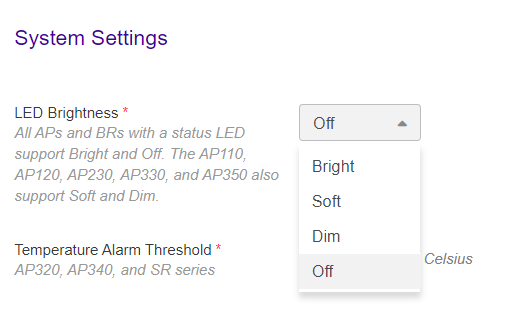
- Mark as New
- Bookmark
- Subscribe
- Mute
- Subscribe to RSS Feed
- Get Direct Link
- Report Inappropriate Content
06-19-2020 01:01 PM
I have the same problem with an AP305C and its continuous blinking LED. Is it a technical fault or is it possible to turn the led permanantly off, any CLI command or somethink like this?
- Mark as New
- Bookmark
- Subscribe
- Mute
- Subscribe to RSS Feed
- Get Direct Link
- Report Inappropriate Content
02-27-2020 07:13 PM
Thank you for your patience here, I haven't been able to find any other causes for a slow blinking white LED on a connected AP. I would recommend opening a technical support case so our engineers can look in to this further for you.
