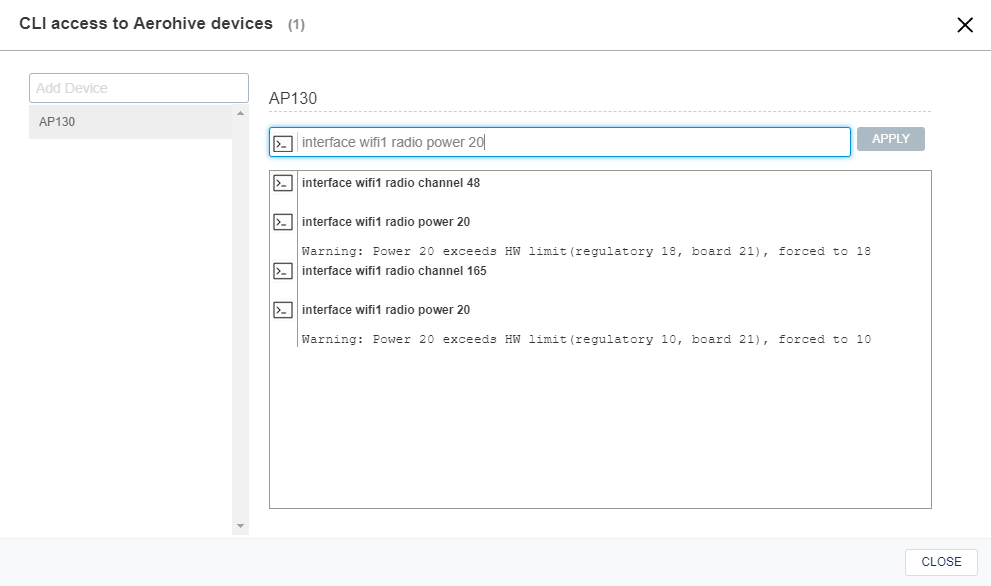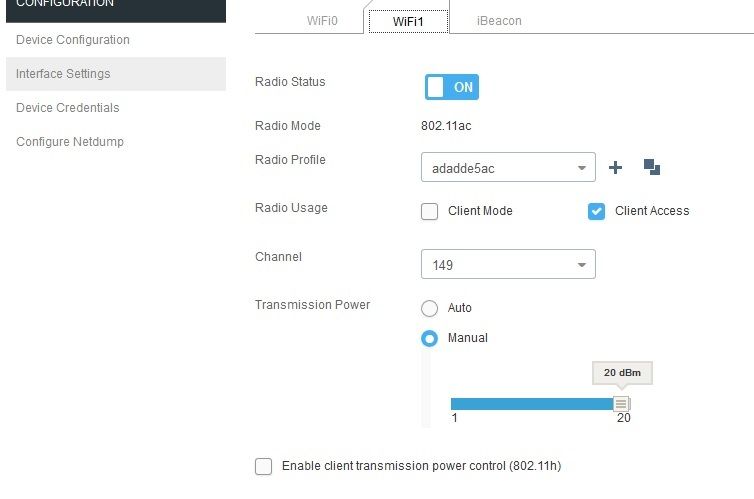- Extreme Networks
- Community List
- Legacy
- Aerohive Migrated Content
- Re: Never seen such a mess as Aerohive: do you? Is...
- Subscribe to RSS Feed
- Mark Topic as New
- Mark Topic as Read
- Float this Topic for Current User
- Bookmark
- Subscribe
- Mute
- Printer Friendly Page
Never seen such a mess as Aerohive: do you? Is there any lifeline here?
- Mark as New
- Bookmark
- Subscribe
- Mute
- Subscribe to RSS Feed
- Get Direct Link
- Report Inappropriate Content
05-10-2019 10:01 AM
HiveManager Connect and Community Care seem a smokescreen, and looking at this message board complaints even HM Select or paid support often look like an expensive window dressing.
So if you don't know any email address of an Aerohive willing employee you likely won't get any answer to any doubt.
Is there any comprehensive library of reliable documentation anywhere?
I'd gladly buy some well written books if that may matter.
Thanks in advance for any useful hint.
Solved! Go to Solution.
- Mark as New
- Bookmark
- Subscribe
- Mute
- Subscribe to RSS Feed
- Get Direct Link
- Report Inappropriate Content
05-13-2019 08:19 AM
Regarding the TX power, I believe some APs are limited to 18 on the board, such as the 130.
As for the other two APs, currently on the APs I've seen, the UNII3 channels (149 onward) are limited to 10. You wouldn't come across this on the other channels.
- Mark as New
- Bookmark
- Subscribe
- Mute
- Subscribe to RSS Feed
- Get Direct Link
- Report Inappropriate Content
05-13-2019 10:15 AM
Hi @Ashley Finch
thanks for the clarification: now I have some workarounds to tinker with.
- Mark as New
- Bookmark
- Subscribe
- Mute
- Subscribe to RSS Feed
- Get Direct Link
- Report Inappropriate Content
05-13-2019 08:19 AM
Regarding the TX power, I believe some APs are limited to 18 on the board, such as the 130.
As for the other two APs, currently on the APs I've seen, the UNII3 channels (149 onward) are limited to 10. You wouldn't come across this on the other channels.
- Mark as New
- Bookmark
- Subscribe
- Mute
- Subscribe to RSS Feed
- Get Direct Link
- Report Inappropriate Content
05-10-2019 10:30 PM
Thanks for clarifying the issue. I think there are things that can impact your ability to apply max power - for example if the APs are on POE AF vs AT vs wall-wart and so on. Also things like DFS (radar) avoidance and different county regulations.
As Ashley hinted there may be differences between Connect/Select that the documentation isn't very granular on, and if the UI is showing you options you should not have, AH should file a bug to fix and hopefully have more detailed documentation available as well. I doubt TX power is one of those though. My first guess would be available power. Newer chipsets on AC/AX devices take a bit more power than older.
- Mark as New
- Bookmark
- Subscribe
- Mute
- Subscribe to RSS Feed
- Get Direct Link
- Report Inappropriate Content
05-10-2019 09:33 PM
Hi @Ashley Finch and @Keith Redfield
first of all thanks for your answers.
It was just the last rant of the despondency of a broken operator.
To address one of Keith's concerns, I was not addressing the lack of answers to my previous questions, as I'm not such a pompous windbag, nor too demanding to not understand what a best effort, community help may reasonably offer to a "freemium" customer (for the sake of improving this thread snr, I will let alone the fact that even a freemium thing should properly work anyway, or it would turn into a scam).
My ranting was for another simple setting which didn't worked as I expected: just for instance, if I cannot easily set an AP Tx power, then I have some reasons to feel frustrated, haven't I? I guess some images may work better than thousands words.
That's the actual AP wireless settings:
That's the applied Radio Profile:
And that's the real outcome:
Should it not be around 20dB? So what about those 10dB on WiFi1... I run out of words and start ranting (please note that only the old AP370 worked as it should according to the above illustrated settings).
But the plain question was: how do I raise that 10dB Tx power on WiFi1 ??? Where the "real" settings are buried?