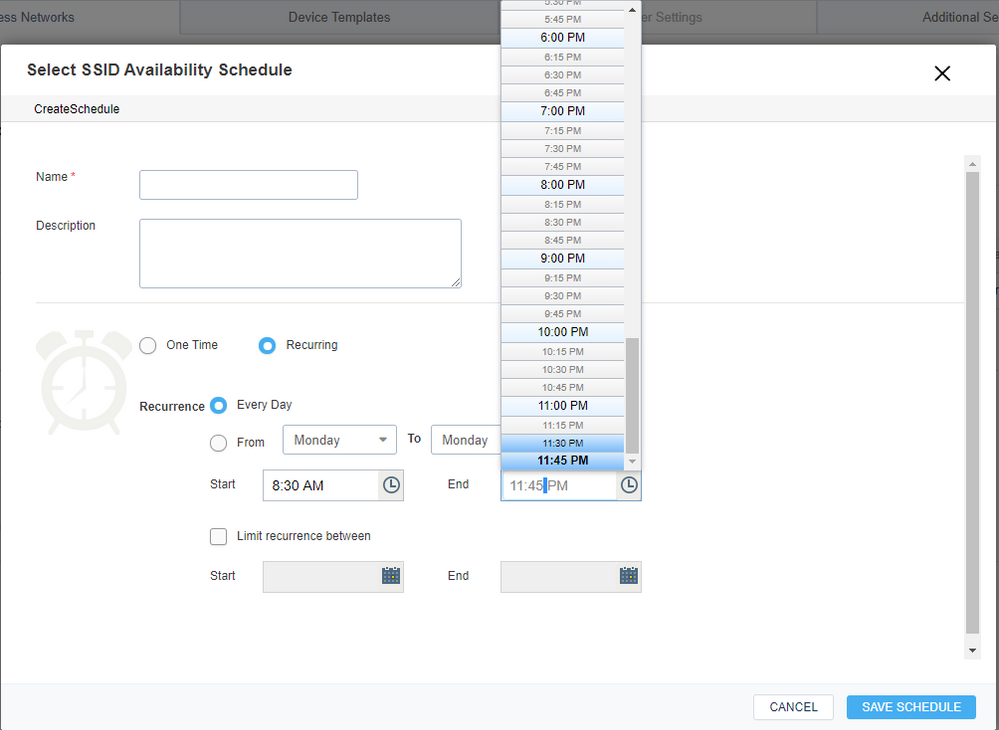- Extreme Networks
- Community List
- Legacy
- Aerohive Migrated Content
- Re: SSID availability schedule spanning over multi...
- Subscribe to RSS Feed
- Mark Topic as New
- Mark Topic as Read
- Float this Topic for Current User
- Bookmark
- Subscribe
- Mute
- Printer Friendly Page
SSID availability schedule spanning over multiple days
SSID availability schedule spanning over multiple days
- Mark as New
- Bookmark
- Subscribe
- Mute
- Subscribe to RSS Feed
- Get Direct Link
- Report Inappropriate Content
01-23-2020 01:18 PM
Hi again,
our SSID availability schedule should be set as a "Recurrent" for every day, and the SSID must be available between 08:30AM to 00:30AM of the following day.
So I created two availability schedules as follows:
- 00:00AM to 00:30AM
- 08:30AM to 11:45PM
That's because there is no option to set the end date to 12:00PM.
How can I be sure that the SSID will be available also between 11:45PM and 12:00PM?
Because when I tried the following:
- 00:00AM to 00:30AM
- 08:30AM to 00:00AM
and deployed the configuration to the related accesspoints, the system kept telling me about an error due to this time object "08:30AM to 00:00AM" and it couldn't deploy the new network configuration.
Am I missing something? Is there a better way to achieve this?
(This policy must run every day of the week for every week)
Thanks in advance for your answers.
- Mark as New
- Bookmark
- Subscribe
- Mute
- Subscribe to RSS Feed
- Get Direct Link
- Report Inappropriate Content
01-24-2020 01:00 PM
So think of the Supplemental CLI Commands as a way to apply CLI only commands to the hardware via the GUI. Say the GUI didnt expose some feature/functionality that the hardware supported but you wanted to utilize said feature. You could do that via a Supplemental CLI Object. For instance, say you wanted to reboot your hardware automatically, every Sunday morning. You'd go to Configure -> Common Objects -> Basic and select Supplemental CLI Object and create a new one. Name it as you'd name every other object within the Aerohive platform. And then you'd need to know the exact command syntax. In this case, "reboot schedule weekly every 1 week(s) Sunday time". You'd put that command in the object and save it. You'd then add that object to the hardware you wished to apply that to as normal. I've only got a read only account into ECIQ, and I cant remember exactly how to apply that command.
So to do the same thing with a schedule it'd look something like the following. We'd have to create a schedule from the CLI, and apply it to the SSID(s).
schedule <Schedule Name> recurrent time-range 00:00 to 00:30 time-range 08:30 to 23:59
ssid <SSID Name> schedule <Schedule Name>
That should get you what you need. Of course in your object you'll need to name the schedule and specify the proper SSID or SSIDs to apply it to.
- Mark as New
- Bookmark
- Subscribe
- Mute
- Subscribe to RSS Feed
- Get Direct Link
- Report Inappropriate Content
01-24-2020 10:56 AM
Ah, ok understood and thank you for taking your time and leave a reply.
Maybe I'll try searching for some documentation of the CLI Supplement, because, honestly, I've no idea of what you're talking about
- Mark as New
- Bookmark
- Subscribe
- Mute
- Subscribe to RSS Feed
- Get Direct Link
- Report Inappropriate Content
01-23-2020 06:51 PM
You're using the new cloud hivemanager (what was called HM NG) I'm very old school and am not very fluent in that platform.
I'm sorry I do not have a good answer. You might be able to do it via a CLI Supplement route too which is command line based and applicable within the GUI. Again, how to do it in detail I'm not sure since we do not use the new Hivemanager platform at our company.
- Mark as New
- Bookmark
- Subscribe
- Mute
- Subscribe to RSS Feed
- Get Direct Link
- Report Inappropriate Content
01-23-2020 03:16 PM
First of all, thank you for your kind reply Brian.
On to the question.
Yeah, I've imagined I should be doing something like that, but the problem is that the interface does not allow me to be that specific when selecting the minutes.
I cannot manually edit the minutes either (the interface prevents me).