- Extreme Networks
- Community List
- Legacy
- Aerohive Migrated Content
- Unable to access data
- Subscribe to RSS Feed
- Mark Topic as New
- Mark Topic as Read
- Float this Topic for Current User
- Bookmark
- Subscribe
- Mute
- Printer Friendly Page
Unable to access data
- Mark as New
- Bookmark
- Subscribe
- Mute
- Subscribe to RSS Feed
- Get Direct Link
- Report Inappropriate Content
06-30-2020 12:26 PM
Hello,
Customer using the IQVA with correct ressources and local SSD, sometimes have the error when connecting the manager “unable to access data”, it was a known issue with Aerohive also:
The issue can be resolved by purging data via HMVA Management>Troubleshooting>Storage as per post above. It can be done by clearing elsticsearch also thourgh the management console.
As per case # 02191344, the topic of deleting automatically old datas are in discussion internally.
Would you some feedback regarding a future functionnality to delete automatically old data?
Any other customer/partner interested by that?
Regards,
Christophe
Solved! Go to Solution.
- Mark as New
- Bookmark
- Subscribe
- Mute
- Subscribe to RSS Feed
- Get Direct Link
- Report Inappropriate Content
09-29-2020 03:27 PM
To increase the chances of feature requests coming to a new release sooner you’ll want to file a feature request. You can file a feature request by reaching out to your Sales Engineer with your request and they will file an internal feature request for you with our engineering team. If you are unsure who to reach out to for your Sales Engineer, please let me know and I’ll email that information directly to you.
- Mark as New
- Bookmark
- Subscribe
- Mute
- Subscribe to RSS Feed
- Get Direct Link
- Report Inappropriate Content
09-29-2020 01:26 PM
Hello,
I tested today, with a customer using the latest 20.1.5.23, issue is still the same.
Would you some feedback regarding a future functionnality to delete automatically old data?
Any other customer/partner interested by that?
Regards,
Christophe
- Mark as New
- Bookmark
- Subscribe
- Mute
- Subscribe to RSS Feed
- Get Direct Link
- Report Inappropriate Content
07-03-2020 09:29 AM
Hello,
The solution is to delete small files first, and the biggest at last. But it takes hours to process.
I have some feedback from support regarding a future functionnality to delete automatically old data, it is FR 02195331.
Any other customer/partner interested by that?
Let us know, in oder to report it to Extreme.
Regards,
Christophe
- Mark as New
- Bookmark
- Subscribe
- Mute
- Subscribe to RSS Feed
- Get Direct Link
- Report Inappropriate Content
07-02-2020 02:00 PM
Hello,
I’ve just tried to help a partner to detele logs from HMVA Management>Troubleshooting>Storage but we get the error below:
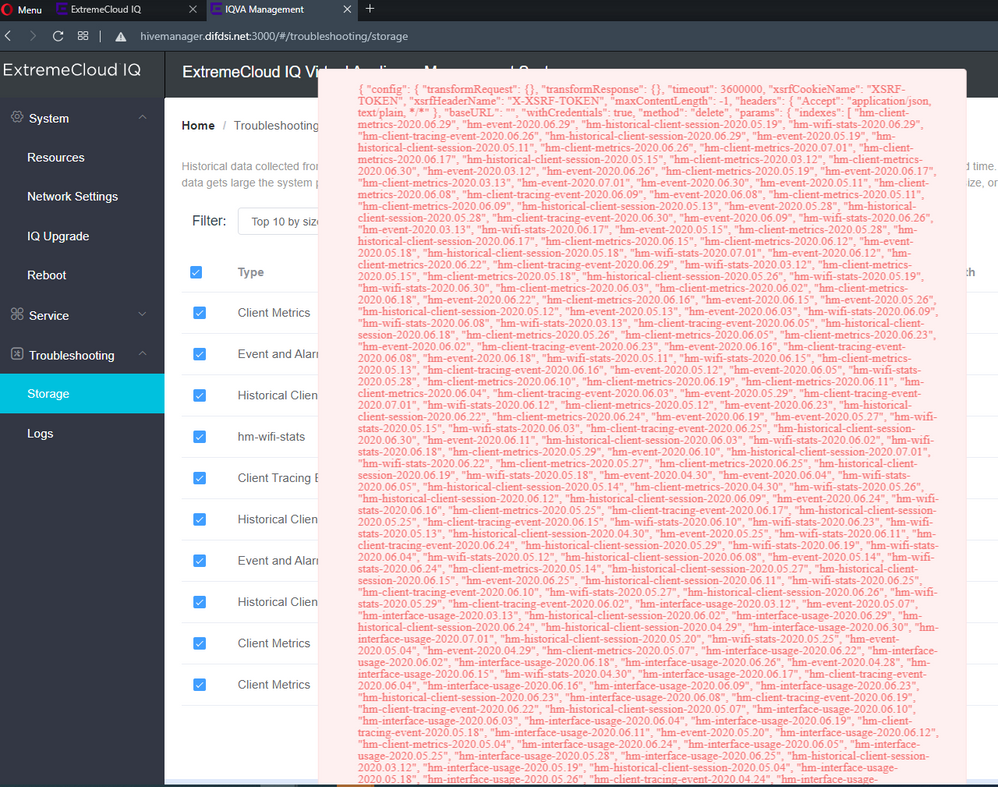
The only solution is to open a case to delete datas.
Would you some feedback regarding a future functionnality to delete automatically old data?
Any other customer/partner interested by that?
Regards,
Christophe
