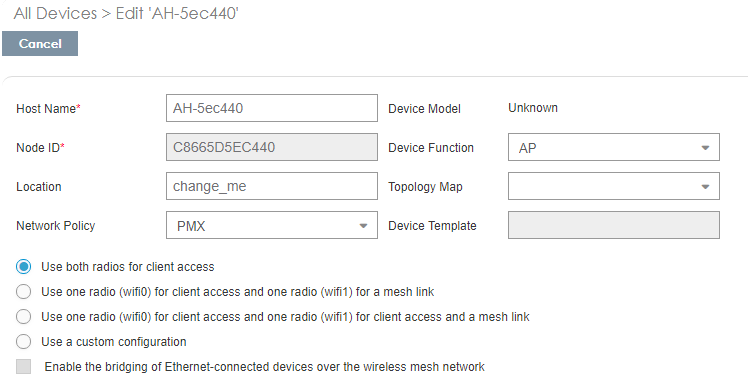- Extreme Networks
- Community List
- Legacy
- Aerohive Migrated Content
- Re: Update menu grayed out
- Subscribe to RSS Feed
- Mark Topic as New
- Mark Topic as Read
- Float this Topic for Current User
- Bookmark
- Subscribe
- Mute
- Printer Friendly Page
Update menu grayed out
- Mark as New
- Bookmark
- Subscribe
- Mute
- Subscribe to RSS Feed
- Get Direct Link
- Report Inappropriate Content
08-14-2018 01:55 PM
Hi community,
I received an AP122x and I'm trying to get this managed in the hivemanager classic.. But I cannot change anything ( no save button available in the modify page), and all menu items in under "update" are grayed out.. what is wrong here? See the image below..
Thanks in Advance,
Kind Regards,
Bram
Solved! Go to Solution.
- Mark as New
- Bookmark
- Subscribe
- Mute
- Subscribe to RSS Feed
- Get Direct Link
- Report Inappropriate Content
08-16-2018 09:34 AM
Hi,
I could fix this by upgrading hivemanager from 8.1r1 to 8.2r2.
Thanks,
Bram
- Mark as New
- Bookmark
- Subscribe
- Mute
- Subscribe to RSS Feed
- Get Direct Link
- Report Inappropriate Content
08-16-2018 04:03 PM
Thanks very much for sharing the solution with us! Sorry for the issues with the HiveManager version, I'll get that reported for you.
- Mark as New
- Bookmark
- Subscribe
- Mute
- Subscribe to RSS Feed
- Get Direct Link
- Report Inappropriate Content
08-16-2018 09:34 AM
Hi,
I could fix this by upgrading hivemanager from 8.1r1 to 8.2r2.
Thanks,
Bram
- Mark as New
- Bookmark
- Subscribe
- Mute
- Subscribe to RSS Feed
- Get Direct Link
- Report Inappropriate Content
08-16-2018 05:44 AM
Hello Sam,
That's the issue as well, can't modify the APl.. I can select a policy from the drop down list, but I can't save it.. There's no save button available at top of the page..
Regards,
Bram
- Mark as New
- Bookmark
- Subscribe
- Mute
- Subscribe to RSS Feed
- Get Direct Link
- Report Inappropriate Content
08-15-2018 02:34 PM
Hello, that typically means there is no network policy applied to the AP. You might want to click on Modify and make sure there is a network policy applied to the drop down towards the top of that page.