- Extreme Networks
- Community List
- Legacy
- Extreme Cloud
- Re: Captive portal redirection does not work
- Subscribe to RSS Feed
- Mark Topic as New
- Mark Topic as Read
- Float this Topic for Current User
- Bookmark
- Subscribe
- Mute
- Printer Friendly Page
Captive portal redirection does not work
- Mark as New
- Bookmark
- Subscribe
- Mute
- Subscribe to RSS Feed
- Get Direct Link
- Report Inappropriate Content
06-18-2020 09:48 AM
I have the problem that unauthenticated clients are not automatically redirected to the internal captive portal page of the XCA, but they can access the page when they type in the IP address of the XCA.
I already tried this with many different clients.
What can be the cause of this problem?
In the Identify world there were several options to trigger the automatic redirection, but on the XCA i have no clue what is required to let this work.
The Setup is:
VE6120 Small
Version 04.76.04.0005
AP310i Access-Points
Solved! Go to Solution.
- Mark as New
- Bookmark
- Subscribe
- Mute
- Subscribe to RSS Feed
- Get Direct Link
- Report Inappropriate Content
06-19-2020 07:00 AM
Client ip: 192.168.201.27
DNS : 192.168.100.115
XCA : 192.168.100.131
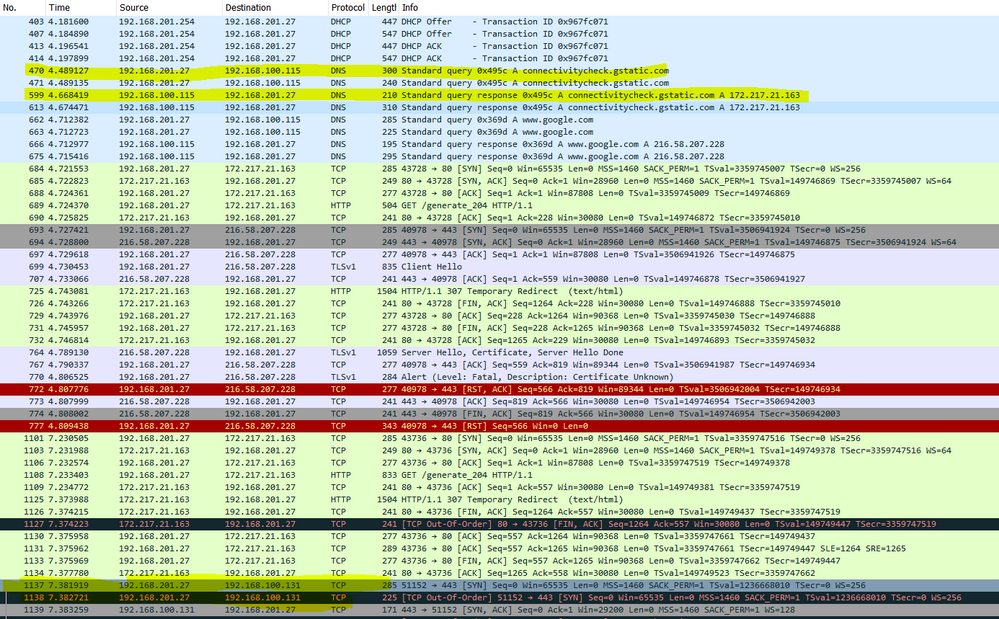
- Mark as New
- Bookmark
- Subscribe
- Mute
- Subscribe to RSS Feed
- Get Direct Link
- Report Inappropriate Content
06-18-2020 01:55 PM
Yes i have tried many different rules and vlans and also tried to delete the whole wlan configuration and configure it from the start again.
- Mark as New
- Bookmark
- Subscribe
- Mute
- Subscribe to RSS Feed
- Get Direct Link
- Report Inappropriate Content
06-18-2020 01:50 PM
I will upgrade the XCA later in the day to version you have and let’s see if it still works for me.
You can try deleting all rules defined for CP and corresponding network or try with new network and CP.
I remember that radius authentication was not working for a customer due to rule issue. Rule was fine but not working. I deleted the rule and created exactly same rule and it started working. It was odd.
By the way, have you also tried with different vlan and roles? For simplicity, same vlan as XCA.
Since you are telling that you can manually get CP, for me it seems to be rule issue.
- Mark as New
- Bookmark
- Subscribe
- Mute
- Subscribe to RSS Feed
- Get Direct Link
- Report Inappropriate Content
06-18-2020 12:27 PM
Thank you Santosh. I tried some other things without success.
Still no idea, whats the cause of this issue 😞
- Mark as New
- Bookmark
- Subscribe
- Mute
- Subscribe to RSS Feed
- Get Direct Link
- Report Inappropriate Content
06-18-2020 11:56 AM
Redirection on my work PC was hindered by LAN connection. Redirection worked after removing LAN cable. 🙂 It was interesting.
To summarize, Captive Portal that you are trying, works for me.
- Mark as New
- Bookmark
- Subscribe
- Mute
- Subscribe to RSS Feed
- Get Direct Link
- Report Inappropriate Content
06-18-2020 11:51 AM
I have VE6120 small, 4.76.01.
I did testing on different clients and got the different results.
On my mobile, it works fine after ignoring certificate issue.
On my lab PC, redirection works, but shows certificate issue.
On my work PC; redirection doesn’t work at all, but works manually on browser. I see the same issue that you are experiencing on my work PC.
