- Extreme Networks
- Community List
- Legacy
- Extreme Cloud
- No access to Network Policy in EIQ with Chrome
- Subscribe to RSS Feed
- Mark Topic as New
- Mark Topic as Read
- Float this Topic for Current User
- Bookmark
- Subscribe
- Mute
- Printer Friendly Page
No access to Network Policy in EIQ with Chrome
- Mark as New
- Bookmark
- Subscribe
- Mute
- Subscribe to RSS Feed
- Get Direct Link
- Report Inappropriate Content
07-28-2020 02:18 PM
Hello,
Since the latest release of EIQ (cloud Extreme Cloud IQ) , when going to menu Configure>Network policies, if I try to edit my network policy, I keep getting stuck on the page:
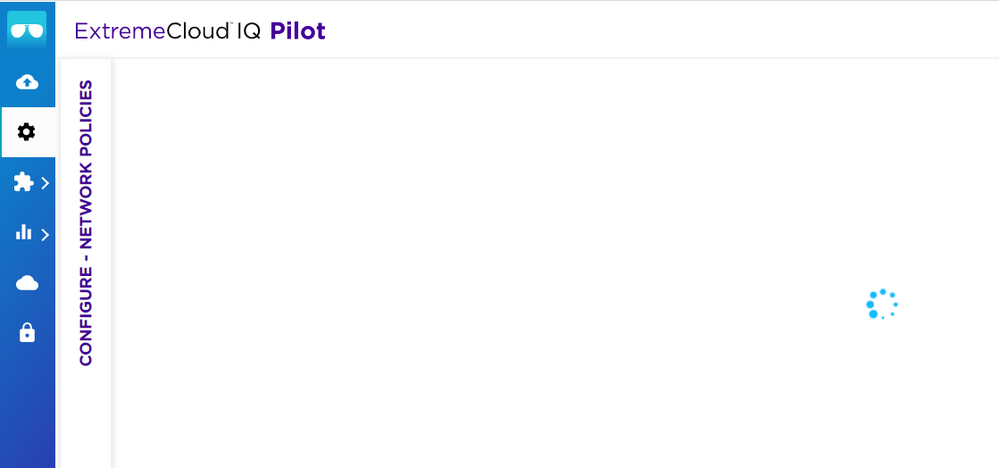
I have updated my chrome browser to latest Version 84.0.4147.105 (Official Build) (64-bit) with same error.
Would someone experiment the same issue?
Regards,
Christophe
Solved! Go to Solution.
- Mark as New
- Bookmark
- Subscribe
- Mute
- Subscribe to RSS Feed
- Get Direct Link
- Report Inappropriate Content
09-10-2020 07:50 AM
Thanks both,
It seems better now, no changes by my side, looks to be a random issue.
(I have licences OK, thanks)
Regards,
Christophe
- Mark as New
- Bookmark
- Subscribe
- Mute
- Subscribe to RSS Feed
- Get Direct Link
- Report Inappropriate Content
09-10-2020 07:50 AM
Thanks both,
It seems better now, no changes by my side, looks to be a random issue.
(I have licences OK, thanks)
Regards,
Christophe
- Mark as New
- Bookmark
- Subscribe
- Mute
- Subscribe to RSS Feed
- Get Direct Link
- Report Inappropriate Content
07-28-2020 03:11 PM
Have you checked your licenses to make sure that the number of APs does not exceed the number of licenses and that that latter have not expired?
Chris
- Mark as New
- Bookmark
- Subscribe
- Mute
- Subscribe to RSS Feed
- Get Direct Link
- Report Inappropriate Content
07-28-2020 02:28 PM
Hello Christophe -
Have you tried the following:
- Log out of your EXTR-IQ session?
- If in the Session, click on the ‘lock’ icon on the URL line, and remove all the cookies for EXTR-IQ?
Scott
