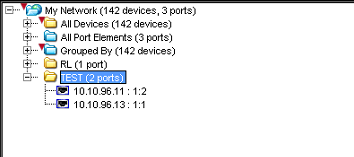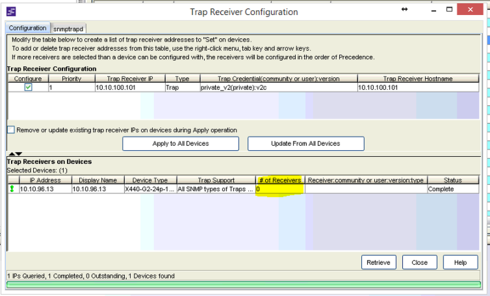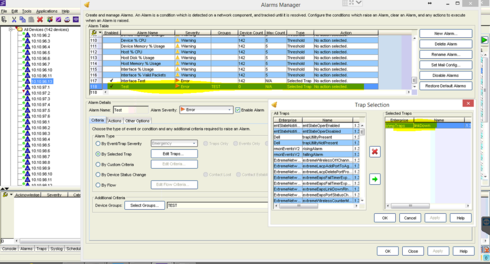This website uses cookies. By clicking Accept, you consent to the use of cookies. Click Here to learn more about how we use cookies.
Turn on suggestions
Auto-suggest helps you quickly narrow down your search results by suggesting possible matches as you type.
Showing results for
- Extreme Networks
- Community List
- Network Management & Authentication
- ExtremeCloud IQ- Site Engine Management Center
- RE: Configure port status "up/down" alarm on netsi...
Options
- Subscribe to RSS Feed
- Mark Topic as New
- Mark Topic as Read
- Float this Topic for Current User
- Bookmark
- Subscribe
- Mute
- Printer Friendly Page
Configure port status "up/down" alarm on netsight and EXOS switches?
Configure port status "up/down" alarm on netsight and EXOS switches?
Options
- Mark as New
- Bookmark
- Subscribe
- Mute
- Subscribe to RSS Feed
- Get Direct Link
- Report Inappropriate Content
10-13-2017 09:23 AM
I need to configure my switches and netsight to give an alarm every time a port state change.
It'd be amazing if I can configure different alarms with different names for different ports!
for example:
-port 1 - alarm1
-port 2 - alarm 2
and so...
Note: I am usin x440 series switches, and Netsight version 7
Regards
Yusuf
It'd be amazing if I can configure different alarms with different names for different ports!
for example:
-port 1 - alarm1
-port 2 - alarm 2
and so...
Note: I am usin x440 series switches, and Netsight version 7
Regards
Yusuf
7 REPLIES 7
Options
- Mark as New
- Bookmark
- Subscribe
- Mute
- Subscribe to RSS Feed
- Get Direct Link
- Report Inappropriate Content
10-26-2017 04:30 AM
Hi Yusuf,
You are almost there, The trapreceiver with correct credentials needs to be pushed to the switch and then the "snmptrapd" file need a entry.
The two steps are mentioned in the below article.
https://gtacknowledge.extremenetworks.com/articles/How_To/How-to-Configure-SNMPv3-Traps-via-NetSight...
You are almost there, The trapreceiver with correct credentials needs to be pushed to the switch and then the "snmptrapd" file need a entry.
The two steps are mentioned in the below article.
https://gtacknowledge.extremenetworks.com/articles/How_To/How-to-Configure-SNMPv3-Traps-via-NetSight...
Options
- Mark as New
- Bookmark
- Subscribe
- Mute
- Subscribe to RSS Feed
- Get Direct Link
- Report Inappropriate Content
10-24-2017 08:10 AM
1 - I enabled the trap on switch ...
#enable snmp traps port-up-down ports all
2 - Created port group...
3 - checking the Trap Reciever ...
All devices --> right click on the device --> Trap Receiver Configuration
Note: # of Receiver is 0
4 - created alarm
Any more steps to be done!?
Thanks
Yusuf
#enable snmp traps port-up-down ports all
2 - Created port group...
3 - checking the Trap Reciever ...
All devices --> right click on the device --> Trap Receiver Configuration
Note: # of Receiver is 0
4 - created alarm
Any more steps to be done!?
Thanks
Yusuf
Options
- Mark as New
- Bookmark
- Subscribe
- Mute
- Subscribe to RSS Feed
- Get Direct Link
- Report Inappropriate Content
10-16-2017 02:55 AM
Hi Yusuf,
I am not in office for a while hence could not check, i will leave this for the other members for further inputs or
I would request you to raise this as a GTAC ticket for further investigation.
I am not in office for a while hence could not check, i will leave this for the other members for further inputs or
I would request you to raise this as a GTAC ticket for further investigation.
Options
- Mark as New
- Bookmark
- Subscribe
- Mute
- Subscribe to RSS Feed
- Get Direct Link
- Report Inappropriate Content
10-13-2017 10:42 PM
Hi Yusuf,
Also please, configure and enable traps "port-up-down" on your switch.
enable snmp traps port-up-down ports[port_list| all]
https://gtacknowledge.extremenetworks.com/articles/Solution/Port-up-down-alarms-trap-are-not-being-t...
Best regards,
Bin
Also please, configure and enable traps "port-up-down" on your switch.
enable snmp traps port-up-down ports[port_list| all]
https://gtacknowledge.extremenetworks.com/articles/Solution/Port-up-down-alarms-trap-are-not-being-t...
Best regards,
Bin