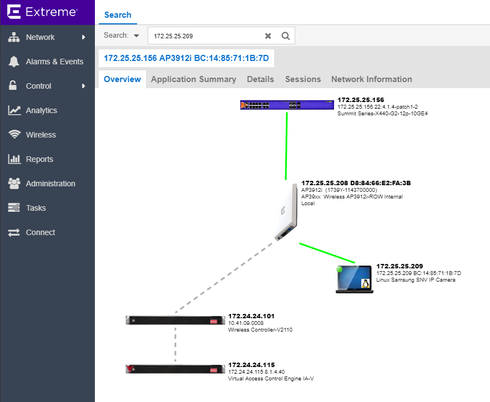This website uses cookies. By clicking Accept, you consent to the use of cookies. Click Here to learn more about how we use cookies.
Turn on suggestions
Auto-suggest helps you quickly narrow down your search results by suggesting possible matches as you type.
Showing results for
- Extreme Networks
- Community List
- Network Management & Authentication
- ExtremeCloud IQ- Site Engine Management Center
- Create a script that will automatically toggle POE...
Options
- Subscribe to RSS Feed
- Mark Topic as New
- Mark Topic as Read
- Float this Topic for Current User
- Bookmark
- Subscribe
- Mute
- Printer Friendly Page
Create a script that will automatically toggle POE on a port if an AP goes down
Create a script that will automatically toggle POE on a port if an AP goes down
Options
- Mark as New
- Bookmark
- Subscribe
- Mute
- Subscribe to RSS Feed
- Get Direct Link
- Report Inappropriate Content
09-25-2018 11:42 AM
One of the first things we try to do if an AP goes down in the controller is to find where that AP is and toggle POE.
It would be neat to have a script in netsight that would automatically do this to a port if it detects that an AP went down.
It would be neat to have a script in netsight that would automatically do this to a port if it detects that an AP went down.
11 REPLIES 11
Options
- Mark as New
- Bookmark
- Subscribe
- Mute
- Subscribe to RSS Feed
- Get Direct Link
- Report Inappropriate Content
09-25-2018 08:23 PM
I'm looking at that screenshot closer, it shows what switch the AP is plugged into but it still doesn't show what port its in. Unless its on a different tab or screen.
Options
- Mark as New
- Bookmark
- Subscribe
- Mute
- Subscribe to RSS Feed
- Get Direct Link
- Report Inappropriate Content
09-25-2018 08:23 PM
Yes you'd enable it per port.
Here a sample config for a EXOS switch....
https://gtacknowledge.extremenetworks.com/articles/How_To/How-to-configure-Mac-based-Netlogin-with-R...
Here a sample config for a EXOS switch....
https://gtacknowledge.extremenetworks.com/articles/How_To/How-to-configure-Mac-based-Netlogin-with-R...
Options
- Mark as New
- Bookmark
- Subscribe
- Mute
- Subscribe to RSS Feed
- Get Direct Link
- Report Inappropriate Content
09-25-2018 08:23 PM
That is awesome!
Can you do MAC based auth per switch port? Say we had 500 AP's, would that use up 500 more end user licences in the NAC? If we had to pull in all the switches and on all ports just to feed the NAC we would be way over the end system capacity license. Unless there is some audit mode that can be used that wouldn't count against the licenses
Can you do MAC based auth per switch port? Say we had 500 AP's, would that use up 500 more end user licences in the NAC? If we had to pull in all the switches and on all ports just to feed the NAC we would be way over the end system capacity license. Unless there is some audit mode that can be used that wouldn't count against the licenses
Options
- Mark as New
- Bookmark
- Subscribe
- Mute
- Subscribe to RSS Feed
- Get Direct Link
- Report Inappropriate Content
09-25-2018 08:23 PM
e.g. I've enabled MAC based auth on the switch port with a allow all rule = in that case it's just to feed the information to the NAC.
That allows me to see the whole link (device-AP-switch) if I do a search for a device...
That allows me to see the whole link (device-AP-switch) if I do a search for a device...
Options
- Mark as New
- Bookmark
- Subscribe
- Mute
- Subscribe to RSS Feed
- Get Direct Link
- Report Inappropriate Content
09-25-2018 08:23 PM
Sorry, but how do you authenticate an AP to the NAC? This would be great if in Netsight would show where an AP is physically plugged into from the end systems tab, rather than having to look it up by mac address in compass.