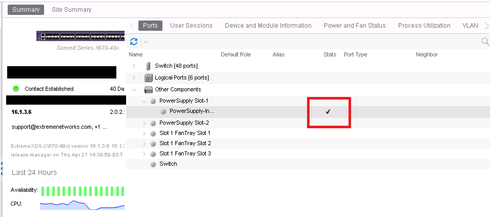- Extreme Networks
- Community List
- Network Management & Authentication
- ExtremeCloud IQ- Site Engine Management Center
- RE: EMC/Netsight - interface and device statistics...
- Subscribe to RSS Feed
- Mark Topic as New
- Mark Topic as Read
- Float this Topic for Current User
- Bookmark
- Subscribe
- Mute
- Printer Friendly Page
EMC/Netsight - interface and device statistics collection
EMC/Netsight - interface and device statistics collection
- Mark as New
- Bookmark
- Subscribe
- Mute
- Subscribe to RSS Feed
- Get Direct Link
- Report Inappropriate Content
07-13-2016 07:50 PM
Could you please share how you do it ?
Even in my small lab network it's a pain to enable statistics collection.
https://extremeportal.force.com/ExtrArticleDetail?an=000080144
To do it for the device is OK as it's one click but to do it for every interface is a very annoying task.
I'd need to open every device one by one and select the ports and enable it.
Even worst let's say you replace a AP you need to remember to enable the stats collection in EMC ..... or if you add a new SSID.
Or do I don't unterstand it and you don't enable it for every interface in the network ?
Are there any plans to set it global so on every new device all interfaces are enabled by default ?
Thanks,
Ron
- Mark as New
- Bookmark
- Subscribe
- Mute
- Subscribe to RSS Feed
- Get Direct Link
- Report Inappropriate Content
07-14-2016 11:36 AM
1) I've rx the error message that the switches are not the same model.
In that case I must sort out the same switch model and then run it for every switch model/family - not sure how EMC decide what is the same family because as far as I'd remeber I've selected only XOS devices and even then I've rx the error.
2) not all "interfaces" are shown in this flexview
For example - you'd also enable it on "other components" like the PSU (screenshot below) - I have no idea what that will do.
I think that is the main point... I don't unterstand what I get out of it = should I have it enabled for everything and also for the "other components".
What reports/views are affected if I don't enable it.
I wish someone from the EMC team would take the time and expain in it detail in a KB article.
If the answer is - yes, enable it for everything then I wonder why is it not done automatically if I just enable the device - or give us the option of device+all current&future interfaces&components
I.e. if I add another VLAN in the customers network I'd need to go to EVERY switch and enable it for the VLAN - EMC should help to make the job of the network team easier but not waste time with such task.
- Mark as New
- Bookmark
- Subscribe
- Mute
- Subscribe to RSS Feed
- Get Direct Link
- Report Inappropriate Content
07-14-2016 11:36 AM
- Mark as New
- Bookmark
- Subscribe
- Mute
- Subscribe to RSS Feed
- Get Direct Link
- Report Inappropriate Content
07-14-2016 11:36 AM
- Mark as New
- Bookmark
- Subscribe
- Mute
- Subscribe to RSS Feed
- Get Direct Link
- Report Inappropriate Content
07-13-2016 08:11 PM