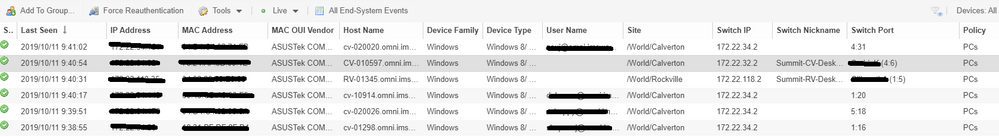- Extreme Networks
- Community List
- Network Management & Authentication
- ExtremeCloud IQ- Site Engine Management Center
- Re: Enabled identity management and now we see use...
- Subscribe to RSS Feed
- Mark Topic as New
- Mark Topic as Read
- Float this Topic for Current User
- Bookmark
- Subscribe
- Mute
- Printer Friendly Page
Enabled identity management and now we see usernames but have lost port display string and switch nickname
Enabled identity management and now we see usernames but have lost port display string and switch nickname
- Mark as New
- Bookmark
- Subscribe
- Mute
- Subscribe to RSS Feed
- Get Direct Link
- Report Inappropriate Content
10-11-2019 02:04 PM
We have the one Extreme Management Console (IP ends in .93) and two NAC servers (IPs end in .94 and .46). Setting up Identity Management as a "netsight" target to the XMC console couldn't connect, but creating a nac-target worked. Creating a nac-target to one of our NAC servers was able to connect, but we weren't seeing any usernames displayed in the XMC console with that configuration.
* Slot-1 Summit-CV-Desktops.9 # show xml-notification configuration
Target Name : nac-target_xxx.yy.zz.93
Server URL : https://xxx.yy.zz.93:8443/axis/services/event (VR-Default)
Server User Name : root
Enabled : yes
Queue Size : 100
Connection Status : connected
Source IP Address : any local VLAN IP address
Configured Modules : idMgr
- Mark as New
- Bookmark
- Subscribe
- Mute
- Subscribe to RSS Feed
- Get Direct Link
- Report Inappropriate Content
10-25-2019 04:08 PM
The best way is to configure IEEE 802.1x
The second best way is to configure kerberos snooping or identity management feature on EXOS.
- Mark as New
- Bookmark
- Subscribe
- Mute
- Subscribe to RSS Feed
- Get Direct Link
- Report Inappropriate Content
10-25-2019 03:03 PM
Hmm, I opened a ticket about this and the person I was working with did not think that was the issue. Even stranger is that we just upgraded XMC to 8.3.2.11 and now we are back to where we began (usernames aren’t being shown, switch nickname is show,n, and the full port display string is shown). We still have identity management enabled, so I have no idea why the upgrade to XMC broke that. Is enabling identity management the correct way to display the name of the user logged into the PC?
- Mark as New
- Bookmark
- Subscribe
- Mute
- Subscribe to RSS Feed
- Get Direct Link
- Report Inappropriate Content
10-24-2019 08:19 PM
Why you are mixing NAC and Identity Management?
Identity management does report switch port not alias = it is expected behavior.