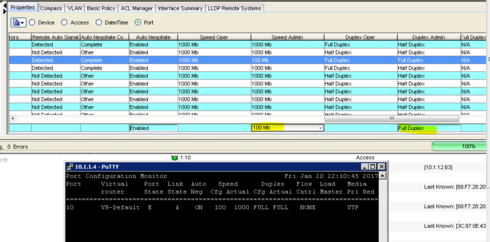This website uses cookies. By clicking Accept, you consent to the use of cookies. Click Here to learn more about how we use cookies.
Turn on suggestions
Auto-suggest helps you quickly narrow down your search results by suggesting possible matches as you type.
Showing results for
- Extreme Networks
- Community List
- Network Management & Authentication
- ExtremeCloud IQ- Site Engine Management Center
- EXOS: Setting port speed and duplex via Netsight t...
Options
- Subscribe to RSS Feed
- Mark Topic as New
- Mark Topic as Read
- Float this Topic for Current User
- Bookmark
- Subscribe
- Mute
- Printer Friendly Page
EXOS: Setting port speed and duplex via Netsight tools
EXOS: Setting port speed and duplex via Netsight tools
Options
- Mark as New
- Bookmark
- Subscribe
- Mute
- Subscribe to RSS Feed
- Get Direct Link
- Report Inappropriate Content
01-20-2017 08:12 PM
Whats is the suggested way if a customer wants to define port speed (maybe reduce gigabit switch ports to 100MBit because of bad cabling or other reasons) with graphical tools of netsight - like console or oneview.
My customer wants to do this on X440 (G1) and X440-G2 Switches with current 16.1.x. firmware. Netsight V7.0.
in oneview i do not find a way to do this ?! Is this currently not possible ?
in Netsight Console (Properties - Ports) i can set the "speed admin" and "duplex admin" field and write it but the client anyway used gigabit speed.
Whats is going wrong here ?
My customer wants to do this on X440 (G1) and X440-G2 Switches with current 16.1.x. firmware. Netsight V7.0.
in oneview i do not find a way to do this ?! Is this currently not possible ?
in Netsight Console (Properties - Ports) i can set the "speed admin" and "duplex admin" field and write it but the client anyway used gigabit speed.
Whats is going wrong here ?
5 REPLIES 5
Options
- Mark as New
- Bookmark
- Subscribe
- Mute
- Subscribe to RSS Feed
- Get Direct Link
- Report Inappropriate Content
01-23-2017 07:04 AM
I digging a little bit around but it seems that it is currently not possible to reduce speed like needed above via graphic netsight tools ?!
A lot of my customer miss this feature !
@Ron: Please keep in mind if you disable Auto-Neg (set speed manually) on this port and the partner runs auto-neg you getting a lot of errors because of resulting duplex mismatch!
I think there is room for some enhancements!
Regards.
Matthias
A lot of my customer miss this feature !
@Ron: Please keep in mind if you disable Auto-Neg (set speed manually) on this port and the partner runs auto-neg you getting a lot of errors because of resulting duplex mismatch!
I think there is room for some enhancements!
Regards.
Matthias
Options
- Mark as New
- Bookmark
- Subscribe
- Mute
- Subscribe to RSS Feed
- Get Direct Link
- Report Inappropriate Content
01-20-2017 09:09 PM
If auto-neg is enabled then the other values are ignored.
So if you want to have 100/full disable auto-neg.
So if you want to have 100/full disable auto-neg.
Options
- Mark as New
- Bookmark
- Subscribe
- Mute
- Subscribe to RSS Feed
- Get Direct Link
- Report Inappropriate Content
01-20-2017 08:28 PM
Hi,
i want using auto-neg!
on EXOS i used the command: conf port X auto on speed 100 duplex full.
How can i do this setting graphically ??
Regards
i want using auto-neg!
on EXOS i used the command: conf port X auto on speed 100 duplex full.
How can i do this setting graphically ??
Regards
Options
- Mark as New
- Bookmark
- Subscribe
- Mute
- Subscribe to RSS Feed
- Get Direct Link
- Report Inappropriate Content
01-20-2017 08:21 PM
Turn auto negotiation off.