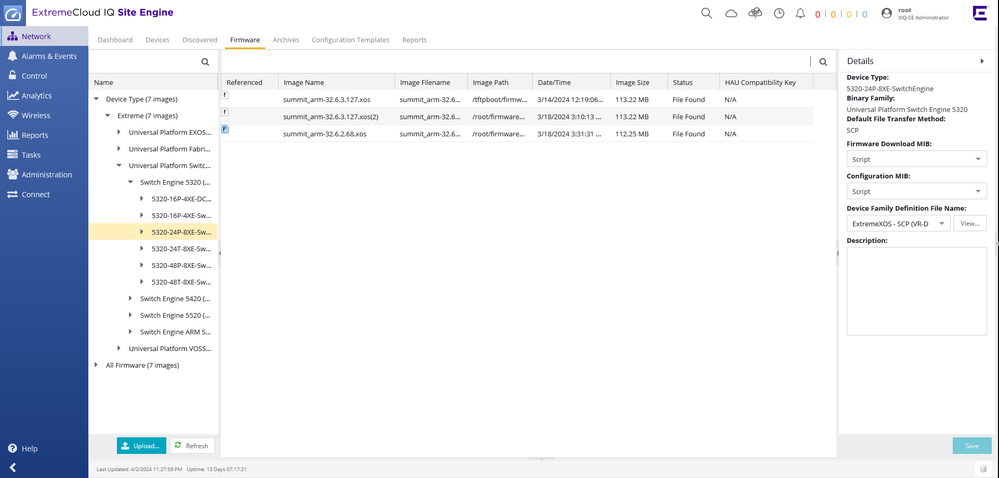- Extreme Networks
- Community List
- Network Management & Authentication
- ExtremeCloud IQ- Site Engine Management Center
- ExtremeCloud IQ Site Engine - ZTP+ - SCP image dow...
- Subscribe to RSS Feed
- Mark Topic as New
- Mark Topic as Read
- Float this Topic for Current User
- Bookmark
- Subscribe
- Mute
- Printer Friendly Page
ExtremeCloud IQ Site Engine - ZTP+ - SCP image download issue (illegal URL)
- Mark as New
- Bookmark
- Subscribe
- Mute
- Subscribe to RSS Feed
- Get Direct Link
- Report Inappropriate Content
04-02-2024 02:45 PM - edited 04-04-2024 04:07 AM
Hi everyone,
I want to share something about an issue I have encountered regarding ZTP+ process, especially the upgrade step.
Since recent versions of ExtremeCloud IQ Site Engine (in my case : 24.2.11.12), SCP is the default protocol in ZTP+ process, in order to upgrade Extreme Networks Universal Switches.
These switches, out of the box, run Switch Engine (formerly EXOS).
XIQ SE has specific scripts to upgrade switches during the first step of ZTP+ process.
For SCP, it's "ExtremeXOS - SCP (VR-Default)". This setting can be seen in "Network > Firmware" tab (click on a switch family) :
The script runs the command "download url scp://<user>:<password>:22/<path_to_the_file> vr VR-Default".
The download might fail and the following error message appears :
"Failed to download scp://<hidden>@<ip>:22/<path>" vr VR-Default :Note: The inactive partition (secondary) will be used for installation.\n\nError: Illegal URL\n\n']".
Without any details...
After many tries and the help from GTAC team (thanks 😁), I think I have found the problem.
By manually typing the command on the switch, I have noticed that the root cause is the password.
Many characters are simply not supported ! For example :
- !
- \
- @ (obviously...)
- #
- /
- etc (maybe more ?)
Solution : just configure a simple password on XIQ SE, omitting the special characters, as a precaution.
Uppercase, lowercase and digits should be fine 👍
Solved! Go to Solution.
- Mark as New
- Bookmark
- Subscribe
- Mute
- Subscribe to RSS Feed
- Get Direct Link
- Report Inappropriate Content
04-03-2024 05:24 AM
- Mark as New
- Bookmark
- Subscribe
- Mute
- Subscribe to RSS Feed
- Get Direct Link
- Report Inappropriate Content
04-03-2024 05:24 AM
Thank you for sharing!