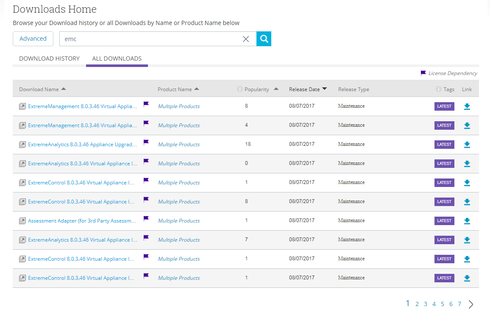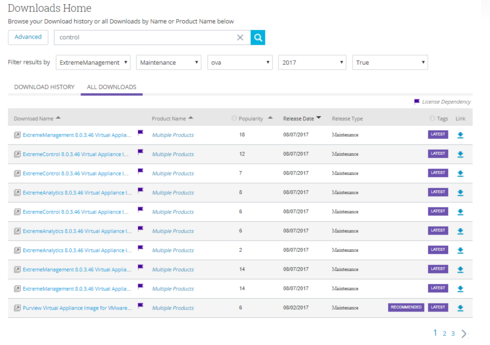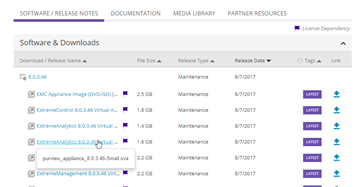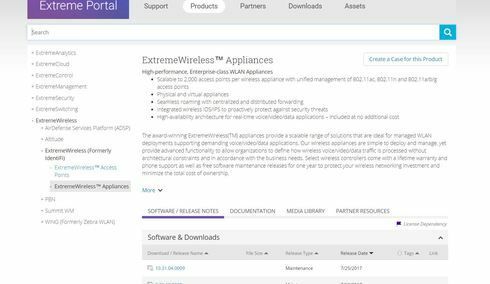This website uses cookies. By clicking Accept, you consent to the use of cookies. Click Here to learn more about how we use cookies.
Turn on suggestions
Auto-suggest helps you quickly narrow down your search results by suggesting possible matches as you type.
Showing results for
- Extreme Networks
- Community List
- Network Management & Authentication
- ExtremeCloud IQ- Site Engine Management Center
- RE: firmware download page too complicated
Options
- Subscribe to RSS Feed
- Mark Topic as New
- Mark Topic as Read
- Float this Topic for Current User
- Bookmark
- Subscribe
- Mute
- Printer Friendly Page
firmware download page too complicated
firmware download page too complicated
Options
- Mark as New
- Bookmark
- Subscribe
- Mute
- Subscribe to RSS Feed
- Get Direct Link
- Report Inappropriate Content
08-14-2017 01:47 PM
I'd like to upgrade my EMC but I don't plan to search for minutes on the download page for the right file.
Example:
I'm sorry but either I'm doing something wrong or that is the most complicated way to present firmware versions.
-Ron
Example:
I'm sorry but either I'm doing something wrong or that is the most complicated way to present firmware versions.
-Ron
32 REPLIES 32
Options
- Mark as New
- Bookmark
- Subscribe
- Mute
- Subscribe to RSS Feed
- Get Direct Link
- Report Inappropriate Content
08-16-2017 12:21 PM
Hi all,
complained about exactly the same yesterday
What i did use is hovering over that "Multiple Products" text in the Product Name column and select only one of them via mouse click.
That makes the choice much smaller but nevertheless it's still too much and that hovering over the file name is annoying.
Quick and dirty enhancement would be making the columns resizable so i can see the whole filename at once. Also allowing to select how many items are displayed should be easy to implement and then allow a text search for faster finding the correct file.
There's still a lot of work to do in that section...
regards
Peter
complained about exactly the same yesterday
What i did use is hovering over that "Multiple Products" text in the Product Name column and select only one of them via mouse click.
That makes the choice much smaller but nevertheless it's still too much and that hovering over the file name is annoying.
Quick and dirty enhancement would be making the columns resizable so i can see the whole filename at once. Also allowing to select how many items are displayed should be easy to implement and then allow a text search for faster finding the correct file.
There's still a lot of work to do in that section...
regards
Peter
Options
- Mark as New
- Bookmark
- Subscribe
- Mute
- Subscribe to RSS Feed
- Get Direct Link
- Report Inappropriate Content
08-16-2017 06:17 AM
Ron,
you put your finger finger on the key point.
The download speed is much more better since working with akamai but since I was beta tester of the new portal I recommend to use a easy way to find the files you need. I preferred the view from the existing portal.
In the case of EMC the amount of files for a single version is extremly confusing.
And Yes! the authorisation process to download more than one file is annoying !
- Coming via products to the downloads, there is no advanced option
- the advanced filter skips the search field
- you cannot see the full file description - you have to check every single file
- the file description is crazy ... (EMC.., Windows..., Linux...
there is a lot of space to make this easier !
br
Volker
you put your finger finger on the key point.
The download speed is much more better since working with akamai but since I was beta tester of the new portal I recommend to use a easy way to find the files you need. I preferred the view from the existing portal.
In the case of EMC the amount of files for a single version is extremly confusing.
And Yes! the authorisation process to download more than one file is annoying !
- Coming via products to the downloads, there is no advanced option
- the advanced filter skips the search field
- you cannot see the full file description - you have to check every single file
- the file description is crazy ... (EMC.., Windows..., Linux...
there is a lot of space to make this easier !
br
Volker
Options
- Mark as New
- Bookmark
- Subscribe
- Mute
- Subscribe to RSS Feed
- Get Direct Link
- Report Inappropriate Content
08-14-2017 02:40 PM
OK in case of EMC 8.0.3.46 I get a list with 32 files and I'd hover over every filename to see more details (= the full file name) and if I'm familiar with the differences I'd select the right one.
Why are there NAC .ova files small/medium/large - the controller has only one .ova and the CPU/RAM decide whether it's a small/medium/large deployment.
Why are there NAC .ova files small/medium/large - the controller has only one .ova and the CPU/RAM decide whether it's a small/medium/large deployment.
Options
- Mark as New
- Bookmark
- Subscribe
- Mute
- Subscribe to RSS Feed
- Get Direct Link
- Report Inappropriate Content
08-14-2017 02:40 PM
This is what I have been using too. Puts the firmware in one spot in order.
Options
- Mark as New
- Bookmark
- Subscribe
- Mute
- Subscribe to RSS Feed
- Get Direct Link
- Report Inappropriate Content
08-14-2017 02:40 PM
For download i use the menu PRODUCTS, and on product have the informations, download and others