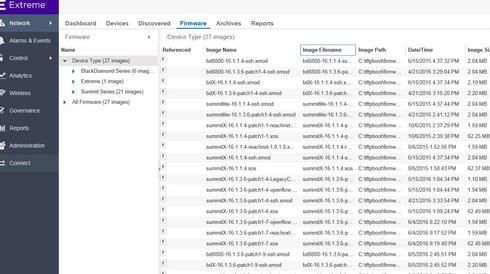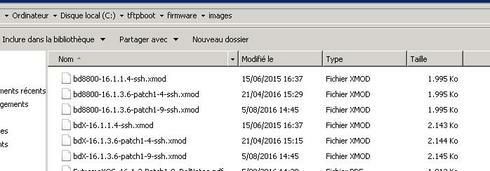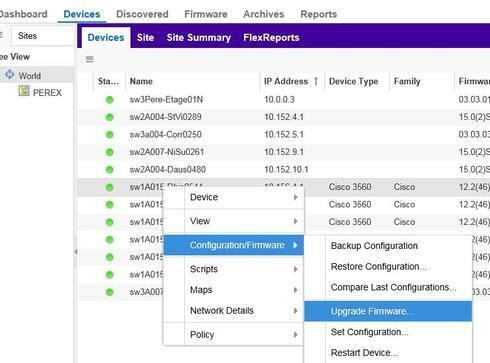This website uses cookies. By clicking Accept, you consent to the use of cookies. Click Here to learn more about how we use cookies.
Turn on suggestions
Auto-suggest helps you quickly narrow down your search results by suggesting possible matches as you type.
Showing results for
- Extreme Networks
- Community List
- Network Management & Authentication
- ExtremeCloud IQ- Site Engine Management Center
- RE: How to upgrade EXOS in multiple Swtiches Simul...
Options
- Subscribe to RSS Feed
- Mark Topic as New
- Mark Topic as Read
- Float this Topic for Current User
- Bookmark
- Subscribe
- Mute
- Printer Friendly Page
How to upgrade EXOS in multiple Swtiches Simultaneously
How to upgrade EXOS in multiple Swtiches Simultaneously
Options
- Mark as New
- Bookmark
- Subscribe
- Mute
- Subscribe to RSS Feed
- Get Direct Link
- Report Inappropriate Content
07-18-2017 07:58 AM
How to upgrade EXOS image in more than 40 number of X440-G2 switches simultaneously. Please share the procedure to install EXOS image simultaneously.
Thanks in advance.
Thanks in advance.
10 REPLIES 10
Options
- Mark as New
- Bookmark
- Subscribe
- Mute
- Subscribe to RSS Feed
- Get Direct Link
- Report Inappropriate Content
07-18-2017 11:13 AM
Remember when you are doing this to either schedule a time for your systems to reboot to complete the update because it is very easy to just click through the prompts and your switches will reboot as soon as the new firmware is uploaded.
When we schedule a large window to do this sort of thing we make sure we manually set a reboot time for all the switches and pre-load the new image hours in advance.
Using the scheduling option is also a way you can manually install the new image you want to use to many switches one at a time but still have them all reboot during a predetermined window. You can this without having Netsight it just takes longer.
We also try to keep our secondary imaged loaded with the latest and greatest software so in case there is a power hit the switch will come back up with the new image and we dont end up having to schedule down time to upgrade it then...
When we schedule a large window to do this sort of thing we make sure we manually set a reboot time for all the switches and pre-load the new image hours in advance.
Using the scheduling option is also a way you can manually install the new image you want to use to many switches one at a time but still have them all reboot during a predetermined window. You can this without having Netsight it just takes longer.
We also try to keep our secondary imaged loaded with the latest and greatest software so in case there is a power hit the switch will come back up with the new image and we dont end up having to schedule down time to upgrade it then...
Options
- Mark as New
- Bookmark
- Subscribe
- Mute
- Subscribe to RSS Feed
- Get Direct Link
- Report Inappropriate Content
07-18-2017 08:45 AM
Hi,
Please find the article to find "How to use NetSight inventory manager to upgrade firmware on your devices using below link,
https://gtacknowledge.extremenetworks.com/articles/How_To/How-to-use-NetSight-Inventory-Manager-to-u...
Please find the article to find "How to use NetSight inventory manager to upgrade firmware on your devices using below link,
https://gtacknowledge.extremenetworks.com/articles/How_To/How-to-use-NetSight-Inventory-Manager-to-u...
Options
- Mark as New
- Bookmark
- Subscribe
- Mute
- Subscribe to RSS Feed
- Get Direct Link
- Report Inappropriate Content
07-18-2017 08:31 AM
With ECM (you have to have it 🙂 )
Options
- Mark as New
- Bookmark
- Subscribe
- Mute
- Subscribe to RSS Feed
- Get Direct Link
- Report Inappropriate Content
07-18-2017 08:10 AM
Thanks for the reply. Is there any documentation to do this.