- Extreme Networks
- Community List
- Network Management & Authentication
- ExtremeCloud IQ- Site Engine Management Center
- Re: I want to know fingerprint attribute
- Subscribe to RSS Feed
- Mark Topic as New
- Mark Topic as Read
- Float this Topic for Current User
- Bookmark
- Subscribe
- Mute
- Printer Friendly Page
I want to know fingerprint attribute
- Mark as New
- Bookmark
- Subscribe
- Mute
- Subscribe to RSS Feed
- Get Direct Link
- Report Inappropriate Content
09-15-2020 07:54 AM
I know what types of types you can define in <tests>.
matchtype="exact", dhcptype="any" etc.
It would be nice to have a documented file.
I couldn't find it.
==============================================================================
Example
==============================================================================
<fingerprint os="Kyocera KM-6030 Network Scanner" os_class="Scanner" os_url="http://www.kyoceramita.com" comments="NS-30 Ver 1.3.00 KM 6030 Ver 2.64.D" author="xnih@cableone.net" lastmodified="2009-02-09">
<tests>
<test weight="5" matchtype="exact" dhcptype="Any" dhcpoption55="1,3,12,23,6,15,44,47"/>
</tests>
</fingerprint>
Solved! Go to Solution.
- Mark as New
- Bookmark
- Subscribe
- Mute
- Subscribe to RSS Feed
- Get Direct Link
- Report Inappropriate Content
09-15-2020 11:27 AM
This link has a pretty good description of what all the fields are:
http://dhcpfingerprinting.blogspot.com/2009/04/how-satori-uses-dhcpxml-file.html
- Mark as New
- Bookmark
- Subscribe
- Mute
- Subscribe to RSS Feed
- Get Direct Link
- Report Inappropriate Content
09-16-2020 11:11 AM
The Parameters list is only for option 55 parameters.
The dhcpoptions field is what can (or must) be included in the request, but the parameters is what can (or must) be included depending on your match type. So, now, you cannot include option 60 parameters as part of that. We only extract options of type 55.
In fact, in the 8.5 release, you can add your own fingerprint as part of the UI. However, if you specify the options to be included, it disables the parameters list. So, you CAN specify that the request must contain options 43, 55, 60 to match this fingerprint, but cannot further delineate the parameters inside those options. It’s an OR argument (request must have these options OR must have these option 55 parameters).
If you leave the Options field blank, the parameters list is only for option 55.
See screen shot.
Hope it helps!
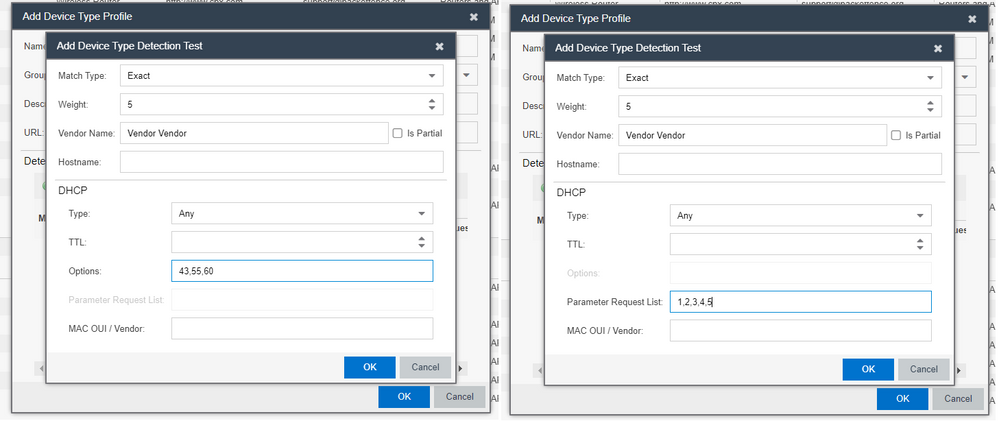
- Mark as New
- Bookmark
- Subscribe
- Mute
- Subscribe to RSS Feed
- Get Direct Link
- Report Inappropriate Content
09-16-2020 07:17 AM
s it one that applies to extreme?
Is it possible to use dhcp option 60?
- Mark as New
- Bookmark
- Subscribe
- Mute
- Subscribe to RSS Feed
- Get Direct Link
- Report Inappropriate Content
09-16-2020 07:16 AM
s it one that applies to extreme?
Is it possible to use dhcp option 60?
- Mark as New
- Bookmark
- Subscribe
- Mute
- Subscribe to RSS Feed
- Get Direct Link
- Report Inappropriate Content
09-15-2020 11:27 AM
This link has a pretty good description of what all the fields are:
http://dhcpfingerprinting.blogspot.com/2009/04/how-satori-uses-dhcpxml-file.html
