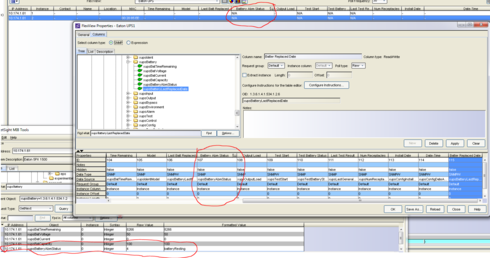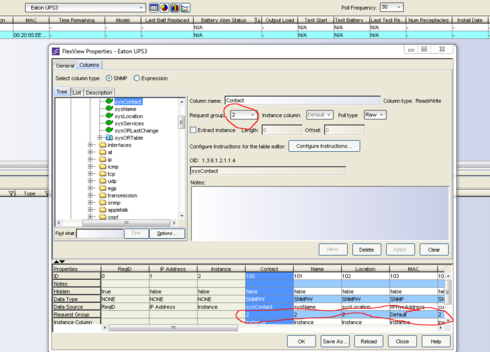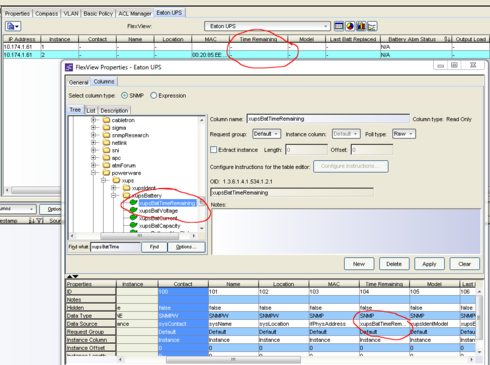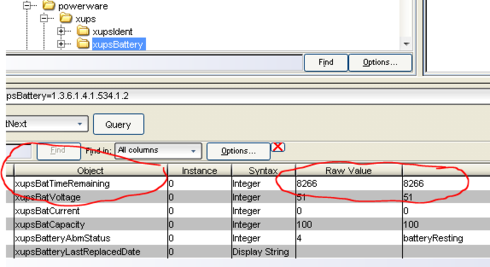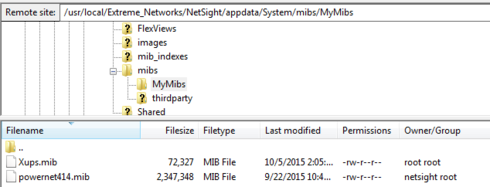This website uses cookies. By clicking Accept, you consent to the use of cookies. Click Here to learn more about how we use cookies.
Turn on suggestions
Auto-suggest helps you quickly narrow down your search results by suggesting possible matches as you type.
Showing results for
- Extreme Networks
- Community List
- Network Management & Authentication
- ExtremeCloud IQ- Site Engine Management Center
- Need help getting Eaton Flexview to work
Options
- Subscribe to RSS Feed
- Mark Topic as New
- Mark Topic as Read
- Float this Topic for Current User
- Bookmark
- Subscribe
- Mute
- Printer Friendly Page
Need help getting Eaton Flexview to work
Need help getting Eaton Flexview to work
Options
- Mark as New
- Bookmark
- Subscribe
- Mute
- Subscribe to RSS Feed
- Get Direct Link
- Report Inappropriate Content
10-01-2015 06:50 PM
I can't figure out why the UPS reports to the mib tool but not to the Flexview. It seems like it should be either both or neither.
18 REPLIES 18
Options
- Mark as New
- Bookmark
- Subscribe
- Mute
- Subscribe to RSS Feed
- Get Direct Link
- Report Inappropriate Content
10-05-2015 05:06 PM
Daniel,
Here is the other mib file, I thought I had uploaded both last week, sorry for the mixup on that. https://www.dropbox.com/s/fqw38el3vlqctus/Xups.mib?dl=0
I tried moving the xups values to the 2 block as you suggested and saw no change in the Flexview output.
Here is the HTML output from the mibtool table
https://www.dropbox.com/s/3lmm4txyf3qohqi/Eaton%20MibData.html?dl=0
Thanks
Here is the other mib file, I thought I had uploaded both last week, sorry for the mixup on that. https://www.dropbox.com/s/fqw38el3vlqctus/Xups.mib?dl=0
I tried moving the xups values to the 2 block as you suggested and saw no change in the Flexview output.
Here is the HTML output from the mibtool table
https://www.dropbox.com/s/3lmm4txyf3qohqi/Eaton%20MibData.html?dl=0
Thanks
Options
- Mark as New
- Bookmark
- Subscribe
- Mute
- Subscribe to RSS Feed
- Get Direct Link
- Report Inappropriate Content
10-05-2015 04:34 PM
Also when you upload that other MIB perhaps you could export a MIB tools read of the xups tables from MIB tools in HTML
Options
- Mark as New
- Bookmark
- Subscribe
- Mute
- Subscribe to RSS Feed
- Get Direct Link
- Report Inappropriate Content
10-05-2015 04:31 PM
You provided only the pwernet414.mib so I do not have yet the Xups.mib
So if you are seeing things correctly with no issues perhaps it works for you now?
Have you tried moving the xups values to the (2) request block (i.e. not the (default (1)) request block?
Are you sure that the xups values you are reading all share the same instance (ifIndex) as the ifPhysAddress?
So if you are seeing things correctly with no issues perhaps it works for you now?
Have you tried moving the xups values to the (2) request block (i.e. not the (default (1)) request block?
Are you sure that the xups values you are reading all share the same instance (ifIndex) as the ifPhysAddress?
Options
- Mark as New
- Bookmark
- Subscribe
- Mute
- Subscribe to RSS Feed
- Get Direct Link
- Report Inappropriate Content
10-05-2015 04:27 PM
Daniel,
If I go to properties in the flex view I can search the OID and find it as shown in the below picture
If I open the mib tool I can find it in the tree and it provides data as seen below
So I dont understand how all this can be true if it is not in the database. And it appears in the Mymibs folder
We are trying to get these third party devices working as many of our customers seem interested in the prospect of consolidating some of there network management into one application.
Thanks for the help
If I go to properties in the flex view I can search the OID and find it as shown in the below picture
If I open the mib tool I can find it in the tree and it provides data as seen below
So I dont understand how all this can be true if it is not in the database. And it appears in the Mymibs folder
We are trying to get these third party devices working as many of our customers seem interested in the prospect of consolidating some of there network management into one application.
Thanks for the help
Options
- Mark as New
- Bookmark
- Subscribe
- Mute
- Subscribe to RSS Feed
- Get Direct Link
- Report Inappropriate Content
10-05-2015 10:25 AM
1) This MIB seems to be safe - no issues I see on import.
2) However looking at the 'created FlexView you provided. The new OIDs added are not found in the MIB database.
xupsBatTimeRemaing, xupsIdentModel, xupsBatteryLastReplacedDate, xupsBatteryAbmStatus, xupsOutputLoad .... etc.
Note: if you open the FlexView and click on the columns the MIB Tree will select the OID. This shows the current MIB database does not have these entries.
Good Luck.
2) However looking at the 'created FlexView you provided. The new OIDs added are not found in the MIB database.
xupsBatTimeRemaing, xupsIdentModel, xupsBatteryLastReplacedDate, xupsBatteryAbmStatus, xupsOutputLoad .... etc.
Note: if you open the FlexView and click on the columns the MIB Tree will select the OID. This shows the current MIB database does not have these entries.
Good Luck.