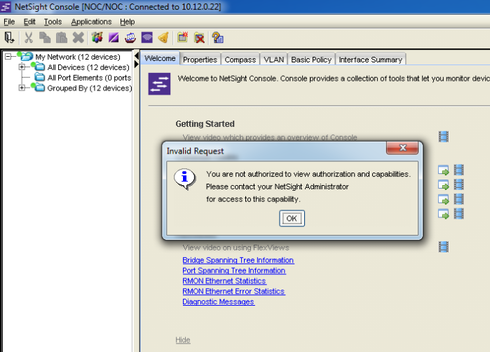This website uses cookies. By clicking Accept, you consent to the use of cookies. Click Here to learn more about how we use cookies.
Turn on suggestions
Auto-suggest helps you quickly narrow down your search results by suggesting possible matches as you type.
Showing results for
- Extreme Networks
- Community List
- Network Management & Authentication
- ExtremeCloud IQ- Site Engine Management Center
- RE: NeSight Console - Using Command Script Tool
Options
- Subscribe to RSS Feed
- Mark Topic as New
- Mark Topic as Read
- Float this Topic for Current User
- Bookmark
- Subscribe
- Mute
- Printer Friendly Page
NeSight Console - Using Command Script Tool
NeSight Console - Using Command Script Tool
Options
- Mark as New
- Bookmark
- Subscribe
- Mute
- Subscribe to RSS Feed
- Get Direct Link
- Report Inappropriate Content
07-25-2014 06:05 PM
To use Command Script Tool is necessary to configure a username and password in NetSight Authorization/Device Access and Profiles/Credentials-->CLI Credentials.
How can I to hidden my password on CLI Credentials to that another person don't see it?
How can I to hidden my password on CLI Credentials to that another person don't see it?
6 REPLIES 6
Options
- Mark as New
- Bookmark
- Subscribe
- Mute
- Subscribe to RSS Feed
- Get Direct Link
- Report Inappropriate Content
07-25-2014 06:52 PM
You need to add different "Authorization Groups".
i.e. I'm in the group "Netsight Admin" and could access every menu within Netsight but I've created a user group "NOC" with restricted access.
So you could restrict the group NOC so they can't access the authorization/device access menu to access the password but could allow them to use the command script tool.
Here what they get if they try to access the authoization/device access menu...
-you could add a new group in > authorization/device access
- the command script capabilities could be found in > Netsight Suite > Devices > Execute Command Script
i.e. I'm in the group "Netsight Admin" and could access every menu within Netsight but I've created a user group "NOC" with restricted access.
So you could restrict the group NOC so they can't access the authorization/device access menu to access the password but could allow them to use the command script tool.
Here what they get if they try to access the authoization/device access menu...
-you could add a new group in > authorization/device access
- the command script capabilities could be found in > Netsight Suite > Devices > Execute Command Script
Options
- Mark as New
- Bookmark
- Subscribe
- Mute
- Subscribe to RSS Feed
- Get Direct Link
- Report Inappropriate Content
07-25-2014 06:21 PM
I am not aware of this procedure but you can always create a default one that everyone can use when using the command script. If this is used just for collecting data.
I would suggest trying this as a client machine (rather than doing from the server machine) to see if that works but I am not sure that this can be done that way
I would suggest trying this as a client machine (rather than doing from the server machine) to see if that works but I am not sure that this can be done that way