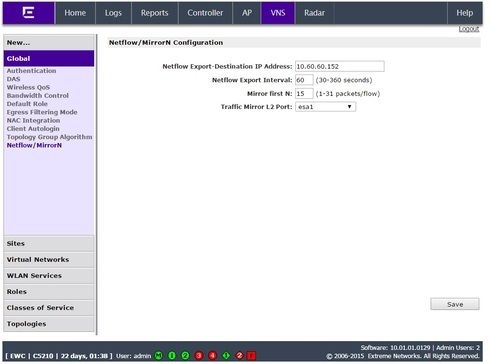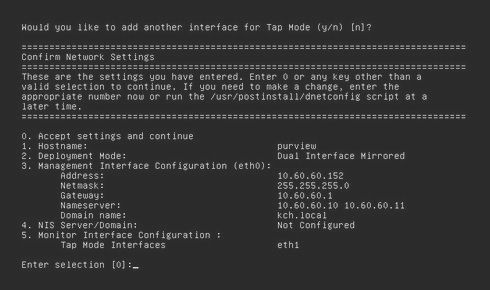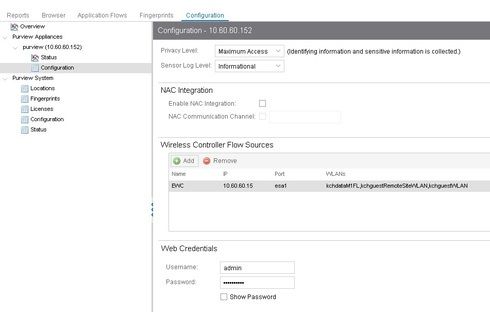This website uses cookies. By clicking Accept, you consent to the use of cookies. Click Here to learn more about how we use cookies.
Turn on suggestions
Auto-suggest helps you quickly narrow down your search results by suggesting possible matches as you type.
Showing results for
- Extreme Networks
- Community List
- Network Management & Authentication
- ExtremeCloud IQ- Site Engine Management Center
- OneView cannot access Purview server, error states...
Options
- Subscribe to RSS Feed
- Mark Topic as New
- Mark Topic as Read
- Float this Topic for Current User
- Bookmark
- Subscribe
- Mute
- Printer Friendly Page
OneView cannot access Purview server, error states "appliance is not running"
OneView cannot access Purview server, error states "appliance is not running"
Options
- Mark as New
- Bookmark
- Subscribe
- Mute
- Subscribe to RSS Feed
- Get Direct Link
- Report Inappropriate Content
03-03-2016 09:53 PM
I have a wireless controller with esa0 set up as lag1, and esa1 set up as a mirror. My esa1 connects directly to a NIC on my VMWare server (promisc' set to permitted), and this NIC is connected directly to esa1 on my controller. A simple setup, I think.
When I go into OneView, add my EWC as a Wireless Control Flow source, and then try to Enforce those settings, I get "1 appliance is not running".
Anyone have any clues for me?
Here are some screenshots of my setup ...
My EWC ...
My Purview appliance ...
My OneView settings ...
When I go into OneView, add my EWC as a Wireless Control Flow source, and then try to Enforce those settings, I get "1 appliance is not running".
Anyone have any clues for me?
Here are some screenshots of my setup ...
My EWC ...
My Purview appliance ...
My OneView settings ...
13 REPLIES 13
Options
- Mark as New
- Bookmark
- Subscribe
- Mute
- Subscribe to RSS Feed
- Get Direct Link
- Report Inappropriate Content
03-03-2016 10:17 PM
Can you remove the wireless appliance from the config and then try to enforce? Can you also verify that you are in fact running the latest version? I had a purview upgrade fail once and I didn't realise it until I checked. Rerunning the upgrade package worked however.
Options
- Mark as New
- Bookmark
- Subscribe
- Mute
- Subscribe to RSS Feed
- Get Direct Link
- Report Inappropriate Content
03-03-2016 10:17 PM
Ron, I think you are onto something. But I upgraded both my Purview appliance and my OneView appliance, earlier today.
I installed this on my Purview box ... purview_appliance_upgrade_to_6.3.0.179.bin, and it was successful. Maybe my OneView is just assuming it's running 6.1 because that is what it was "the last time that they spoke"?
I installed this on my Purview box ... purview_appliance_upgrade_to_6.3.0.179.bin, and it was successful. Maybe my OneView is just assuming it's running 6.1 because that is what it was "the last time that they spoke"?
Options
- Mark as New
- Bookmark
- Subscribe
- Mute
- Subscribe to RSS Feed
- Get Direct Link
- Report Inappropriate Content
03-03-2016 10:17 PM
I bet that's it! Upgrade your purview appliance!
Options
- Mark as New
- Bookmark
- Subscribe
- Mute
- Subscribe to RSS Feed
- Get Direct Link
- Report Inappropriate Content
03-03-2016 10:17 PM
It looks good to me ... here is what I am seeing ...
root@purview:~$ ifconfig eth0 Link encap:Ethernet HWaddr 00:0c:29:41:eb:bf
inet addr:10.60.60.152 Bcast:10.60.60.255 Mask:255.255.255.0
inet6 addr: fe80::20c:29ff:fe41:ebbf/64 Scope:Link
UP BROADCAST RUNNING MULTICAST MTU:1500 Metric:1
RX packets:79379 errors:0 dropped:0 overruns:0 frame:0
TX packets:8325 errors:0 dropped:0 overruns:0 carrier:0
collisions:0 txqueuelen:1000
RX bytes:11330701 (11.3 MB) TX bytes:2627415 (2.6 MB)
eth1 Link encap:Ethernet HWaddr 00:0c:29:41:eb:b5
inet6 addr: fe80::20c:29ff:fe41:ebb5/64 Scope:Link
UP BROADCAST RUNNING PROMISC MULTICAST MTU:1500 Metric:1
RX packets:2 errors:0 dropped:0 overruns:0 frame:0
TX packets:6 errors:0 dropped:0 overruns:0 carrier:0
collisions:0 txqueuelen:1000
RX bytes:120 (120.0 😎 TX bytes:468 (468.0 B)
lo Link encap:Local Loopback
inet addr:127.0.0.1 Mask:255.0.0.0
inet6 addr: ::1/128 Scope:Host
UP LOOPBACK RUNNING MTU:16436 Metric:1
RX packets:158 errors:0 dropped:0 overruns:0 frame:0
TX packets:158 errors:0 dropped:0 overruns:0 carrier:0
collisions:0 txqueuelen:0
RX bytes:29528 (29.5 KB) TX bytes:29528 (29.5 KB)
I can ping 10.60.60.152 from just about anywhere and get a response (including from a shell on the Netsight server).
root@purview:~$ ifconfig eth0 Link encap:Ethernet HWaddr 00:0c:29:41:eb:bf
inet addr:10.60.60.152 Bcast:10.60.60.255 Mask:255.255.255.0
inet6 addr: fe80::20c:29ff:fe41:ebbf/64 Scope:Link
UP BROADCAST RUNNING MULTICAST MTU:1500 Metric:1
RX packets:79379 errors:0 dropped:0 overruns:0 frame:0
TX packets:8325 errors:0 dropped:0 overruns:0 carrier:0
collisions:0 txqueuelen:1000
RX bytes:11330701 (11.3 MB) TX bytes:2627415 (2.6 MB)
eth1 Link encap:Ethernet HWaddr 00:0c:29:41:eb:b5
inet6 addr: fe80::20c:29ff:fe41:ebb5/64 Scope:Link
UP BROADCAST RUNNING PROMISC MULTICAST MTU:1500 Metric:1
RX packets:2 errors:0 dropped:0 overruns:0 frame:0
TX packets:6 errors:0 dropped:0 overruns:0 carrier:0
collisions:0 txqueuelen:1000
RX bytes:120 (120.0 😎 TX bytes:468 (468.0 B)
lo Link encap:Local Loopback
inet addr:127.0.0.1 Mask:255.0.0.0
inet6 addr: ::1/128 Scope:Host
UP LOOPBACK RUNNING MTU:16436 Metric:1
RX packets:158 errors:0 dropped:0 overruns:0 frame:0
TX packets:158 errors:0 dropped:0 overruns:0 carrier:0
collisions:0 txqueuelen:0
RX bytes:29528 (29.5 KB) TX bytes:29528 (29.5 KB)
I can ping 10.60.60.152 from just about anywhere and get a response (including from a shell on the Netsight server).
Options
- Mark as New
- Bookmark
- Subscribe
- Mute
- Subscribe to RSS Feed
- Get Direct Link
- Report Inappropriate Content
03-03-2016 10:17 PM
Are you running 6.1 as per the screenshot --- at least 6.3 is required for wireless+Purview