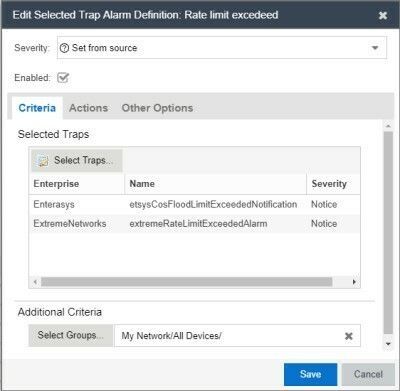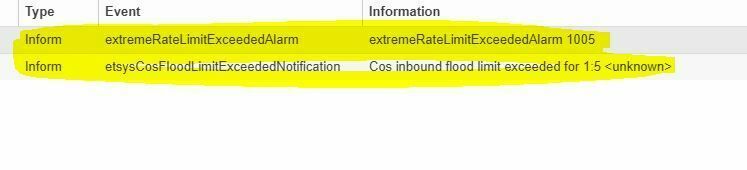This website uses cookies. By clicking Accept, you consent to the use of cookies. Click Here to learn more about how we use cookies.
Turn on suggestions
Auto-suggest helps you quickly narrow down your search results by suggesting possible matches as you type.
Showing results for
- Extreme Networks
- Community List
- Network Management & Authentication
- ExtremeCloud IQ- Site Engine Management Center
- Re: Rate limit trap alarm in XMC
Options
- Subscribe to RSS Feed
- Mark Topic as New
- Mark Topic as Read
- Float this Topic for Current User
- Bookmark
- Subscribe
- Mute
- Printer Friendly Page
Rate limit trap alarm in XMC
Options
- Mark as New
- Bookmark
- Subscribe
- Mute
- Subscribe to RSS Feed
- Get Direct Link
- Report Inappropriate Content
01-18-2019 09:50 AM
Hi all,
I'm trying to configure XMC to generate an alarm when a port goes out of profile, i'm testing with broadcast and limit 0, out-actions are trap and log:
The XMC receives two different informs: extremeRateLimitExceededAlarm and etsysCosFloodLimitExceededNotification.
This is the alarm configuration:
With the action set to email.
The problem is that XMC gets the traps but it doesn't generate the alarm and of course doesn't send the email. The alarm doesn't show in alarm history.
Other alarms of type "selected trap" are working fine and the emails go out no problem.
Someone has this alarm configured and working?
Thank you.
I'm trying to configure XMC to generate an alarm when a port goes out of profile, i'm testing with broadcast and limit 0, out-actions are trap and log:
code:
configure ports 5 rate-limit flood broadcast 0 out-actions trap log
The XMC receives two different informs: extremeRateLimitExceededAlarm and etsysCosFloodLimitExceededNotification.
This is the alarm configuration:
With the action set to email.
The problem is that XMC gets the traps but it doesn't generate the alarm and of course doesn't send the email. The alarm doesn't show in alarm history.
Other alarms of type "selected trap" are working fine and the emails go out no problem.
Someone has this alarm configured and working?
Thank you.
Solved! Go to Solution.
1 ACCEPTED SOLUTION
Options
- Mark as New
- Bookmark
- Subscribe
- Mute
- Subscribe to RSS Feed
- Get Direct Link
- Report Inappropriate Content
01-19-2019 12:37 PM
Generic verification:
- Check if the XMC does decrypt the trap/inform (if you use SNMPv3) = if you see it in events.
- Check if those traps you selected are really those you receive.
- Enable debug (administration -> diagnostics) and generate the trap. Check logs.
Regards
Zdeněk Pala
3 REPLIES 3
Options
- Mark as New
- Bookmark
- Subscribe
- Mute
- Subscribe to RSS Feed
- Get Direct Link
- Report Inappropriate Content
01-21-2019 09:05 AM
Verbose means debug. Sorry for the confusion.
The file is /usr/local/Extreme_Networks/NetSight/appdata/logs/server.log in the filesystem (based on your installation path. You can see the content of the log also through the OneView gui.
The file is /usr/local/Extreme_Networks/NetSight/appdata/logs/server.log in the filesystem (based on your installation path. You can see the content of the log also through the OneView gui.
Regards
Zdeněk Pala
Options
- Mark as New
- Bookmark
- Subscribe
- Mute
- Subscribe to RSS Feed
- Get Direct Link
- Report Inappropriate Content
01-21-2019 07:43 AM
XMC receives the traps:
Where can I enable debug? I don't see it in Administration -> Diagnostics. With Level:Diagnostic I see a drop- down menu where I can choose the level (information, critical, verbose...). Something like that?
The log would be the Trap log under [System]?
Thanks.
Where can I enable debug? I don't see it in Administration -> Diagnostics. With Level:Diagnostic I see a drop- down menu where I can choose the level (information, critical, verbose...). Something like that?
The log would be the Trap log under [System]?
Thanks.
Options
- Mark as New
- Bookmark
- Subscribe
- Mute
- Subscribe to RSS Feed
- Get Direct Link
- Report Inappropriate Content
01-19-2019 12:37 PM
Generic verification:
- Check if the XMC does decrypt the trap/inform (if you use SNMPv3) = if you see it in events.
- Check if those traps you selected are really those you receive.
- Enable debug (administration -> diagnostics) and generate the trap. Check logs.
Regards
Zdeněk Pala