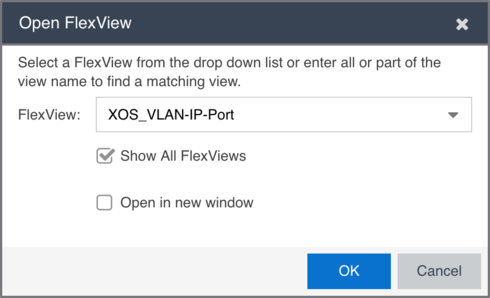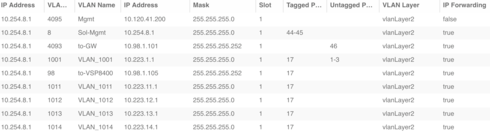This website uses cookies. By clicking Accept, you consent to the use of cookies. Click Here to learn more about how we use cookies.
Turn on suggestions
Auto-suggest helps you quickly narrow down your search results by suggesting possible matches as you type.
Showing results for
- Extreme Networks
- Community List
- Network Management & Authentication
- ExtremeCloud IQ- Site Engine Management Center
- RE: Show IP address of specific port
Options
- Subscribe to RSS Feed
- Mark Topic as New
- Mark Topic as Read
- Float this Topic for Current User
- Bookmark
- Subscribe
- Mute
- Printer Friendly Page
Show IP address of specific port
Show IP address of specific port
Options
- Mark as New
- Bookmark
- Subscribe
- Mute
- Subscribe to RSS Feed
- Get Direct Link
- Report Inappropriate Content
09-06-2018 02:27 PM
I have finally use netsight console v8 after using GUI web version.
Can I create a flexview that can show me the IP address of all port of my switch (series B5 e x450) ??
I see a lot of parameter in manage flexview session of netsight console
Can I create a flexview that can show me the IP address of all port of my switch (series B5 e x450) ??
I see a lot of parameter in manage flexview session of netsight console
12 REPLIES 12
Options
- Mark as New
- Bookmark
- Subscribe
- Mute
- Subscribe to RSS Feed
- Get Direct Link
- Report Inappropriate Content
09-20-2018 04:40 AM
Hello Visconti,
I am not sure about B5 series but you can visit Extreme git hub to download a flexview named "XOS_VLAN-IP-Port"
This flexview will display VLAN ID, name, IP address, mask and assigned port as below examples.
Kindly visit Extreme git hub(https://github.com/extremenetworks/Netsight-Report-Views/tree/master/FlexView/EXOS) and download this flexview.
When you are to add the flexview into the XMC, please follow below instruction which you also can find help menu on XMC.
Use the instructions in this topic to add custom FlexViews and MIBs in Extreme Management Center.
To add a new FlexView to Extreme Management Center:
I am not sure about B5 series but you can visit Extreme git hub to download a flexview named "XOS_VLAN-IP-Port"
This flexview will display VLAN ID, name, IP address, mask and assigned port as below examples.
Kindly visit Extreme git hub(https://github.com/extremenetworks/Netsight-Report-Views/tree/master/FlexView/EXOS) and download this flexview.
When you are to add the flexview into the XMC, please follow below instruction which you also can find help menu on XMC.
Use the instructions in this topic to add custom FlexViews and MIBs in Extreme Management Center.
To add a new FlexView to Extreme Management Center:
- Add your custom FlexView files (.TPL) to the
/usr/local/Extreme_Networks/NetSight/appdata/VendorProfiles/Stage/MyVendorProfile/FlexViews
directory on the Extreme Management Center server. - Add the MIB files that correspond to your custom FlexView files to the
/usr/local/Extreme_Networks/NetSight/appdata/VendorProfiles/Stage/MyVendorProfile/MIBs
directory on the Extreme Management Center server. - Log into the system shell (via the local console or SSH) on the Extreme Management Center server as root on a Linux operating system or open a CMD prompt by selecting Run as administrator on a Windows operating system.
- Restart the Extreme Management Center server:[list=1]
- Enter
service nsserver stop
. - Enter
service nsserver start
.
Options
- Mark as New
- Bookmark
- Subscribe
- Mute
- Subscribe to RSS Feed
- Get Direct Link
- Report Inappropriate Content
09-20-2018 04:40 AM
Visconti,
As Erik well explained on his reply, I will be difficult for you to find every IP with MAC address of end systems connected to a l2 switch since it will not store ARP entries unless a VLAN IP is assigned. Actually even if it stores the entries, you would find a difference in number of the entries then l3 gateway device.
However, since x450 series are your core switch you may use below way to correlate IP and MAC binding with some steps.
1. Get IP, MAC and incoming port info of l3 gateway(x450)
- Download a flewview named "Learned MAC to IP" flewview posted on Git
- It will show you end devices' IP, MAC(from ARP table) and port(from FDB table) in L3 gateway's perspective
- It uses Node alias as Erik described
- Export the result(say this as "L3 result") to an excel file
2. Get MAC, VLAN and incoming port info of l2 switches
- Built-in flewview named "Learned MAC Addresses" will show you those info
- Export the result(say this as "L2 result") to the excel file on other tabs
- Since MAC addresses from uplink port is not needed, delete those entries
3. Bind info from multiple "L2 result" into "L3 result"
- By now you have multiple tabs on the excel file
- Do some excel works to find IP address of L2 switch, VLAN and port from L2 result that has same MAC entry with L3 result and fill the table
Once you completed those stpes, you will have an excel tab with IP, MAC address of the end device as well as VLAN info, incoming port of L3/L2 switches.
Thanks
As Erik well explained on his reply, I will be difficult for you to find every IP with MAC address of end systems connected to a l2 switch since it will not store ARP entries unless a VLAN IP is assigned. Actually even if it stores the entries, you would find a difference in number of the entries then l3 gateway device.
However, since x450 series are your core switch you may use below way to correlate IP and MAC binding with some steps.
1. Get IP, MAC and incoming port info of l3 gateway(x450)
- Download a flewview named "Learned MAC to IP" flewview posted on Git
- It will show you end devices' IP, MAC(from ARP table) and port(from FDB table) in L3 gateway's perspective
- It uses Node alias as Erik described
- Export the result(say this as "L3 result") to an excel file
2. Get MAC, VLAN and incoming port info of l2 switches
- Built-in flewview named "Learned MAC Addresses" will show you those info
- Export the result(say this as "L2 result") to the excel file on other tabs
- Since MAC addresses from uplink port is not needed, delete those entries
3. Bind info from multiple "L2 result" into "L3 result"
- By now you have multiple tabs on the excel file
- Do some excel works to find IP address of L2 switch, VLAN and port from L2 result that has same MAC entry with L3 result and fill the table
Once you completed those stpes, you will have an excel tab with IP, MAC address of the end device as well as VLAN info, incoming port of L3/L2 switches.
Thanks
Options
- Mark as New
- Bookmark
- Subscribe
- Mute
- Subscribe to RSS Feed
- Get Direct Link
- Report Inappropriate Content
09-20-2018 04:40 AM
How to correlate the information from different devices? My network consists in 1 core switch 2 switch x450 series and 12 switch b5 series (one of 15 is the routing switch)
Options
- Mark as New
- Bookmark
- Subscribe
- Mute
- Subscribe to RSS Feed
- Get Direct Link
- Report Inappropriate Content
09-20-2018 04:40 AM
Hi Visconti,
if supported, you can query the Node Alias table, see e.g. How to track down an IP address using Node Alias and Compass search on XoS devices does not show any node alias data. This is proprietary feature of Extreme Networks switches.
There is no standardized way to get the information you seek just by querying the (layer 2) switch, because the (layer 2) switch uses MAC addresses, not IP addresses.
In general, you can query a different device, the router, for the IP address used with the MAC address of the end-system (computer connected to the other device, the switch), i.e. the ARP table. In general, MAC and IP address information come from different devices. Sometimes the functions of both router and switch are combined in one device, a layer 3 switch. You always need to query two tables, the FDB for MAC address and port information, and the ARP table for IP to MAC address mapping. You then need to take the two entries (one from each table) for the MAC address of the computer and combine them.
Compass search queries different devices for you, so that you will see the answer in two table rows, if only FDB (MAC and port) and ARP (MAC and IP) data is available (you can get the complete answer in one row if the Node Alias table is supported by the switch). ExtremeControl even correlates information from different sources and keeps it in a data base you can easily query.
If you want to do this yourself without using existing tools, you have to correlate the information from different devices, thus it does not suffice to add fixed table entries to a FlexView.
Thanks,
Erik
if supported, you can query the Node Alias table, see e.g. How to track down an IP address using Node Alias and Compass search on XoS devices does not show any node alias data. This is proprietary feature of Extreme Networks switches.
There is no standardized way to get the information you seek just by querying the (layer 2) switch, because the (layer 2) switch uses MAC addresses, not IP addresses.
In general, you can query a different device, the router, for the IP address used with the MAC address of the end-system (computer connected to the other device, the switch), i.e. the ARP table. In general, MAC and IP address information come from different devices. Sometimes the functions of both router and switch are combined in one device, a layer 3 switch. You always need to query two tables, the FDB for MAC address and port information, and the ARP table for IP to MAC address mapping. You then need to take the two entries (one from each table) for the MAC address of the computer and combine them.
Compass search queries different devices for you, so that you will see the answer in two table rows, if only FDB (MAC and port) and ARP (MAC and IP) data is available (you can get the complete answer in one row if the Node Alias table is supported by the switch). ExtremeControl even correlates information from different sources and keeps it in a data base you can easily query.
If you want to do this yourself without using existing tools, you have to correlate the information from different devices, thus it does not suffice to add fixed table entries to a FlexView.
Thanks,
Erik
Options
- Mark as New
- Bookmark
- Subscribe
- Mute
- Subscribe to RSS Feed
- Get Direct Link
- Report Inappropriate Content
09-20-2018 04:40 AM
OK I repeat for the last one.... Exist a way (no compass serch) to show the ip of the computer connected to port of the switch?