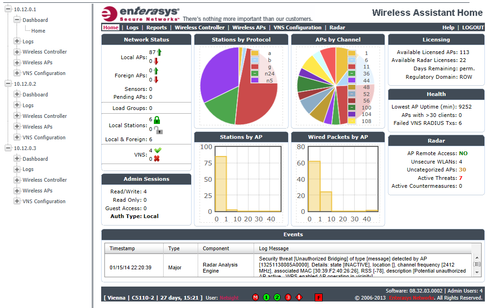This website uses cookies. By clicking Accept, you consent to the use of cookies. Click Here to learn more about how we use cookies.
Turn on suggestions
Auto-suggest helps you quickly narrow down your search results by suggesting possible matches as you type.
Showing results for
- Extreme Networks
- Community List
- Network Management & Authentication
- ExtremeCloud IQ- Site Engine Management Center
- RE: Using NetSight 5 to manage Wireless Controller...
Options
- Subscribe to RSS Feed
- Mark Topic as New
- Mark Topic as Read
- Float this Topic for Current User
- Bookmark
- Subscribe
- Mute
- Printer Friendly Page
Using NetSight 5 to manage Wireless Controllers
Using NetSight 5 to manage Wireless Controllers
Options
- Mark as New
- Bookmark
- Subscribe
- Mute
- Subscribe to RSS Feed
- Get Direct Link
- Report Inappropriate Content
01-14-2014 11:14 PM
Hello,
We just upgraded to NetSight 5 and I would like to manage our C5110's with it. I'd open a case, but this seems like it would be a fun topic for here. So, what are the steps?
We just upgraded to NetSight 5 and I would like to manage our C5110's with it. I'd open a case, but this seems like it would be a fun topic for here. So, what are the steps?
5 REPLIES 5
Options
- Mark as New
- Bookmark
- Subscribe
- Mute
- Subscribe to RSS Feed
- Get Direct Link
- Report Inappropriate Content
01-16-2014 02:45 PM
That's exactly what I needed Ron. You Rock! Thanks for the notes!
Options
- Mark as New
- Bookmark
- Subscribe
- Mute
- Subscribe to RSS Feed
- Get Direct Link
- Report Inappropriate Content
01-15-2014 08:33 PM
Rich,
to use WM you'll need to have SNMP & CLI ssh credentials (as per my notes).
CLI because some parameters could only be exported by Netsight/WM via ssh CLI commands.
Another thing is that certain settings are exchanged via a langley tunnel - if you haven't changed the default value in the EWC in -> wireless controller -> network -> secure connections ... you are all set.
If you've changed the value you need to set the new one also in Netsight in -> tools -> options -> wireless manager -> shared secret
As soon as you've that configured you should be able to start the wireless manager tool.
I don't use WM tool that often as I don't like the UI - I'm too accustomed to the controller UI.
A nice tool for a deployment with many EWCs is the adaptive UI (which is a part of WM).
Here a screenshot - so on the left you get a tree with your EWCs and one the right the embedded UI for the controller that you choose in the device tree.
So you don't need to have many browser windows open to manage your controller deployment.
Change the link with your own IP to give it a try -->
https://:8443/wm/jsp/manageControllers.jsp
to use WM you'll need to have SNMP & CLI ssh credentials (as per my notes).
CLI because some parameters could only be exported by Netsight/WM via ssh CLI commands.
Another thing is that certain settings are exchanged via a langley tunnel - if you haven't changed the default value in the EWC in -> wireless controller -> network -> secure connections ... you are all set.
If you've changed the value you need to set the new one also in Netsight in -> tools -> options -> wireless manager -> shared secret
As soon as you've that configured you should be able to start the wireless manager tool.
I don't use WM tool that often as I don't like the UI - I'm too accustomed to the controller UI.
A nice tool for a deployment with many EWCs is the adaptive UI (which is a part of WM).
Here a screenshot - so on the left you get a tree with your EWCs and one the right the embedded UI for the controller that you choose in the device tree.
So you don't need to have many browser windows open to manage your controller deployment.
Change the link with your own IP to give it a try -->
https://:8443/wm/jsp/manageControllers.jsp
Options
- Mark as New
- Bookmark
- Subscribe
- Mute
- Subscribe to RSS Feed
- Get Direct Link
- Report Inappropriate Content
01-15-2014 08:33 PM
This is awesome Ron! Thank you for the very detailed replies!
Options
- Mark as New
- Bookmark
- Subscribe
- Mute
- Subscribe to RSS Feed
- Get Direct Link
- Report Inappropriate Content
01-15-2014 02:37 PM
Ron,
Thank you for your notes! However, I already have the controllers modeled in NetSight Console via SNMP. I was under the impression that you can perform maintenance functions just as you would with the local website that the controllers themselves offer. i.e. Replace the controllers' management sites with NetSight.
I would like to use the Wireless Manager application within the suite.
Thank you for your notes! However, I already have the controllers modeled in NetSight Console via SNMP. I was under the impression that you can perform maintenance functions just as you would with the local website that the controllers themselves offer. i.e. Replace the controllers' management sites with NetSight.
I would like to use the Wireless Manager application within the suite.