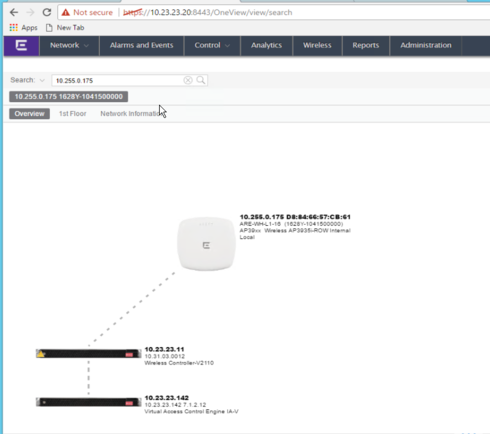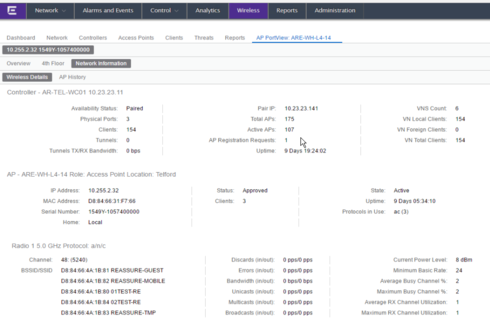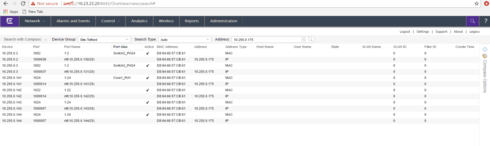This website uses cookies. By clicking Accept, you consent to the use of cookies. Click Here to learn more about how we use cookies.
Turn on suggestions
Auto-suggest helps you quickly narrow down your search results by suggesting possible matches as you type.
Showing results for
- Extreme Networks
- Community List
- Network Management & Authentication
- ExtremeCloud IQ- Site Engine Management Center
- RE: View The Switch Port An AP Is Attached To In E...
Options
- Subscribe to RSS Feed
- Mark Topic as New
- Mark Topic as Read
- Float this Topic for Current User
- Bookmark
- Subscribe
- Mute
- Printer Friendly Page
View The Switch Port An AP Is Attached To In Extreme Management
View The Switch Port An AP Is Attached To In Extreme Management
Anonymous
Not applicable
Options
- Mark as New
- Bookmark
- Subscribe
- Mute
- Subscribe to RSS Feed
- Get Direct Link
- Report Inappropriate Content
08-01-2017 03:14 PM
Hi,
When doing a search for an AP by name, serial, IP or selecting it via the Wireless -> Access Points section, it would be really useful to see what switch, and switch port it is connected to - which is one of the useful features the tool has in tracing where end-systems are connected.
Below is a few examples of the various places AP information is provided, but no detail on where in the network the AP is physically connected:
One way in I can see where the AP is attached is to do a compass search, as per below:
Just wondered if there is any other way, or the possibility could be added or is coming to show the information in the Oneview.
Many thanks in advance.
When doing a search for an AP by name, serial, IP or selecting it via the Wireless -> Access Points section, it would be really useful to see what switch, and switch port it is connected to - which is one of the useful features the tool has in tracing where end-systems are connected.
Below is a few examples of the various places AP information is provided, but no detail on where in the network the AP is physically connected:
One way in I can see where the AP is attached is to do a compass search, as per below:
Just wondered if there is any other way, or the possibility could be added or is coming to show the information in the Oneview.
Many thanks in advance.
5 REPLIES 5
Options
- Mark as New
- Bookmark
- Subscribe
- Mute
- Subscribe to RSS Feed
- Get Direct Link
- Report Inappropriate Content
01-02-2020 08:37 AM
With XMC V8.3 WiNG APs should be recognize via LLDP and shown in map in the same manner as they will be authenticated.
I try that with identify APs but this failed in current 8.3 and will be available at future V8.5.
BR,
Matthias
Options
- Mark as New
- Bookmark
- Subscribe
- Mute
- Subscribe to RSS Feed
- Get Direct Link
- Report Inappropriate Content
08-01-2017 03:21 PM
Thats correct . But make sure that the number of users for auth on the port is limited to 1 , otherwise the wireless clients who doing mac/dot1x while bridged at AP will have an issue. In the latest XOS (21.2x I believe) there is an option for "Ap aware port" which will limit this number automatically.
Options
- Mark as New
- Bookmark
- Subscribe
- Mute
- Subscribe to RSS Feed
- Get Direct Link
- Report Inappropriate Content
08-01-2017 03:21 PM
Thanks Yury, probably wouldn't have done that had you not mentioned it. Cheers.
Options
- Mark as New
- Bookmark
- Subscribe
- Mute
- Subscribe to RSS Feed
- Get Direct Link
- Report Inappropriate Content
08-01-2017 03:16 PM
You'd do authentication on the switch port - then it would show the AP in EMC.
A basic MAC based auth with a allow all would be enough, it's just to feed the information into EMC.
A basic MAC based auth with a allow all would be enough, it's just to feed the information into EMC.