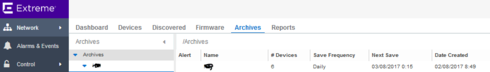This website uses cookies. By clicking Accept, you consent to the use of cookies. Click Here to learn more about how we use cookies.
Turn on suggestions
Auto-suggest helps you quickly narrow down your search results by suggesting possible matches as you type.
Showing results for
- Extreme Networks
- Community List
- Network Management & Authentication
- ExtremeCloud IQ- Site Engine Management Center
- Where is Inventory Manager (and reports) in NetSig...
Options
- Subscribe to RSS Feed
- Mark Topic as New
- Mark Topic as Read
- Float this Topic for Current User
- Bookmark
- Subscribe
- Mute
- Printer Friendly Page
Where is Inventory Manager (and reports) in NetSight 8?
Where is Inventory Manager (and reports) in NetSight 8?
Options
- Mark as New
- Bookmark
- Subscribe
- Mute
- Subscribe to RSS Feed
- Get Direct Link
- Report Inappropriate Content
07-31-2017 03:39 AM
Our SysAdmin upgraded our NetSight instance to Suite 8.0.2.42. Since doing so, I can't find the same Inventory Manager functions or reports that I seemed to be able to run previously. I only seem to have access to one Inventory PDF report.
Is Inventory Manager completely different (removed or licensed?) in v8, or am I looking in the wrong spot??
I'm trying to generate reports based on our inventory, and the only (PDF) report available doesn't show individual stack members, and does't present in a format that is friendly with Excel. (PDF is awful for this stuff - it should be an option, not the only type).
Ideally I want to run reports on all sorts of stuff - installed hardware, modules, software versions, configs containing "X". And I want these reports customisable to my needs, with ability to schedule and email at regular intervals.
Any help would be greatly appreciated.
Cheers,
-Martin
Is Inventory Manager completely different (removed or licensed?) in v8, or am I looking in the wrong spot??
I'm trying to generate reports based on our inventory, and the only (PDF) report available doesn't show individual stack members, and does't present in a format that is friendly with Excel. (PDF is awful for this stuff - it should be an option, not the only type).
Ideally I want to run reports on all sorts of stuff - installed hardware, modules, software versions, configs containing "X". And I want these reports customisable to my needs, with ability to schedule and email at regular intervals.
Any help would be greatly appreciated.
Cheers,
-Martin
8 REPLIES 8
Options
- Mark as New
- Bookmark
- Subscribe
- Mute
- Subscribe to RSS Feed
- Get Direct Link
- Report Inappropriate Content
08-02-2017 10:30 AM
Martin,
Version 8 is supposed to included important changes (new VLAN manager, less Java tools, ...) and requires significant more resources. On our side we stay away from 8.x for our production environment, and if I have some time to spare, we will download and test it with an evaluation license in an isolated environment.
Honestly, I would tell your SysAdmin to restore the previous version and to start a proper evaluation process for 8.x.
Version 8 is supposed to included important changes (new VLAN manager, less Java tools, ...) and requires significant more resources. On our side we stay away from 8.x for our production environment, and if I have some time to spare, we will download and test it with an evaluation license in an isolated environment.
Honestly, I would tell your SysAdmin to restore the previous version and to start a proper evaluation process for 8.x.
Options
- Mark as New
- Bookmark
- Subscribe
- Mute
- Subscribe to RSS Feed
- Get Direct Link
- Report Inappropriate Content
08-02-2017 10:03 AM
Hi Martin,
I'm only use the archive funktion to save the configs of the switches.
I guess I misunderstood your question - you want to generate reports about your switches.
Sorry I cannot help in this case.
I'm only use the archive funktion to save the configs of the switches.
I guess I misunderstood your question - you want to generate reports about your switches.
Sorry I cannot help in this case.
Options
- Mark as New
- Bookmark
- Subscribe
- Mute
- Subscribe to RSS Feed
- Get Direct Link
- Report Inappropriate Content
08-01-2017 04:16 AM
I'm admittedly new to the product, but I can't see how to achieve the sorts of things listed in the original post 😞
Options
- Mark as New
- Bookmark
- Subscribe
- Mute
- Subscribe to RSS Feed
- Get Direct Link
- Report Inappropriate Content
07-31-2017 08:02 AM
Hi,
I 'm not sure but if you mean the java plugin I guess that this is integrated in the html page.
The backup settings will be available via login at the web page, choose network and the tab "Archives". The reports you might find them be choosing the tab "Reports" ?
Regards,
Axel
I 'm not sure but if you mean the java plugin I guess that this is integrated in the html page.
The backup settings will be available via login at the web page, choose network and the tab "Archives". The reports you might find them be choosing the tab "Reports" ?
Regards,
Axel