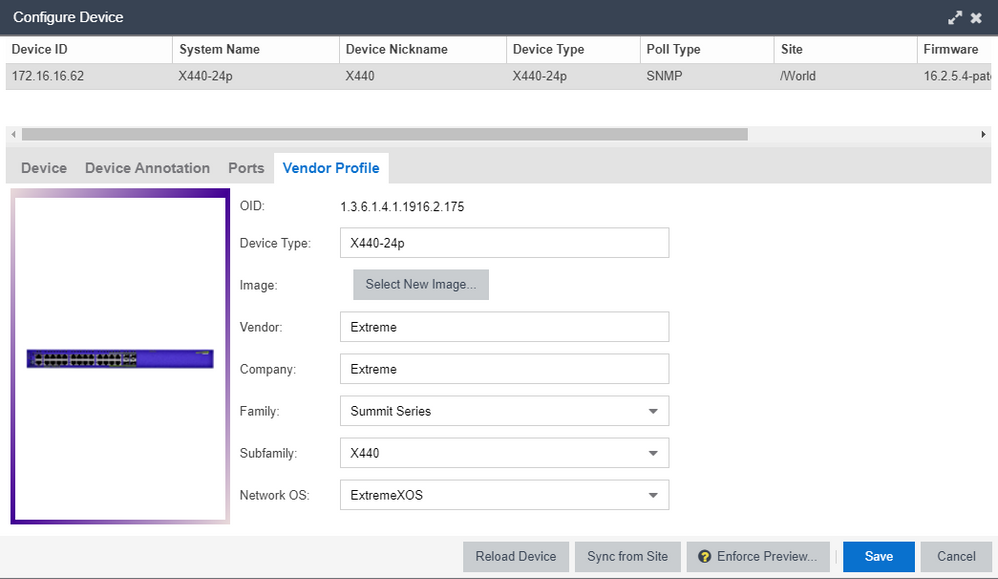This website uses cookies. By clicking Accept, you consent to the use of cookies. Click Here to learn more about how we use cookies.
Turn on suggestions
Auto-suggest helps you quickly narrow down your search results by suggesting possible matches as you type.
Showing results for
- Extreme Networks
- Community List
- Network Management & Authentication
- ExtremeCloud IQ- Site Engine Management Center
- X440 Authentication Configuration Problem
Options
- Subscribe to RSS Feed
- Mark Topic as New
- Mark Topic as Read
- Float this Topic for Current User
- Bookmark
- Subscribe
- Mute
- Printer Friendly Page
X440 Authentication Configuration Problem
X440 Authentication Configuration Problem
Options
- Mark as New
- Bookmark
- Subscribe
- Mute
- Subscribe to RSS Feed
- Get Direct Link
- Report Inappropriate Content
10-14-2019 09:33 AM
In XMC, when i try to configure 802.1X and MAC authentication on a Summit X440-24P Switch, I get a message saying "Errors occured configuring authentication"
N.B: The Switch is running EXOS 16.2 and this was for testing purposes (i'm only a beginner)
Please help
#
# Module devmgr configuration.
#
configure snmp sysContact "support@extremenetworks.com, +1 888 257 3000"
configure sys-recovery-level switch reset
#
# Module vlan configuration.
#
configure vlan default delete ports all
configure vr VR-Default delete ports 1-24
configure vr VR-Default add ports 1-24
configure vlan Default add ports 1-24 untagged
configure vlan Default ipaddress 172.16.16.62 255.255.0.0
#
# Module fdb configuration.
#
#
# Module rtmgr configuration.
#
configure iproute add default 172.16.16.254
#
# Module mcmgr configuration.
#
#
# Module policy configuration.
#
configure policy vlanauthorization enable
#
# Module aaa configuration.
#
configure radius 1 server 172.16.16.61 1812 client-ip 172.16.16.62 vr VR-Default
configure radius 1 shared-secret encrypted "#$fGdNLHYZCPSyWsYF8v/diOu0RexVVxdlerdTIeEw"
configure radius-accounting 1 server 172.16.16.61 1813 client-ip 172.16.16.62 vr VR-Default
configure radius-accounting 1 shared-secret encrypted "#$eN/Y+19G0A1oGPg56umvdiDngv3ktnNisFAhULo5"
configure radius-accounting 1 timeout 10
enable radius
enable radius mgmt-access
enable radius netlogin
configure radius timeout 15
configure radius mgmt-access timeout 15
configure radius netlogin timeout 15
enable radius-accounting
enable radius-accounting mgmt-access
enable radius-accounting netlogin
configure account admin encrypted "$5$W7aDg7$xN1Xq9M2vWmIjWnW8ArWc7qoCCsVvnvZExa33O9Kis8"
#
# Module exsshd configuration.
#
enable ssh2
#
# Module netLogin configuration.
#
configure netlogin dynamic-vlan enable
#
# Module snmpMaster configuration.
#
configure snmpv3 add user "snmpuser" engine-id 80:00:07:7c:03:00:04:96:97:a2:6c authentication md5 auth-encrypted localized-key 23??5e:23:f0:68:23:b2:23:b6:23:0e:23:b3:51:23:af:23:d8:23:1c:6f:23:d1:23:d3:23:9f privacy privacy-encrypted localized-key 23:86:30:23:b3:23:aa:23:e5:23:be:4b:7d:2b:23:15:23:8c:66:23:c7:65:40:6e
configure snmpv3 add group "SNMP" user "snmpuser" sec-model usm
configure snmpv3 add access "SNMP" sec-model usm sec-level priv read-view "defaultAdminView" write-view "defaultAdminView" notify-view "defaultAdminView"
configure snmpv3 add community "cisco" encrypted name "cisco" user "snmpuser"
disable snmp access snmp-v1v2c
#
# Module techSupport configuration.
#
enable tech-support collector
#
# Module telnetd configuration.
#
disable telnet
enable web http
configure ssl certificate hash-algorithm sha512
N.B: The Switch is running EXOS 16.2 and this was for testing purposes (i'm only a beginner)
Please help
#
# Module devmgr configuration.
#
configure snmp sysContact "support@extremenetworks.com, +1 888 257 3000"
configure sys-recovery-level switch reset
#
# Module vlan configuration.
#
configure vlan default delete ports all
configure vr VR-Default delete ports 1-24
configure vr VR-Default add ports 1-24
configure vlan Default add ports 1-24 untagged
configure vlan Default ipaddress 172.16.16.62 255.255.0.0
#
# Module fdb configuration.
#
#
# Module rtmgr configuration.
#
configure iproute add default 172.16.16.254
#
# Module mcmgr configuration.
#
#
# Module policy configuration.
#
configure policy vlanauthorization enable
#
# Module aaa configuration.
#
configure radius 1 server 172.16.16.61 1812 client-ip 172.16.16.62 vr VR-Default
configure radius 1 shared-secret encrypted "#$fGdNLHYZCPSyWsYF8v/diOu0RexVVxdlerdTIeEw"
configure radius-accounting 1 server 172.16.16.61 1813 client-ip 172.16.16.62 vr VR-Default
configure radius-accounting 1 shared-secret encrypted "#$eN/Y+19G0A1oGPg56umvdiDngv3ktnNisFAhULo5"
configure radius-accounting 1 timeout 10
enable radius
enable radius mgmt-access
enable radius netlogin
configure radius timeout 15
configure radius mgmt-access timeout 15
configure radius netlogin timeout 15
enable radius-accounting
enable radius-accounting mgmt-access
enable radius-accounting netlogin
configure account admin encrypted "$5$W7aDg7$xN1Xq9M2vWmIjWnW8ArWc7qoCCsVvnvZExa33O9Kis8"
#
# Module exsshd configuration.
#
enable ssh2
#
# Module netLogin configuration.
#
configure netlogin dynamic-vlan enable
#
# Module snmpMaster configuration.
#
configure snmpv3 add user "snmpuser" engine-id 80:00:07:7c:03:00:04:96:97:a2:6c authentication md5 auth-encrypted localized-key 23??5e:23:f0:68:23:b2:23:b6:23:0e:23:b3:51:23:af:23:d8:23:1c:6f:23:d1:23:d3:23:9f privacy privacy-encrypted localized-key 23:86:30:23:b3:23:aa:23:e5:23:be:4b:7d:2b:23:15:23:8c:66:23:c7:65:40:6e
configure snmpv3 add group "SNMP" user "snmpuser" sec-model usm
configure snmpv3 add access "SNMP" sec-model usm sec-level priv read-view "defaultAdminView" write-view "defaultAdminView" notify-view "defaultAdminView"
configure snmpv3 add community "cisco" encrypted name "cisco" user "snmpuser"
disable snmp access snmp-v1v2c
#
# Module techSupport configuration.
#
enable tech-support collector
#
# Module telnetd configuration.
#
disable telnet
enable web http
configure ssl certificate hash-algorithm sha512
3 REPLIES 3
Options
- Mark as New
- Bookmark
- Subscribe
- Mute
- Subscribe to RSS Feed
- Get Direct Link
- Report Inappropriate Content
10-14-2019 12:39 PM
Options
- Mark as New
- Bookmark
- Subscribe
- Mute
- Subscribe to RSS Feed
- Get Direct Link
- Report Inappropriate Content
10-14-2019 12:36 PM
Thanks for responding !
Unfortunately it's not a G2
Options
- Mark as New
- Bookmark
- Subscribe
- Mute
- Subscribe to RSS Feed
- Get Direct Link
- Report Inappropriate Content
10-14-2019 12:14 PM
Hello,
Is this an x440G2?
https://documentation.extremenetworks.com/release_notes/NetSight/9036047-00_XMC_8.2_FirmwareSupport....
Policy Support for 8.2 starts with X440G2 at 22.4.1.x.
16.2 is code that's early on in integration, and if this is not a G2 product there is even less we can do.
Thanks
-Ryan
Is this an x440G2?
https://documentation.extremenetworks.com/release_notes/NetSight/9036047-00_XMC_8.2_FirmwareSupport....
Policy Support for 8.2 starts with X440G2 at 22.4.1.x.
16.2 is code that's early on in integration, and if this is not a G2 product there is even less we can do.
Thanks
-Ryan