- Extreme Networks
- Community List
- Network Management & Authentication
- ExtremeCloud IQ- Site Engine Management Center
- Re: XMC Alarm on port congestion
- Subscribe to RSS Feed
- Mark Topic as New
- Mark Topic as Read
- Float this Topic for Current User
- Bookmark
- Subscribe
- Mute
- Printer Friendly Page
XMC Alarm on port congestion
- Mark as New
- Bookmark
- Subscribe
- Mute
- Subscribe to RSS Feed
- Get Direct Link
- Report Inappropriate Content
12-16-2020 01:27 PM
Hi,
Looking into configuring XMC to alarm on ports reporting congestion, possibly through the use of the following OID
extremePortCongDropPkts in the Extreme MIB with OID ".1.3.6.1.4.1.1916.1.4.14.1.1"Couple of bits I need to figure out though is maybe configuring it on a threshold i.e. alarm if it exceeds a count greater than 100 and report switch and port, rather then for every drop - whether that's possible or not?
When looking at the trap configuration I don’t see an entry for that OID:
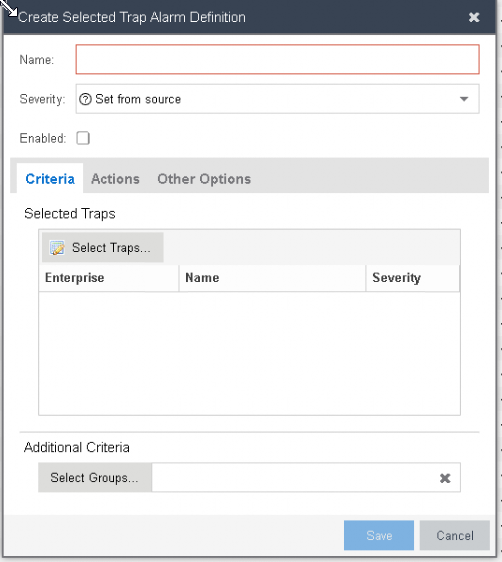
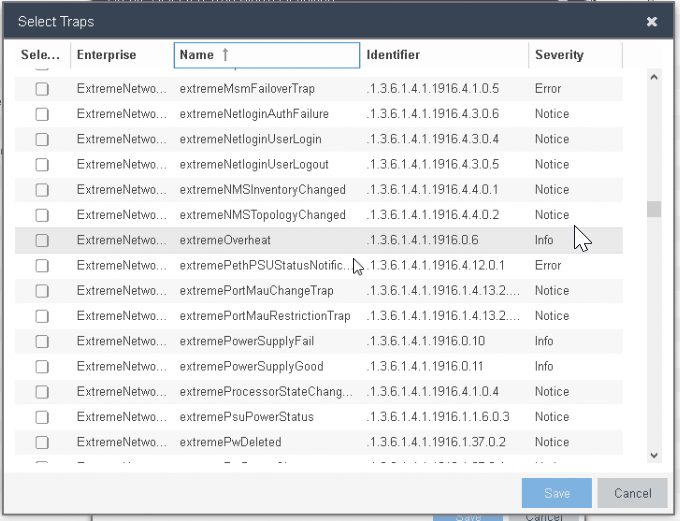
The idea is to give an early warning if congestion is happening and when it happens, rather then discovering it after the fact and or if the messages relate to possible reported issues.
Has anyone done anything like this before, and importantly know how to set it up?
Maybe there is a better way to report / alarm on it?
Many thanks in advance.
Solved! Go to Solution.
- Mark as New
- Bookmark
- Subscribe
- Mute
- Subscribe to RSS Feed
- Get Direct Link
- Report Inappropriate Content
01-06-2021 07:07 PM
Hi,
one last idea.
It was possible to run a UPM script periodically to check port congestion (CLI command). If there are some errors this UPM script will generate a log message.
Here is this example script which can be adapted:
https://extremeportal.force.com/ExtrArticleDetail?an=000080780
This log message can be forwarded directly to XMC or can generate a SNMP Trap which is send to XMC.
How to send an SNMP trap based on a log message
https://extremeportal.force.com/ExtrArticleDetail?an=000079593
BR
- Mark as New
- Bookmark
- Subscribe
- Mute
- Subscribe to RSS Feed
- Get Direct Link
- Report Inappropriate Content
01-06-2021 07:07 PM
Hi,
one last idea.
It was possible to run a UPM script periodically to check port congestion (CLI command). If there are some errors this UPM script will generate a log message.
Here is this example script which can be adapted:
https://extremeportal.force.com/ExtrArticleDetail?an=000080780
This log message can be forwarded directly to XMC or can generate a SNMP Trap which is send to XMC.
How to send an SNMP trap based on a log message
https://extremeportal.force.com/ExtrArticleDetail?an=000079593
BR
- Mark as New
- Bookmark
- Subscribe
- Mute
- Subscribe to RSS Feed
- Get Direct Link
- Report Inappropriate Content
01-06-2021 06:09 PM
Another way solving this Problem with XMC is:
- define a custom FlexView for this OID (with legacy java tools).
- running this Flexview for an automatic report (let’s say daily)
Disadvantage: Report have to be checked manually
- Mark as New
- Bookmark
- Subscribe
- Mute
- Subscribe to RSS Feed
- Get Direct Link
- Report Inappropriate Content
01-06-2021 06:03 PM
Better use this CLI Commands (otherwise CLI-Paging will only show first 12 ports):
show port 1-52 congestion no-refresh
or
sh port 1-52 congestion no-refresh | exclude 0
- Mark as New
- Bookmark
- Subscribe
- Mute
- Subscribe to RSS Feed
- Get Direct Link
- Report Inappropriate Content
01-06-2021 05:45 PM
Hi,
i think workflow is a good way (bad for all non NMS-ADV Users).
But if you are using a workflow for this i think running CLI Queries for the whole job are more useful.
EXOS CLI:
“show port 1-48 congestion”
or maybe better
“sh port 1-48 congestion | exclude 0”
BR
