- Extreme Networks
- Community List
- Network Management & Authentication
- ExtremeCloud IQ
- Re: After migrating from Classic to XIQ Connect th...
- Subscribe to RSS Feed
- Mark Topic as New
- Mark Topic as Read
- Float this Topic for Current User
- Bookmark
- Subscribe
- Mute
- Printer Friendly Page
After migrating from Classic to XIQ Connect the Maps section is empty
- Mark as New
- Bookmark
- Subscribe
- Mute
- Subscribe to RSS Feed
- Get Direct Link
- Report Inappropriate Content
08-14-2020 05:07 AM
Hi,
I have successfully migrated one of our customers from Hivemanager Classic (Cloud) to ExtremeCloud IQ Connect (as the customer decided not to pay for recurrent fees anymore).
I have followed the guidelines including VHM export and import into XIQ, and it all went as expected - except the import of the maps into Network 360 Plan, which is now showing just white, see screenshot.
I don’t see any button to reload images or to re-set the structure etc… can this somehow be fixed?
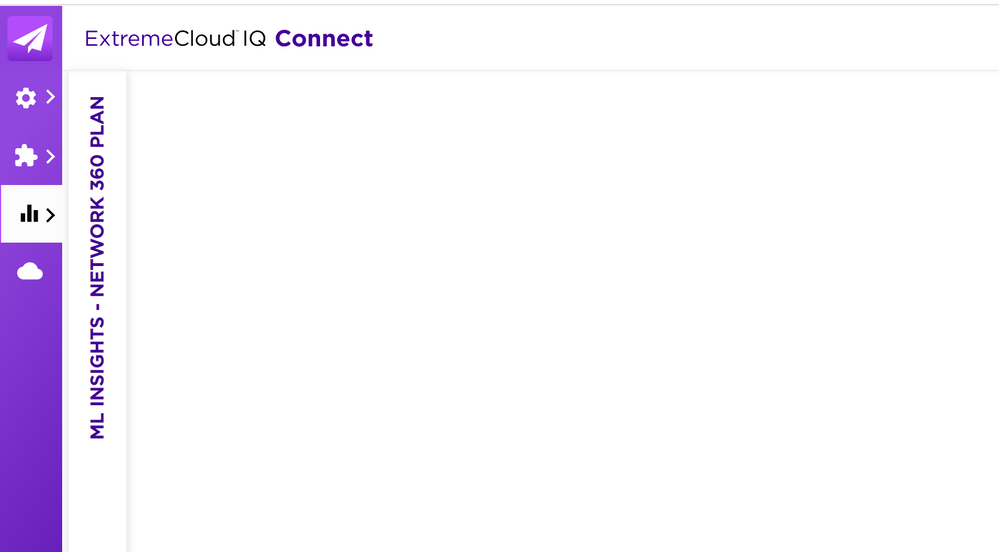
Carsten
Solved! Go to Solution.
- Mark as New
- Bookmark
- Subscribe
- Mute
- Subscribe to RSS Feed
- Get Direct Link
- Report Inappropriate Content
08-14-2020 07:29 PM
Hi Carsten, that page should be available in Connect, I’d recommend opening a GTAC ticket so they can look in to that instance to see why the page isn’t loading. Also I’d recommend the usual page loading troubleshooting like trying different browsers to make sure it’s really a platform issue, if you haven’t tried that already.
- Mark as New
- Bookmark
- Subscribe
- Mute
- Subscribe to RSS Feed
- Get Direct Link
- Report Inappropriate Content
08-14-2020 07:29 PM
Hi Carsten, that page should be available in Connect, I’d recommend opening a GTAC ticket so they can look in to that instance to see why the page isn’t loading. Also I’d recommend the usual page loading troubleshooting like trying different browsers to make sure it’s really a platform issue, if you haven’t tried that already.
