- Extreme Networks
- Community List
- Network Management & Authentication
- ExtremeCloud IQ
- Re: AP305c Roaming
- Subscribe to RSS Feed
- Mark Topic as New
- Mark Topic as Read
- Float this Topic for Current User
- Bookmark
- Subscribe
- Mute
- Printer Friendly Page
AP305c Roaming
AP305c Roaming
- Mark as New
- Bookmark
- Subscribe
- Mute
- Subscribe to RSS Feed
- Get Direct Link
- Report Inappropriate Content
04-27-2020 11:04 PM
I have the AP305c. How can I get my device to roam quicker to a closer AP? I have 2 ap’s installed right now. I had 3 but I felt I had too much coverage and packet loss.
I would like to know where I can adjust the RSSI threshold for roaming. I would like to roam somewhere in the -60’s if possible. I seem to be roaming around -70 to -75. I have decent signal strength but I can hover with low signal quality in parts of the building accoring to my Netsount WLAN tester.
I have a copy of the tech data, I can upload if needed too.
Thank you
- Mark as New
- Bookmark
- Subscribe
- Mute
- Subscribe to RSS Feed
- Get Direct Link
- Report Inappropriate Content
04-28-2020 10:15 AM
Also adjusting the minimum data rates (setting some lower data rates to N/A) within the SSID > Optional settings can help with roaming also.
Damn I forgot about that …. you are right that one should work on every WLAN system… great job.
-Ron
- Mark as New
- Bookmark
- Subscribe
- Mute
- Subscribe to RSS Feed
- Get Direct Link
- Report Inappropriate Content
04-28-2020 09:59 AM
To add to Ron’s response about influencing the client’s roaming decision, there are two options in the radio profile which can help with this:
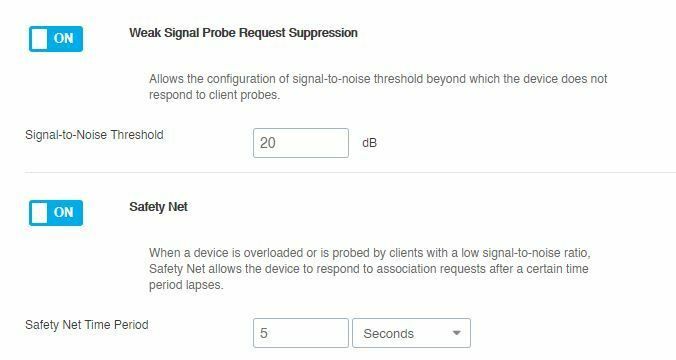
Also adjusting the minimum data rates (setting some lower data rates to N/A) within the SSID > Optional settings can help with roaming also.
- Mark as New
- Bookmark
- Subscribe
- Mute
- Subscribe to RSS Feed
- Get Direct Link
- Report Inappropriate Content
04-28-2020 07:34 AM
Hi,
in general the client is making the decision when to roam from the current to the next AP.
There are some infrastructure features like probe suppression that could “influence” the decision but I’m not sure whether such function is available in CloudIQ (not an expert yet on that platform ;-)).
“Roaming decisions are done by the client with a predefined thresholds, some clients that run Intel NIC's for example will let the user change the roaming aggressiveness. Roaming is based on signal quality rather than distance to an AP/router. Changes in the signal quality are monitored by the adapter to determine whether a roam should occur. However, if the signal quality to an AP/router that is further away remains good (from a client's perspective) the client may not roam to a nearer AP/router, or may not roam immediately. This setting allows you to define how aggressively your Wi-Fi client roams to improve connection to an access point.”
from KB article > https://gtacknowledge.extremenetworks.com/articles/Q_A/why-do-my-wireless-clients-not-roam-properly/
Here for example the options on my client adapter…
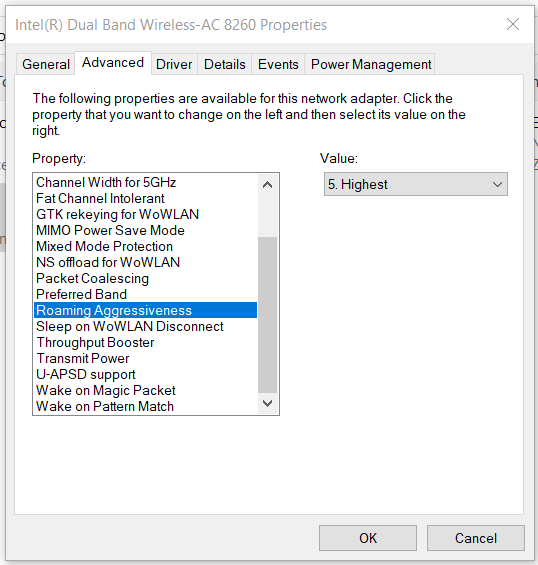
-Ron
