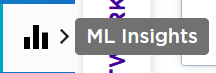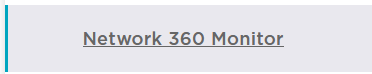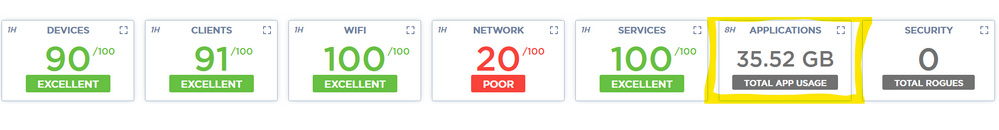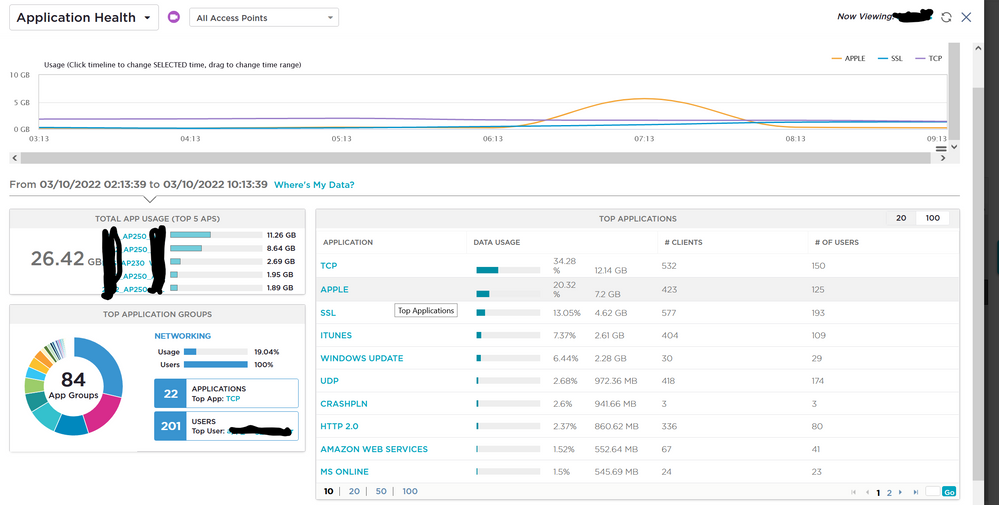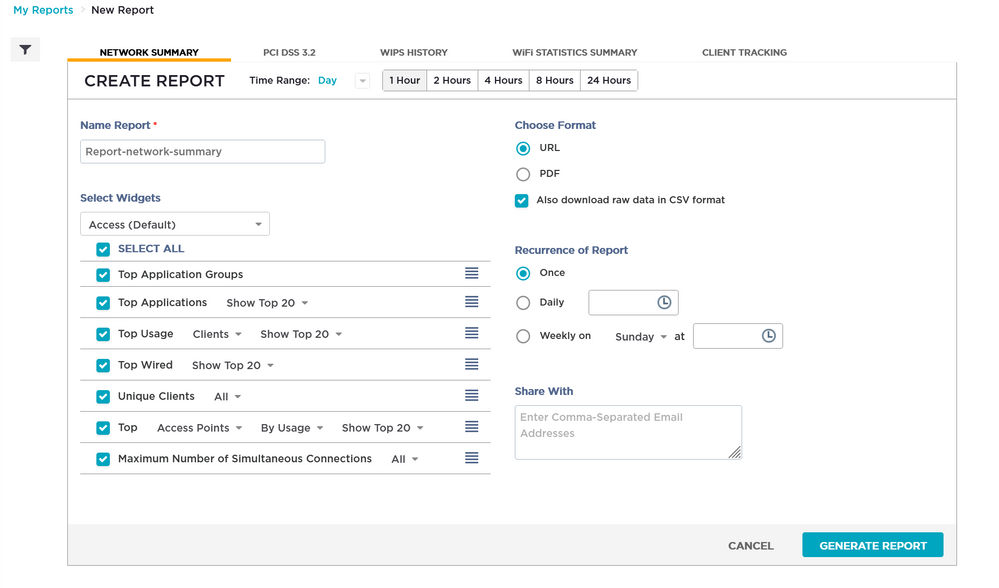- Extreme Networks
- Community List
- Network Management & Authentication
- ExtremeCloud IQ
- Re: Client Bandwidth data on Specific AP
- Subscribe to RSS Feed
- Mark Topic as New
- Mark Topic as Read
- Float this Topic for Current User
- Bookmark
- Subscribe
- Mute
- Printer Friendly Page
Client Bandwidth data on Specific AP
Client Bandwidth data on Specific AP
- Mark as New
- Bookmark
- Subscribe
- Mute
- Subscribe to RSS Feed
- Get Direct Link
- Report Inappropriate Content
03-08-2022 12:29 PM
Any thoughts on how to easily see this for a group of clients?
- Mark as New
- Bookmark
- Subscribe
- Mute
- Subscribe to RSS Feed
- Get Direct Link
- Report Inappropriate Content
03-10-2022 11:07 AM
Hello,
Navigating to 'ML-Insights' -
Then navigating to 'Network 360 Monitor'
You can click "applications" at the top of the screen;
This will bring you to a new window, where various options are available to you to observe used bandwidth over a 8 or 24 hour period of time;
You can also run a report, for a longer capture;
You can access the ability to create new reports by accessing 'Manage' then 'Reports'.
You can find further information on the tracking of bandwidth and other items here:
https://docs.aerohive.com/330000/docs/help/english/ng/Content/gui/insights/insights-comparative-analytics.htm?Highlight=Bandwidth
-Joe G.
Associate Technical Support Engineer / Extreme Networks
ExtremeNetworks.com
Advance with Us™