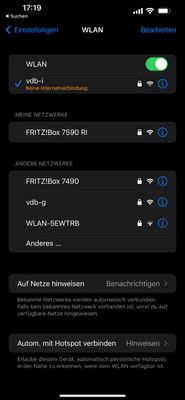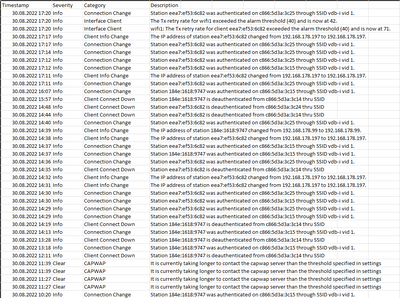- Extreme Networks
- Community List
- Network Management & Authentication
- ExtremeCloud IQ
- Re: Device loses Connection (AP122)
- Subscribe to RSS Feed
- Mark Topic as New
- Mark Topic as Read
- Float this Topic for Current User
- Bookmark
- Subscribe
- Mute
- Printer Friendly Page
Device loses Connection (AP122)
Device loses Connection (AP122)
- Mark as New
- Bookmark
- Subscribe
- Mute
- Subscribe to RSS Feed
- Get Direct Link
- Report Inappropriate Content
09-03-2022 10:21 AM
Hey
I have three AP122s in my house and am having extreme problems with them. When I connect to a device, it eventually loses the internet connection even though I am still connected to the access point. Say: My IPhone writes "No Internet connection". This is really annoying because it happens every 10 minutes or so. I have already written with the support, they could not help me, so now I turn to the community.
Some more info:
- AP's are all updated
- With new policies exactly the same error
- I use default user profiles
- I use default radio profiles
After that I tried to activate the "auth debugs" and if the same error appeared, to pull the logs from the AP122. The MAC address of the device that was connected to the WiFi is: DC:B5:4F:2B:D7:89
I'm getting really confused what to do, hope someone can help me!
- Mark as New
- Bookmark
- Subscribe
- Mute
- Subscribe to RSS Feed
- Get Direct Link
- Report Inappropriate Content
09-13-2022 05:19 AM - edited 09-13-2022 05:19 AM
You are paying for an XIQ instance for your home?! Seems like thats over-kill. Never thought of using a regular AP, and then a few of those mesh AP's instead? that would mean no recurring costs, and you wouldn't have to manage devices via the cloud....
Even if i was running a business out of my house, i wouldn't go with any (not just extreme, i mean any) cloud bases wireless solution. Id just buy the modem, router, and set up the AP's however i wanted them.
- Mark as New
- Bookmark
- Subscribe
- Mute
- Subscribe to RSS Feed
- Get Direct Link
- Report Inappropriate Content
09-14-2022 09:16 AM
When you have any XIQ AP, even old one bought from ebay, it is possible to manage it free of charge in Extreme CloudIQ. Feature-wise it is enough for home environments.
If you want to have good performance I'd not rely on home router with built in wifi. Usually it's crap, or you have to spend quite amount for something decent anyway. I don't have home, but apartment, and still I need to use at least 2 APs to maintain good parameters. With home, especially larger one - good luck with one wifi router. Suggested mesh - so I assume WDS or repaters it's even worse. Yes you can have coverage, but that's about it. It will not work perform well.
- Mark as New
- Bookmark
- Subscribe
- Mute
- Subscribe to RSS Feed
- Get Direct Link
- Report Inappropriate Content
09-07-2022 08:42 AM
Go to SSID, choose SSID, go to bottom, Additional Settings -> Optional Settings - > CUSTOMIZE
Then go to the bottom of the page and you'll find "Client Related Network Settings". DTIM is there.
But, I don't believe that's the case anyway 🙂
Cheers,
Adam
- Mark as New
- Bookmark
- Subscribe
- Mute
- Subscribe to RSS Feed
- Get Direct Link
- Report Inappropriate Content
09-09-2022 01:40 PM
Well u were right @Adam_Minowski, I changed it and well it didnt change a thing. Do u have an Idea were my proble could be?
Cheers,
Dennis
- Mark as New
- Bookmark
- Subscribe
- Mute
- Subscribe to RSS Feed
- Get Direct Link
- Report Inappropriate Content
09-09-2022 03:34 PM
There can be at least dozens of possible problems, from WLAN config, through your cabling, IP conflicts, to faulty AP. It's really hard to say based only on what you're experiencing. I can only tell you, that especially for you I launched my old AP122, and my iPhone works fine with it.
@Sjoerdg asked you some questions but you didn't respond.
Adam