This website uses cookies. By clicking Accept, you consent to the use of cookies. Click Here to learn more about how we use cookies.
Turn on suggestions
Auto-suggest helps you quickly narrow down your search results by suggesting possible matches as you type.
Showing results for
- Extreme Networks
- Community List
- Network Management & Authentication
- ExtremeCloud IQ
- Re: Interface shows wrong value for transmit Power
Options
- Subscribe to RSS Feed
- Mark Topic as New
- Mark Topic as Read
- Float this Topic for Current User
- Bookmark
- Subscribe
- Mute
- Printer Friendly Page
Interface shows wrong value for transmit Power
Interface shows wrong value for transmit Power
Options
- Mark as New
- Bookmark
- Subscribe
- Mute
- Subscribe to RSS Feed
- Get Direct Link
- Report Inappropriate Content
04-29-2022 10:02 AM
hi,
I've been going through all of our AP650(ah) AP's and lowering the transmission power on with wifi0 and wifi1 interfaces.
I have set a the power to 10 on both interfaces for 10 AP's in a two floor building. While the XIQ shows that 8 of the 10 AP's are showing the correct Transmission power, i have 2 AP's that are showing as Auto on wifi0, but the correct 10db on wifi1....
If i go into configuration at the device level, wifi0 is set to manual and 10db.
Which should i believe the XIQ interface, or what the device config shows?
Any ideas why this is going on?
thanks,
J.
I've been going through all of our AP650(ah) AP's and lowering the transmission power on with wifi0 and wifi1 interfaces.
I have set a the power to 10 on both interfaces for 10 AP's in a two floor building. While the XIQ shows that 8 of the 10 AP's are showing the correct Transmission power, i have 2 AP's that are showing as Auto on wifi0, but the correct 10db on wifi1....
If i go into configuration at the device level, wifi0 is set to manual and 10db.
Which should i believe the XIQ interface, or what the device config shows?
Any ideas why this is going on?
thanks,
J.
25 REPLIES 25
Options
- Mark as New
- Bookmark
- Subscribe
- Mute
- Subscribe to RSS Feed
- Get Direct Link
- Report Inappropriate Content
05-27-2022 07:15 AM
Ah, so its normal to take a few reboots, config pushes...
Well get this though, so what i did above worked, as you saw from the screen shot. I come in this morning and both of those bloody AP's are back to auto with wifi0 disabled! What the hell is going on!?!?
As im typing this, i selected both AP's and doing the revert to template defaults to see if that does anything.....
This damn AP's were working when i left yesterday...... this morning, both AP's wifi0 is back to disabled.... how is that even possible?
Ok they finished reverting.. one AP has the orange audit icon on, but wifi0 is enabled, while the other has all green icons, but wifi0 is disabled.... this is crazy..
DeVoiD
Well get this though, so what i did above worked, as you saw from the screen shot. I come in this morning and both of those bloody AP's are back to auto with wifi0 disabled! What the hell is going on!?!?
As im typing this, i selected both AP's and doing the revert to template defaults to see if that does anything.....
This damn AP's were working when i left yesterday...... this morning, both AP's wifi0 is back to disabled.... how is that even possible?
Ok they finished reverting.. one AP has the orange audit icon on, but wifi0 is enabled, while the other has all green icons, but wifi0 is disabled.... this is crazy..
DeVoiD
Options
- Mark as New
- Bookmark
- Subscribe
- Mute
- Subscribe to RSS Feed
- Get Direct Link
- Report Inappropriate Content
05-26-2022 09:12 PM
Hi
If it helps, I have seen things/issues with other models that took a couple of full config & reboot tries before succeeding. So like Sam said, try with newer/different firmware and do a couple of full config & reboots before throwing in the towel & doing a reset!
Regards,
Malcolm
If it helps, I have seen things/issues with other models that took a couple of full config & reboot tries before succeeding. So like Sam said, try with newer/different firmware and do a couple of full config & reboots before throwing in the towel & doing a reset!
Regards,
Malcolm
Options
- Mark as New
- Bookmark
- Subscribe
- Mute
- Subscribe to RSS Feed
- Get Direct Link
- Report Inappropriate Content
05-26-2022 01:53 PM
I might have solved this.
This is what I did:
I went into the AP, selected configure, wireless interfaces, and for wifi0 (and wifi1 for the heck of it) i selected the default radio profile. I pushed a delta but the orange audit tage stayed orange. so i did a full config push.
Heres where its weird. I saw that Auto was no longer there for that AP. So i go back into the AP, and it no longer has the default radio profile, it has the radio profile thats set in the AP template assigned in my network policy. Maybe it got that from my full config push... seems odd though, as i changed it at the device level.. not sure which takes precedence. But now im nto seeing auto for the power on wifi0. It was weird that ti seemed a a couple of delta pushes didnt work and it did take TWO full config pushes for it to "take".
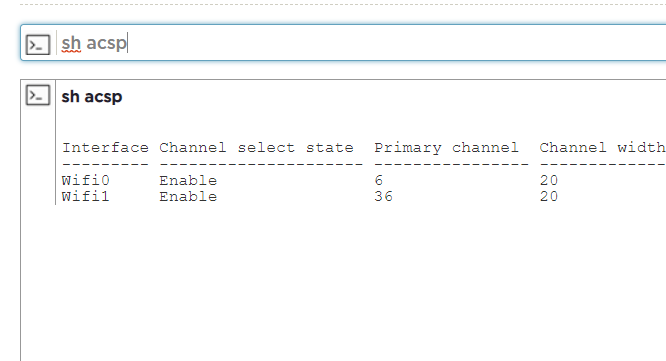
Im going to try this on the other AP, this time im only going to change wifi0's radio profile to the default one and see what happens... Ill edit this to say what happens.
Thanks,
J
This is what I did:
I went into the AP, selected configure, wireless interfaces, and for wifi0 (and wifi1 for the heck of it) i selected the default radio profile. I pushed a delta but the orange audit tage stayed orange. so i did a full config push.
Heres where its weird. I saw that Auto was no longer there for that AP. So i go back into the AP, and it no longer has the default radio profile, it has the radio profile thats set in the AP template assigned in my network policy. Maybe it got that from my full config push... seems odd though, as i changed it at the device level.. not sure which takes precedence. But now im nto seeing auto for the power on wifi0. It was weird that ti seemed a a couple of delta pushes didnt work and it did take TWO full config pushes for it to "take".
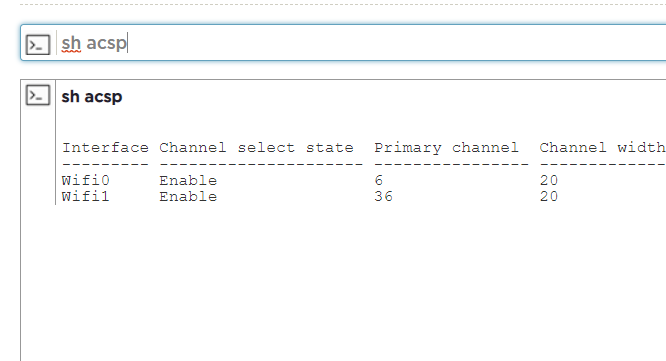
Im going to try this on the other AP, this time im only going to change wifi0's radio profile to the default one and see what happens... Ill edit this to say what happens.
Thanks,
J
Options
- Mark as New
- Bookmark
- Subscribe
- Mute
- Subscribe to RSS Feed
- Get Direct Link
- Report Inappropriate Content
05-26-2022 10:48 AM
Yessir, it has enough power for the AP's connected to it. Plus they were working. They worked until i made a template/radio profile change, and pushed that out to all 148 of those models (AP650-ah''s), and these two are the only ones with this going on. I cant believe that reverting back to template defaults didnt fix the issue.
I even went into one of the AP,'s that didnt have any clients connected and disabled wifi0, pushed the update, left it alone for 10 minutes (the XIQ reflected wifi0 as disabled), then enabled wifi0 pushed an update, and its back to wifi0 being disabled (via the cli command - show acsp ). Wifi1 is up on both those AP's and I have clients connected to the other AP). This is really nuts.
Seeing as disabling it and enabling it doesnt seem to work in the XIQ GUI, anyone know of the CLI command to disable the wifi0 interface and re-enabling it?
thanks,
Jason.
I even went into one of the AP,'s that didnt have any clients connected and disabled wifi0, pushed the update, left it alone for 10 minutes (the XIQ reflected wifi0 as disabled), then enabled wifi0 pushed an update, and its back to wifi0 being disabled (via the cli command - show acsp ). Wifi1 is up on both those AP's and I have clients connected to the other AP). This is really nuts.
Seeing as disabling it and enabling it doesnt seem to work in the XIQ GUI, anyone know of the CLI command to disable the wifi0 interface and re-enabling it?
thanks,
Jason.
Options
- Mark as New
- Bookmark
- Subscribe
- Mute
- Subscribe to RSS Feed
- Get Direct Link
- Report Inappropriate Content
05-26-2022 10:40 AM
Stupid question but you have enough power available on the switch for the AP? At this point I am wondering if the access point is defective maybe the Wifi0 radio is bad. I probably had close to 100 defective AP650s when they first came out. The defect was usually that the access point would get caught in a boot loop.
