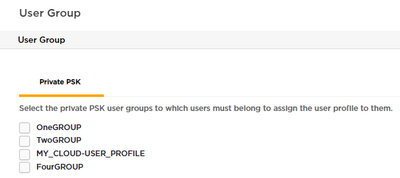- Extreme Networks
- Community List
- Network Management & Authentication
- ExtremeCloud IQ
- User Profile Assignment for WPA2 Enterprise users
- Subscribe to RSS Feed
- Mark Topic as New
- Mark Topic as Read
- Float this Topic for Current User
- Bookmark
- Subscribe
- Mute
- Printer Friendly Page
User Profile Assignment for WPA2 Enterprise users
User Profile Assignment for WPA2 Enterprise users
- Mark as New
- Bookmark
- Subscribe
- Mute
- Subscribe to RSS Feed
- Get Direct Link
- Report Inappropriate Content
01-03-2023 01:22 AM
Hi,
in our configuration we have a guest networks that is used by guests and also employees from our company. It uses a wpa2 enterprise with ExtremeCloud IQ Authentication Service.
What i was trying to do is apply a different classification between guests and employees to avoid CWP for Policy Acceptance for employees. Both will be assigned to the same vlan and i'd like to keep a single ssid. So i activate the option "Apply a different user profile to various clients and user groups."
And as ASSIGNMENT RULES I created a dedicated UPA with classification based on User Group. But there it seems that this is made only for Private PSK.
It is also showing non PPSK group but then it seems to not be working correctly when using this as classification.
Has someone had the same experience? Did someone find a way to solve this problem?
Thank you
- Mark as New
- Bookmark
- Subscribe
- Mute
- Subscribe to RSS Feed
- Get Direct Link
- Report Inappropriate Content
01-17-2023 02:33 AM
Thank you James,
I think that we have two problem in one. One of them can be resolved by your solution, the other is that is seems that the classification is working only for PPSK and not for WPA2 enterprise device.
- Mark as New
- Bookmark
- Subscribe
- Mute
- Subscribe to RSS Feed
- Get Direct Link
- Report Inappropriate Content
01-06-2023 01:48 AM - edited 01-08-2023 09:20 PM
For me exactly the same ... really annoying! MyJohnDeere