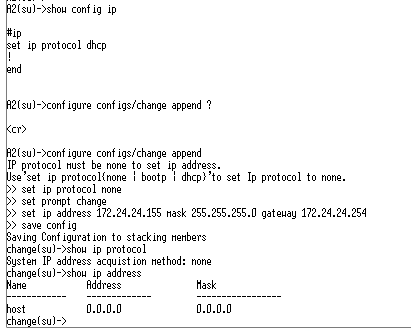This website uses cookies. By clicking Accept, you consent to the use of cookies. Click Here to learn more about how we use cookies.
Turn on suggestions
Auto-suggest helps you quickly narrow down your search results by suggesting possible matches as you type.
Showing results for
- Extreme Networks
- Community List
- Switching & Routing
- ExtremeSwitching (EOS)
- RE: A2 series - Change from dhcp to static ip
Options
- Subscribe to RSS Feed
- Mark Topic as New
- Mark Topic as Read
- Float this Topic for Current User
- Bookmark
- Subscribe
- Mute
- Printer Friendly Page
A2 series - Change from dhcp to static ip
A2 series - Change from dhcp to static ip
Options
- Mark as New
- Bookmark
- Subscribe
- Mute
- Subscribe to RSS Feed
- Get Direct Link
- Report Inappropriate Content
11-30-2016 02:17 PM
Hy,
we want to change a2 switch from dhcp to static ip, but the switch won't let me:
TST2-A2-5(rw)->set ip address 10.142.14.5 mask 255.255.255.0 gateway 10.142.14.1 IP protocol must be none to set ip address.
Use'set ip protocol{none | bootp | dhcp}'to set Ip protocol to none.
TST2-A2-5(rw)->
If I set the ip protocol to none - the switch is not manageable any more, because the dhcp adress is lost immediatly.
I tried to load a config with static ip in it with configure configs/newconfig.cfg, but the switch don't takes the new ip. It takes the other config but not the ip adress!
There is no possibility to have a serial console access.
Best Regards
we want to change a2 switch from dhcp to static ip, but the switch won't let me:
TST2-A2-5(rw)->set ip address 10.142.14.5 mask 255.255.255.0 gateway 10.142.14.1 IP protocol must be none to set ip address.
Use'set ip protocol{none | bootp | dhcp}'to set Ip protocol to none.
TST2-A2-5(rw)->
If I set the ip protocol to none - the switch is not manageable any more, because the dhcp adress is lost immediatly.
I tried to load a config with static ip in it with configure configs/newconfig.cfg, but the switch don't takes the new ip. It takes the other config but not the ip adress!
There is no possibility to have a serial console access.
Best Regards
6 REPLIES 6
Options
- Mark as New
- Bookmark
- Subscribe
- Mute
- Subscribe to RSS Feed
- Get Direct Link
- Report Inappropriate Content
11-30-2016 04:20 PM
The switches are send to the branch with DHCP enabled.
So the question is how to change it via remote without access to the console.
I've tried to load a new cfg (filename is change)via TFTP that includes both commands and then use....
# configure configs/change append
but the switch "ignores" the second command - looks like that there is some logic that doesn't allow that in one step.
So the question is how to change it via remote without access to the console.
I've tried to load a new cfg (filename is change)via TFTP that includes both commands and then use....
# configure configs/change append
but the switch "ignores" the second command - looks like that there is some logic that doesn't allow that in one step.
Options
- Mark as New
- Bookmark
- Subscribe
- Mute
- Subscribe to RSS Feed
- Get Direct Link
- Report Inappropriate Content
11-30-2016 04:01 PM
I believe you will need to console into the C2>
set ip protocol none
set ip address 10.142.14.5 mask 255.255.255.0 gateway 10.142.14.1
set ip protocol none
set ip address 10.142.14.5 mask 255.255.255.0 gateway 10.142.14.1