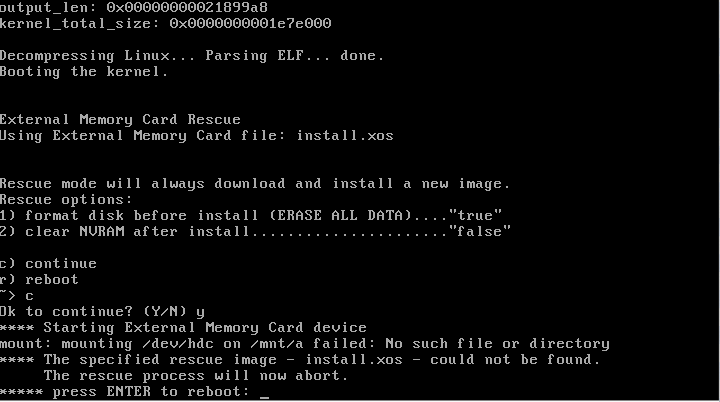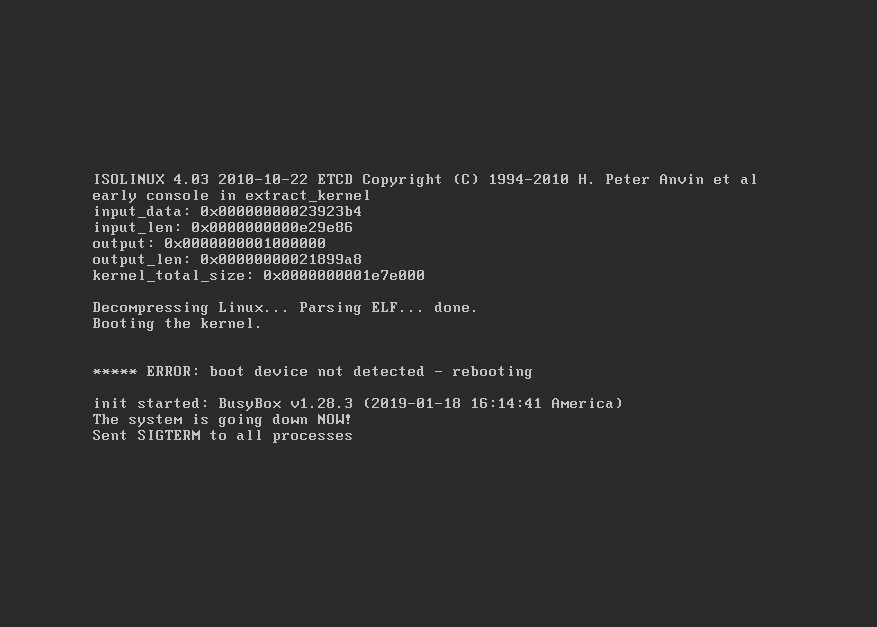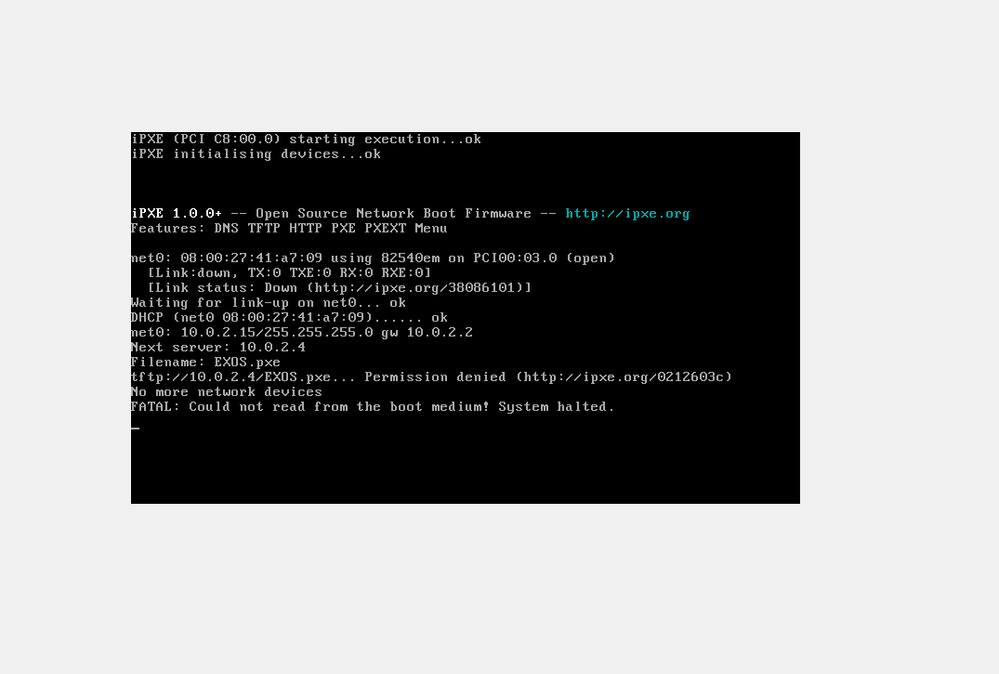This website uses cookies. By clicking Accept, you consent to the use of cookies. Click Here to learn more about how we use cookies.
Turn on suggestions
Auto-suggest helps you quickly narrow down your search results by suggesting possible matches as you type.
Showing results for
Options
- Subscribe to RSS Feed
- Mark Topic as New
- Mark Topic as Read
- Float this Topic for Current User
- Bookmark
- Subscribe
- Mute
- Printer Friendly Page
30.2.1.8 ISO
Options
- Mark as New
- Bookmark
- Subscribe
- Mute
- Subscribe to RSS Feed
- Get Direct Link
- Report Inappropriate Content
06-11-2019 01:41 AM
Extreme ISO 30.2.1.8 and 30.1.1.4 doesn't work on VMware workstation and Virtual Box. It pops with an error message "cannot find the boot device". I used below link to download the ISO file. Can you please verify file?
https://github.com/extremenetworks/Virtual_EXOS
Thanks,
LD
https://github.com/extremenetworks/Virtual_EXOS
Thanks,
LD
Solved! Go to Solution.
1 ACCEPTED SOLUTION
Options
- Mark as New
- Bookmark
- Subscribe
- Mute
- Subscribe to RSS Feed
- Get Direct Link
- Report Inappropriate Content
06-11-2019 03:21 PM
I have successfully installed and worked with the specified EXOS versions on Virtual Box.
The only time I had an issue was with 30.1.1.4, when I had mounted the installer ISO as 'IDE Primary Slave' and received the following error:
Is the error message you see similar?
If so, mounting the installer ISO as 'IDE Secondary Master' would solve the issue.
On Virtual Box, VM Instance Settings -> Storage -> Controller:IDE -> Optical Drive: 'IDE Secondary Master'
Hope this helps!
If not, can you provide the exact log messages you are seeing?
The only time I had an issue was with 30.1.1.4, when I had mounted the installer ISO as 'IDE Primary Slave' and received the following error:
Is the error message you see similar?
If so, mounting the installer ISO as 'IDE Secondary Master' would solve the issue.
On Virtual Box, VM Instance Settings -> Storage -> Controller:IDE -> Optical Drive: 'IDE Secondary Master'
Hope this helps!
If not, can you provide the exact log messages you are seeing?
2 REPLIES 2
Options
- Mark as New
- Bookmark
- Subscribe
- Mute
- Subscribe to RSS Feed
- Get Direct Link
- Report Inappropriate Content
06-11-2019 11:48 PM
It could not read from the boot medium due to hard drive size allocated to VM was not enough. It's working now. I have attached error message screenshot for your reference.
Thanks for your help.
Thanks for your help.
Options
- Mark as New
- Bookmark
- Subscribe
- Mute
- Subscribe to RSS Feed
- Get Direct Link
- Report Inappropriate Content
06-11-2019 03:21 PM
I have successfully installed and worked with the specified EXOS versions on Virtual Box.
The only time I had an issue was with 30.1.1.4, when I had mounted the installer ISO as 'IDE Primary Slave' and received the following error:
Is the error message you see similar?
If so, mounting the installer ISO as 'IDE Secondary Master' would solve the issue.
On Virtual Box, VM Instance Settings -> Storage -> Controller:IDE -> Optical Drive: 'IDE Secondary Master'
Hope this helps!
If not, can you provide the exact log messages you are seeing?
The only time I had an issue was with 30.1.1.4, when I had mounted the installer ISO as 'IDE Primary Slave' and received the following error:
Is the error message you see similar?
If so, mounting the installer ISO as 'IDE Secondary Master' would solve the issue.
On Virtual Box, VM Instance Settings -> Storage -> Controller:IDE -> Optical Drive: 'IDE Secondary Master'
Hope this helps!
If not, can you provide the exact log messages you are seeing?