- Extreme Networks
- Community List
- Switching & Routing
- ExtremeSwitching (EXOS/Switch Engine)
- Adding a new node to stack do not replicate config...
- Subscribe to RSS Feed
- Mark Topic as New
- Mark Topic as Read
- Float this Topic for Current User
- Bookmark
- Subscribe
- Mute
- Printer Friendly Page
Adding a new node to stack do not replicate configuration ports to new ports added
- Mark as New
- Bookmark
- Subscribe
- Mute
- Subscribe to RSS Feed
- Get Direct Link
- Report Inappropriate Content
09-22-2020 08:53 AM
Hello
First of all, my apologies if this question has been solved before.
When we test adding a new node to X440G2 stack I realize that the new ports added are no configured properly based on our custom configuration.
Is there any way to extend the settings automatically to all new ports?
Thanks in advance
Solved! Go to Solution.
- Mark as New
- Bookmark
- Subscribe
- Mute
- Subscribe to RSS Feed
- Get Direct Link
- Report Inappropriate Content
09-28-2020 04:43 PM
Pionio,
It is functioning as designed.
The switch is not supposed to guess what config we want when we add a new node.
If you replace a unit by another one you can transfer the config but for an new added one one you’ll have to do it manually.
Mig
- Mark as New
- Bookmark
- Subscribe
- Mute
- Subscribe to RSS Feed
- Get Direct Link
- Report Inappropriate Content
10-13-2020 07:29 PM
Peter,
Two stacks mean two stacks and one single console means one single console.
As one stack has one console connection you cann’t manage both from the same connection (console/SSH).
I wouldn’t put 150+200 ports on one single VLAN.
The golden rule written in fiery letters in the sky is: “remove all ports from the Default VLAN(1)”
Mig
- Mark as New
- Bookmark
- Subscribe
- Mute
- Subscribe to RSS Feed
- Get Direct Link
- Report Inappropriate Content
10-13-2020 12:22 PM
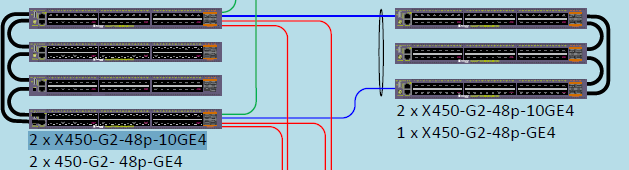
Two Stacks i can see ports 1:48 to 4:48 on stack one & ports 1:48 to 3:48 on stack 2
have been advised not to make a single stack how do i link them so i can see all ports across from a single console connection ie add all ports from single vLan
They currently linked with the default Vlan and passing data between the two stacks i just can see the ports without two connection ..Thanks
- Mark as New
- Bookmark
- Subscribe
- Mute
- Subscribe to RSS Feed
- Get Direct Link
- Report Inappropriate Content
09-28-2020 04:43 PM
Pionio,
It is functioning as designed.
The switch is not supposed to guess what config we want when we add a new node.
If you replace a unit by another one you can transfer the config but for an new added one one you’ll have to do it manually.
Mig
- Mark as New
- Bookmark
- Subscribe
- Mute
- Subscribe to RSS Feed
- Get Direct Link
- Report Inappropriate Content
09-22-2020 10:15 AM
Hello Stefan
Custom configuration ports:
configure port 1:1 rate-limit flood broadcast 200
configure port 1:1 rate-limit flood multicast 200
...
enable netlogin ports 1:1-46 mac
configure netlogin ports 1:1 mode mac-based-vlans
…
If I add a new node stack, the new ports added have default config and custom config will be applied manually.
Best regards
